Verilink QUAD/IMUX (880-502392-001) Product Manual User Manual
Page 48
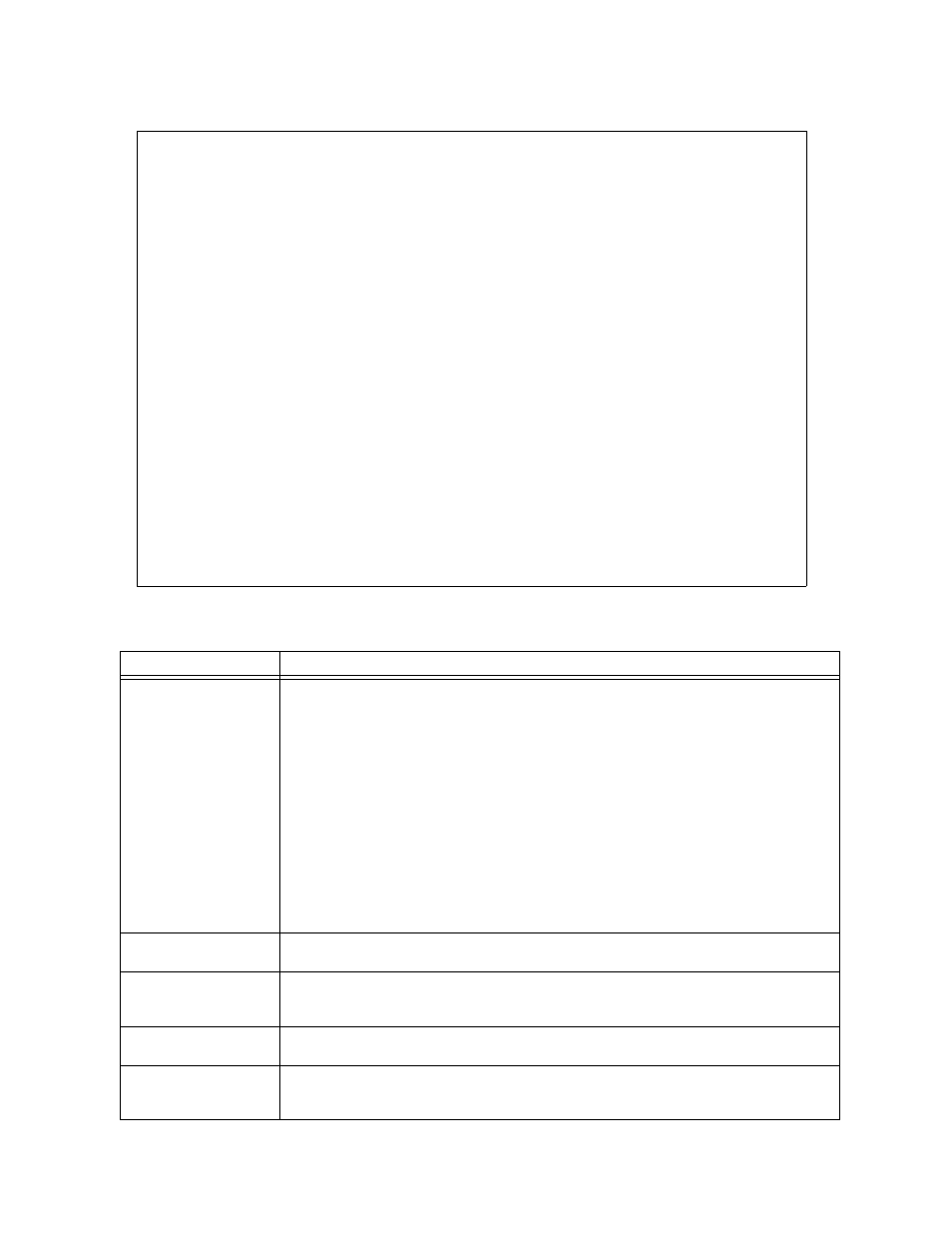
E1 Configuration Menus
3-10
Verilink QUAD/IMUX User Manual
Figure 3-7 QUAD 2164 Administration Menu, Network Parameters
Table 3-6
E1 QUAD 2164 Administration Menu
Command/Field
Description
D) Set Date
T) Set Time
Z) Set Zone
Date/Time/Zone—This field displays the QUAD 2164 module’s current date and
time.
To change the time zone, type “Z”. At the Select Timezone prompt, select, local
time, Eastern Standard Time (EST), Central Standard Time (CST), Mountain
Standard Time (MST), and Pacific Standard Time (PST). To create your own time
zone specification, or to specify a time zone not shown, select custom and enter
the necessary information.
To change the date, type “D”. Enter the new date as the number of the month
(01-12), number of the day of the month (01-31), and the last two digits of the
current year (e.g., 97).
To change the time, type “T”. Enter the new time as the number of hours (00-
24), number of minutes (00-60), and number of seconds (00-60).
Note: Set the time zone before setting the time.
A
Node Address—This field displays the QUAD’s node ACP address. To change
this address, type “A” and enter a new four-byte address.
1) Ethernet 2 (DIX)
2) 802.3
This field displays the Ethernet framing type configured for the card. To change
this specification, type “N” (network parameters), then “T” (ethernet type). If
your network uses TCP/IP, select 1) Ethernet 2. See
IP Address
This field displays the IP address for the card. To change this address, type “N”
(network parameters), then “I” (Ethernet IP address). See
Sub-net Mask
This field displays the Ethernet sub-net mask for the card. To change this value,
type “N” (network parameters), then “M” (Ethernet subnet mask). See
-- ACE CONTROLLER ADMINISTRATION MENU --
-- ACE CONTROLLER ADMINISTRATION MENU --
-- ACE CONTROLLER ADMINISTRATION MENU --
-- ACE CONTROLLER ADMINISTRATION MENU --
Date/Time/Zone: 3-29-98 21:44:51
Date/Time/Zone: 3-29-98 21:44:51
Date/Time/Zone: 3-29-98 21:44:51
Date/Time/Zone: 3-29-98 21:44:51
Node Address: [not set]
Node Address: [not set]
Node Address: [not set]
Node Address: [not set]
Ethernet Type Ethernet 2
Ethernet Type Ethernet 2
Ethernet Type Ethernet 2
Ethernet Type Ethernet 2
IP Address: [0.0.0.0]
IP Address: [0.0.0.0]
IP Address: [0.0.0.0]
IP Address: [0.0.0.0]
Sub-net mask: [0.0.0.0]
Sub-net mask: [0.0.0.0]
Sub-net mask: [0.0.0.0]
Sub-net mask: [0.0.0.0]
Slip Address: [0.0.0.0]
Slip Address: [0.0.0.0]
Slip Address: [0.0.0.0]
Slip Address: [0.0.0.0]
Slip sub-net mask: [0.0.0.0]
Slip sub-net mask: [0.0.0.0]
Slip sub-net mask: [0.0.0.0]
Slip sub-net mask: [0.0.0.0]
Trap Addresses: [0.0.0.0] [0.0.0.0]
Trap Addresses: [0.0.0.0] [0.0.0.0]
Trap Addresses: [0.0.0.0] [0.0.0.0]
Trap Addresses: [0.0.0.0] [0.0.0.0]
[0.0.0.0] [0.0.0.0]
[0.0.0.0] [0.0.0.0]
[0.0.0.0] [0.0.0.0]
[0.0.0.0] [0.0.0.0]
Gateway Address: [0.0.0.0]
Gateway Address: [0.0.0.0]
Gateway Address: [0.0.0.0]
Gateway Address: [0.0.0.0]
Read Community string:
Read Community string:
Read Community string:
Read Community string:
Write Community string:
Write Community string:
Write Community string:
Write Community string:
System uptime: 0:08:28
System uptime: 0:08:28
System uptime: 0:08:28
System uptime: 0:08:28
ACP bus: A
ACP bus: A
ACP bus: A
ACP bus: A
I) ethernet ip address L) slip address
I) ethernet ip address L) slip address
I) ethernet ip address L) slip address
I) ethernet ip address L) slip address
M) ethernet subnet mask S) slip subnet mask
M) ethernet subnet mask S) slip subnet mask
M) ethernet subnet mask S) slip subnet mask
M) ethernet subnet mask S) slip subnet mask
G) gateway ip address W) SNMP write community string
G) gateway ip address W) SNMP write community string
G) gateway ip address W) SNMP write community string
G) gateway ip address W) SNMP write community string
T) ethernet type R) SNMP read community string
T) ethernet type R) SNMP read community string
T) ethernet type R) SNMP read community string
T) ethernet type R) SNMP read community string
Pn) trap addresses X) back
Pn) trap addresses X) back
Pn) trap addresses X) back
Pn) trap addresses X) back
