Verilink QUAD/IMUX (880-502392-001) Product Manual User Manual
Page 24
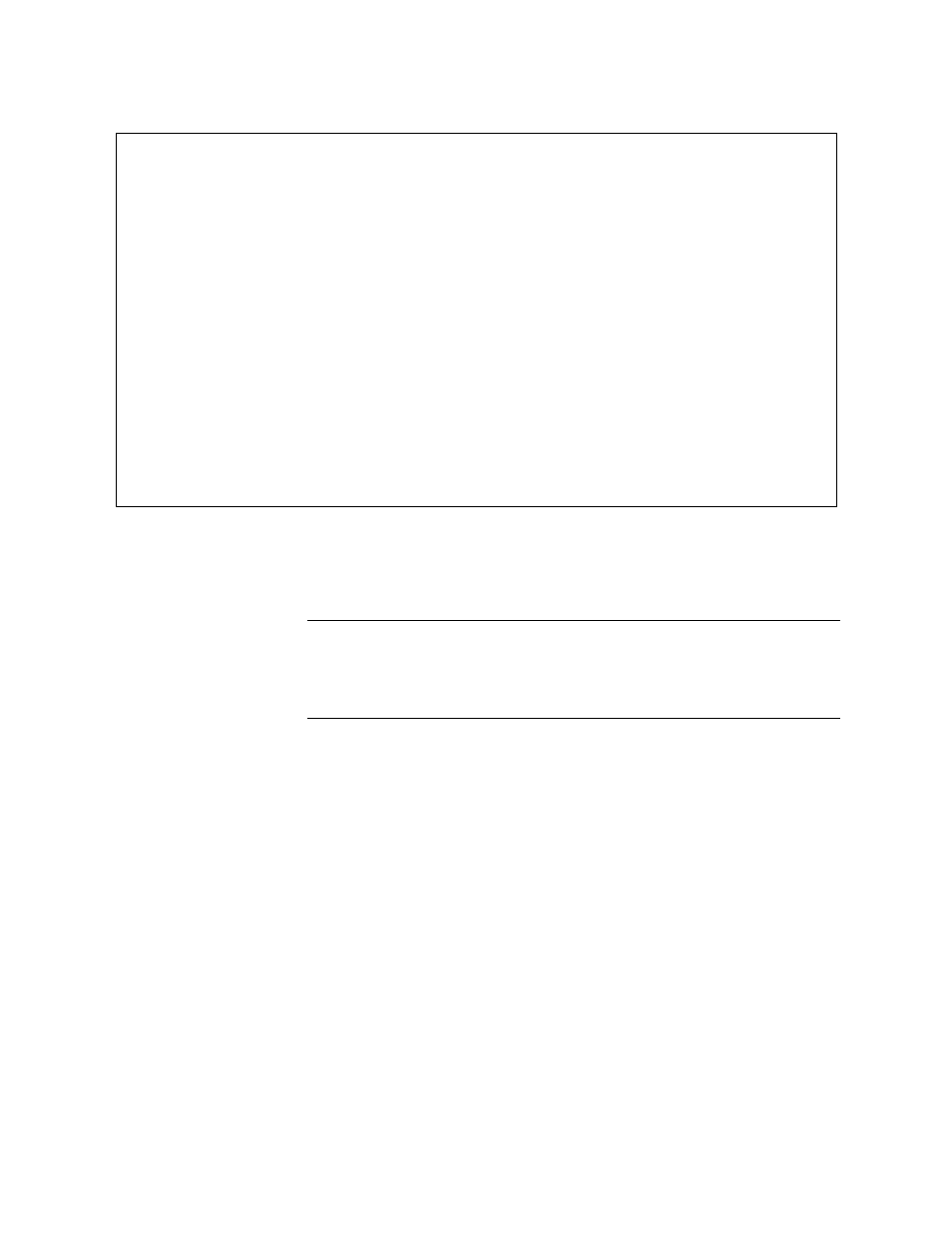
Quick Set-Up
2-6
Verilink QUAD/IMUX User Manual
Figure 2-4 NCM 2000 Node Administration Menu
6. Set the shelf type to
2200 QUAD/IMUX Shelf
2200 QUAD/IMUX Shelf
2200 QUAD/IMUX Shelf
2200 QUAD/IMUX Shelf by typing “51”and
pressing E
NTER
. The NCM Node Administration Menu is
displayed again. Type “X” and press E
NTER
to return to the NCM
2000 Main Menu.
NOTE: When the shelf type selection is any single digit value, the
NCM will use Bus A to manage the ACP type modules. When
the shelf type selection is any two digit value (such as “51” in
this case) the NCM will use shelf Bus C to manage ACP type
modules.
Check Shelf/Slot
Map
7. If the NCM 2000 Main Menu now displays each of the QUAD
2164 modules with a
Q
Q
Q
Q in the correct shelf/slot position, skip
the next step and proceed to
Set QUAD 2164
ACP Bus to C
8. If any of the QUAD 2164 modules do not appear in the NCM
2000 shelf/slot map, then move the Craft cable sequentially to
the port labelled L
OCAL
on each such module and perform
these steps.
a. Type “craft” and press E
NTER
.
b. At the prompt
YOUR PASSWORD?
YOUR PASSWORD?
YOUR PASSWORD?
YOUR PASSWORD? press E
NTER
.
c. At the QUAD 2164 Main Menu type “O” and press E
NTER
to
access the QUAD 2164 Node Administration Menu. Note
that the current ACP bus is shown as
AAAA. Bus A cannot be
used to manage all of the modules in an MLS 2200 shelf
because the shelf has five segmented A busses. This
Current Shelf Configuration:
Current Shelf Configuration:
Current Shelf Configuration:
Current Shelf Configuration:
shelf # 0 unset Shelf Type
shelf # 0 unset Shelf Type
shelf # 0 unset Shelf Type
shelf # 0 unset Shelf Type
shelf # 1 2200 QUAD/IMUX Shelf
shelf # 1 2200 QUAD/IMUX Shelf
shelf # 1 2200 QUAD/IMUX Shelf
shelf # 1 2200 QUAD/IMUX Shelf
shelf # 2 unset Shelf Type
shelf # 2 unset Shelf Type
shelf # 2 unset Shelf Type
shelf # 2 unset Shelf Type
shelf # 3 unset Shelf Type
shelf # 3 unset Shelf Type
shelf # 3 unset Shelf Type
shelf # 3 unset Shelf Type
shelf # 4 unset Shelf Type
shelf # 4 unset Shelf Type
shelf # 4 unset Shelf Type
shelf # 4 unset Shelf Type
Shelf Type Selections:
Shelf Type Selections:
Shelf Type Selections:
Shelf Type Selections:
0) unset Shelf Type
0) unset Shelf Type
0) unset Shelf Type
0) unset Shelf Type
1) Dual Line Shelf 2) 2000 Shelf
1) Dual Line Shelf 2) 2000 Shelf
1) Dual Line Shelf 2) 2000 Shelf
1) Dual Line Shelf 2) 2000 Shelf
3) 2200 Shelf 4) 2900 Shelf
3) 2200 Shelf 4) 2900 Shelf
3) 2200 Shelf 4) 2900 Shelf
3) 2200 Shelf 4) 2900 Shelf
For QUAD_IMUX Applications Use:
For QUAD_IMUX Applications Use:
For QUAD_IMUX Applications Use:
For QUAD_IMUX Applications Use:
50) 2000 QUAD/IMUX Shelf 51) 2200 QUAD/IMUX Shelf
50) 2000 QUAD/IMUX Shelf 51) 2200 QUAD/IMUX Shelf
50) 2000 QUAD/IMUX Shelf 51) 2200 QUAD/IMUX Shelf
50) 2000 QUAD/IMUX Shelf 51) 2200 QUAD/IMUX Shelf
52) 2900 QUAD/IMUX Shelf
52) 2900 QUAD/IMUX Shelf
52) 2900 QUAD/IMUX Shelf
52) 2900 QUAD/IMUX Shelf
Enter shelf (0 - 4): 1
Enter shelf (0 - 4): 1
Enter shelf (0 - 4): 1
Enter shelf (0 - 4): 1
