E1 quad configuration menu, E1 quad configuration menu -3 – Verilink QUAD/IMUX (880-502392-001) Product Manual User Manual
Page 41
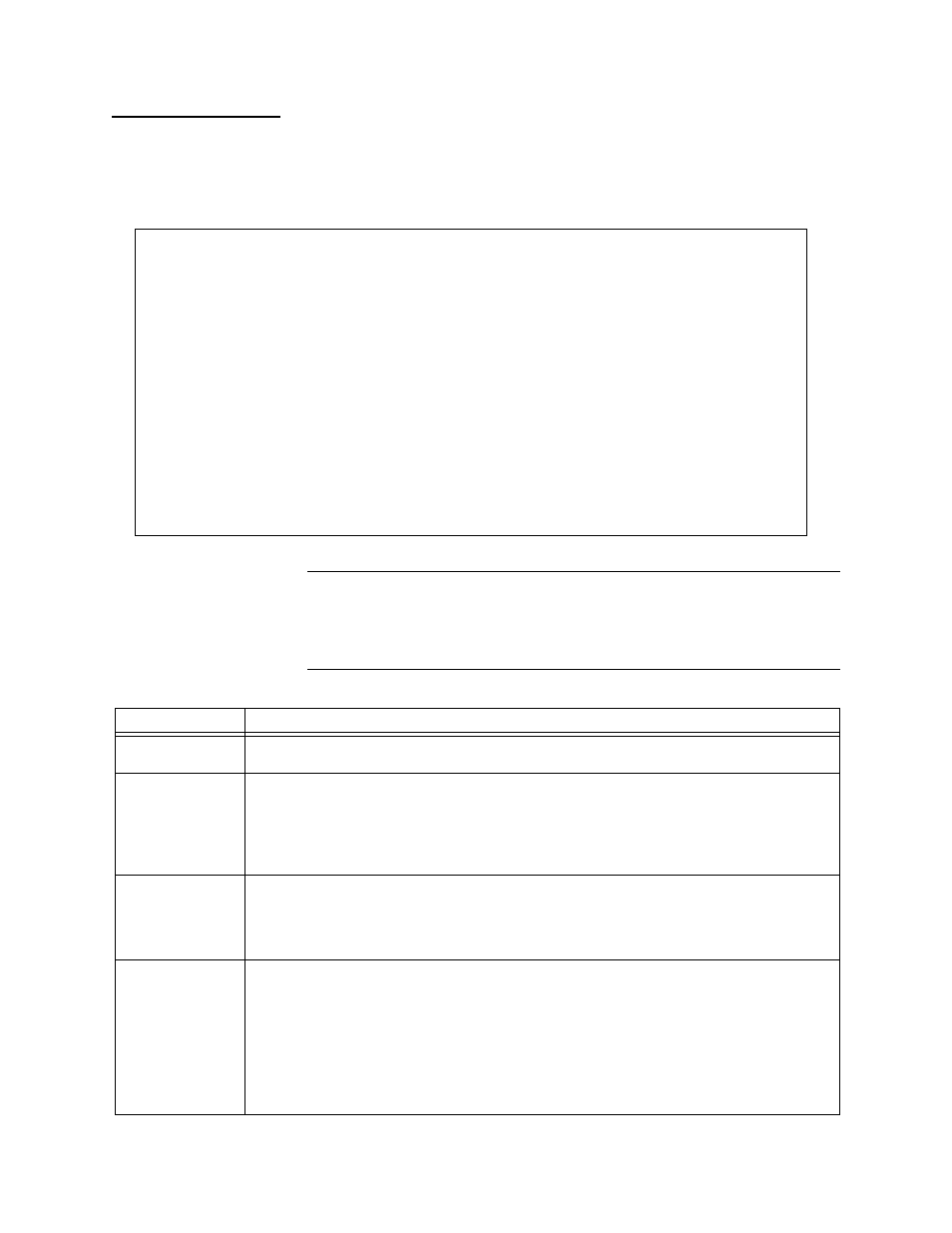
E1 Configuration Menus
Verilink QUAD/IMUX User Manual
3-3
E1 QUAD
Configuration
Menu
To configure the QUAD 2164 E1 options, select the QUAD shelf and
slot, and type “C”. The QUAD 2164 Configuration Menu is displayed
(Figure 3-2).
Figure 3-2 E1 QUAD 2164 Configuration Menu
NOTE: Option command letters/numbers followed by an n indicates
a variable number/letter replaces the n. For example, in
Figure 3-2 the In Service menu option is In. Where n = port
numbers 1, 2, 3, or 4. To put port 1 into service the menu
option would be “I1”.
Table 3-2
E1 QUAD 2164 Configuration Menu
Command
Description
In
In Service—Use this option to put the selected port in service or take it out of service.
Specify "Yes" or "No".
En
CRC4—(Cyclic Redundancy Check) is an error-checking algorithm performed on data
transmissions. On a frame-by-frame basis, a numerical value is derived from the data
in the bit stream at one end of transmission. When each frame reaches the receive
end, the cyclic redundancy check is calculated again and compared with the value
generated by the transmit-side data. Discrepancies generally indicate one or more
transmission errors. Specify "Yes" or "No".
Fn
Carrier Failure Alarm—CFA is an alarm sent from the node indicating an E1 port has
exceeded the Loss of Frame and the Loss of Signal seconds threshold set in the Net
Port Alarm Configuration Menu. When enabled, an alarm is generated at the node
and an Alarm Indication Signal (AIS) alarm is sent down stream to the other node.
Specify "Yes" or "No".
Sn
FASE Alarm Category—Set this option to specify the Frame Alignment Signal Error
(FASE) Alarm Category: This alarm indicates the number of FAS errors has exceeded
10
-3
. A FAS bit error occurs in bits 2-8 of an FAS frame and bit 2 of a non-FAS frame.
A minor FASE alarm is indicated by a yellow light on the LED. A major FASE alarm is
indicated by a red light on the LED, and the alarm relay is turned on. Valid options
are:
1) Minor
2) Major
-- QUAD 2164 CONFIGURATION MENU --
-- QUAD 2164 CONFIGURATION MENU --
-- QUAD 2164 CONFIGURATION MENU --
-- QUAD 2164 CONFIGURATION MENU --
PORT 1 PORT 2 PORT 3 PORT 4
PORT 1 PORT 2 PORT 3 PORT 4
PORT 1 PORT 2 PORT 3 PORT 4
PORT 1 PORT 2 PORT 3 PORT 4
In) In Service YES YES YES YES
In) In Service YES YES YES YES
In) In Service YES YES YES YES
In) In Service YES YES YES YES
En) CRC4 NO NO NO NO
En) CRC4 NO NO NO NO
En) CRC4 NO NO NO NO
En) CRC4 NO NO NO NO
Fn) Carrier Failure Alarm NO NO NO NO
Fn) Carrier Failure Alarm NO NO NO NO
Fn) Carrier Failure Alarm NO NO NO NO
Fn) Carrier Failure Alarm NO NO NO NO
Sn) FASE Alarm Category MINOR MINOR MINOR MINOR
Sn) FASE Alarm Category MINOR MINOR MINOR MINOR
Sn) FASE Alarm Category MINOR MINOR MINOR MINOR
Sn) FASE Alarm Category MINOR MINOR MINOR MINOR
Mn) Framing Mode CAS CAS CAS CAS
Mn) Framing Mode CAS CAS CAS CAS
Mn) Framing Mode CAS CAS CAS CAS
Mn) Framing Mode CAS CAS CAS CAS
Nn) Alarm Declare Time(sec) 0 0 0 0
Nn) Alarm Declare Time(sec) 0 0 0 0
Nn) Alarm Declare Time(sec) 0 0 0 0
Nn) Alarm Declare Time(sec) 0 0 0 0
Pn) Idle pattern 0000 0000 0000 0000
Pn) Idle pattern 0000 0000 0000 0000
Pn) Idle pattern 0000 0000 0000 0000
Pn) Idle pattern 0000 0000 0000 0000
A) alarm configuration
A) alarm configuration
A) alarm configuration
A) alarm configuration
C) copy port D) restore defaults
C) copy port D) restore defaults
C) copy port D) restore defaults
C) copy port D) restore defaults
T) timing X) exit this screen
T) timing X) exit this screen
T) timing X) exit this screen
T) timing X) exit this screen
