Connect a terminal, Craft cable, Terminal setup – Verilink QUAD/IMUX (880-502392-001) Product Manual User Manual
Page 21: Connect a terminal -3, Craft cable -3 terminal setup -3
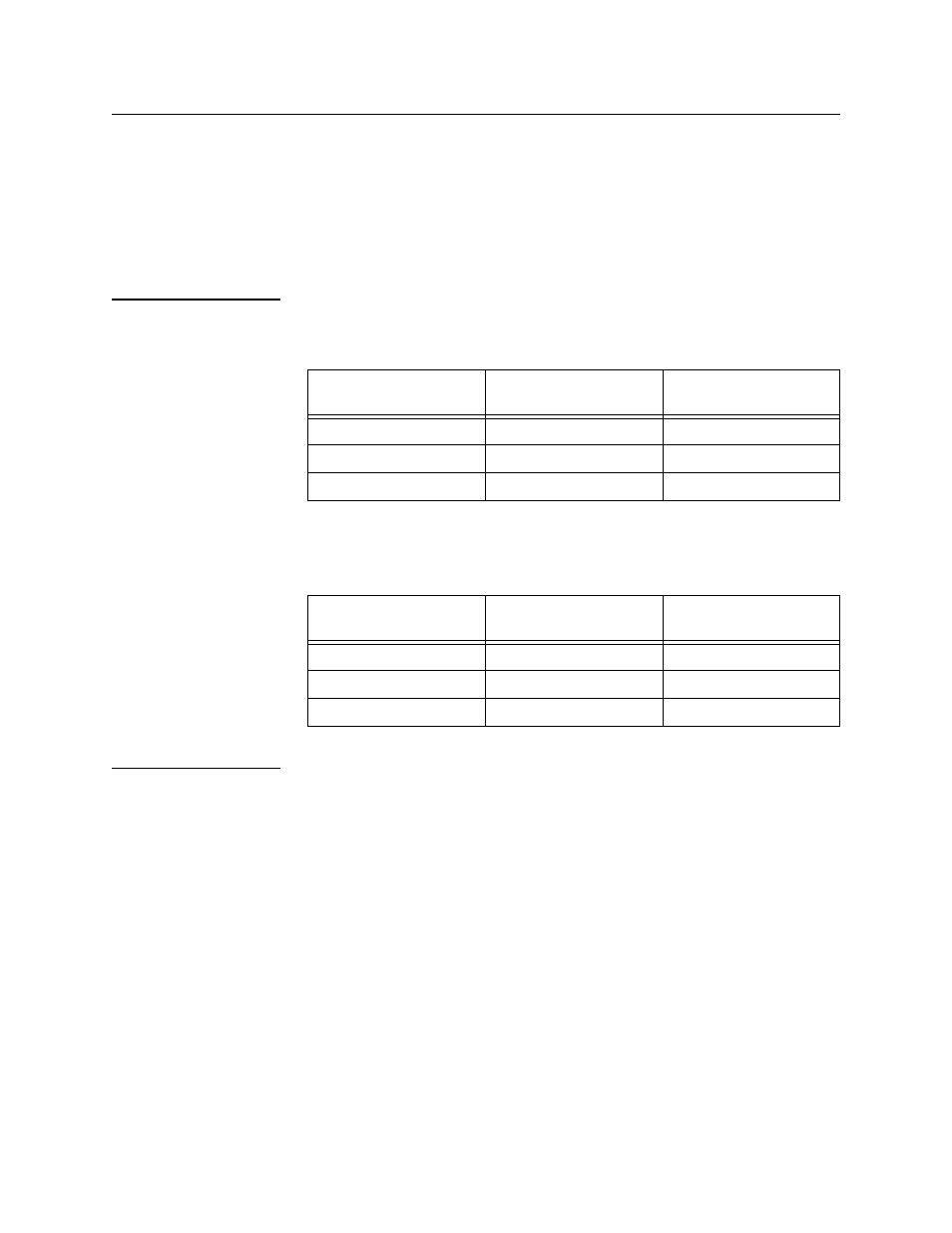
Quick Set-Up
Verilink QUAD/IMUX User Manual
2-3
Connect a Terminal
The terminal used to configure the QUAD/IMUX may be any ASCII
terminal or terminal emulator program. No specific terminal
emulation mode is required. Use one of the two available Craft
cables to connect the terminal or PC to the L
OCAL
port on the NCM
2000 front module.
Craft Cable
The current version Craft cable pinout is as follows:
Table 2-1 DB-9 Craft Cable P/N 458-102119-008
An older version Craft cable had a DB-25 connector on the terminal
end.
Table 2-2 DB-25 Craft Cable P/N 458-501788-008
Terminal Setup
Set your terminal parameters to:
Data Rate : 19.2 kbit/s
Word Size : 8 bits
Parity : None
Stop Bits : One
Flow Control: None
The Verilink Craft interface does not assert or require any control
leads.
DB-9 female
6 wide modular
(RJ-11 type)
Usage
pin 3
pin 3
Transmit Data
pin 2
pin 4
Receive Data
pin 5
pin 5
Signal Ground
DB-25 female
6 wide modular
(RJ-11 type)
Usage
pin 2
pin 3
Transmit Data
pin 3
pin 4
Receive Data
pin 7
pin 5
Signal Ground
- 1061 T1 Multicast (34-00268) Product Manual (18 pages)
- 2010 (34-00204) Product Manual (15 pages)
- 1558A (34-00228) Product Manual (39 pages)
- 1558D (34-00255) Product Manual (42 pages)
- 210 (34-00196) Product Manual (9 pages)
- 2000 (34-00182) Product Manual (58 pages)
- 300 (34-00199) Product Manual (9 pages)
- 2048 (34-00179) Product Manual (33 pages)
- 400 (34-00222) Product Manual (9 pages)
- 2100 (34-00187) Product Manual (19 pages)
- 7200p Series IAD (34-00334.B) Product Manual (311 pages)
- APS 2000 T1 Line Protection (880-502411-001) Product Manual (87 pages)
- AS200 (896-502379-001) Product Manual (112 pages)
- AS420 (34-00294) Product Manual (28 pages)
- AS56/56Plus (896-502588-001) Product Manual (130 pages)
- 9000 Series (34-00271) Product Manual (440 pages)
- AS2000: The Basics (880-502981-001) Product Manual (179 pages)
- Access Manager 2000 (896-502037-001) Product Manual (400 pages)
- ConnecT 56K DSU (896-502110-001) Product Manual (88 pages)
- AS4000 (34-00244) Product Manual (210 pages)
- C150 (880-502893-001) Product Manual (135 pages)
- Craft Interface (No Part Number) Product Manual (8 pages)
- DDS Lite (34-00295.C) Product Manual (19 pages)
- DCSU 2911 (880-502647-001) Product Manual (79 pages)
- DIDCSU 2912 (880-502646-001) Product Manual (107 pages)
- DIU 2130 (880-503297-001) Product Manual (101 pages)
- DIU 2131 (880-502765-001) Product Manual (31 pages)
- FrameStart FSE (34-00291.F) Product Manual (49 pages)
- DPRI 2922 (880-503142-001) Product Manual (91 pages)
- HDM 2180 (880-503048-001) Product Manual (79 pages)
- HDM 2182 (880-502925-001) Product Manual (81 pages)
- IMUX (880-503137-001) Product Manual (48 pages)
- FrameStart FSM (34-00299.E) Product Manual (153 pages)
- TAC 2010 (880-503298-001) Product Manual (65 pages)
- M1-3 (880-503136-001) Product Manual (75 pages)
- NCC 2130 (880-503285-001) Product Manual (61 pages)
- NCM 2000 (880-502623-001) Product Manual (91 pages)
- NetPath 2000 Product Manual (30 pages)
- PRISM 3000 (34-00184) Product Manual (45 pages)
- PRISM 3001 (34-00186) Product Manual (58 pages)
- PRISM 3002 (34-00277) Product Manual (52 pages)
- Net Engine (3150-30626-001) Product Manual (323 pages)
- PRISM 3021 (34-00262) Product Manual (47 pages)
- PRISM 3010 Dual DSX-1 (34-00250.2) Product Manual (22 pages)
- PRISM 3060-10 (34-00252.4) Product Manual (76 pages)
