Csu/dsu, Drop, insert, and bypass mode, Csu/dsu -3 drop, insert, and bypass mode -3 – Verilink DIDCSU 2912 (880-502646-001) Product Manual User Manual
Page 9
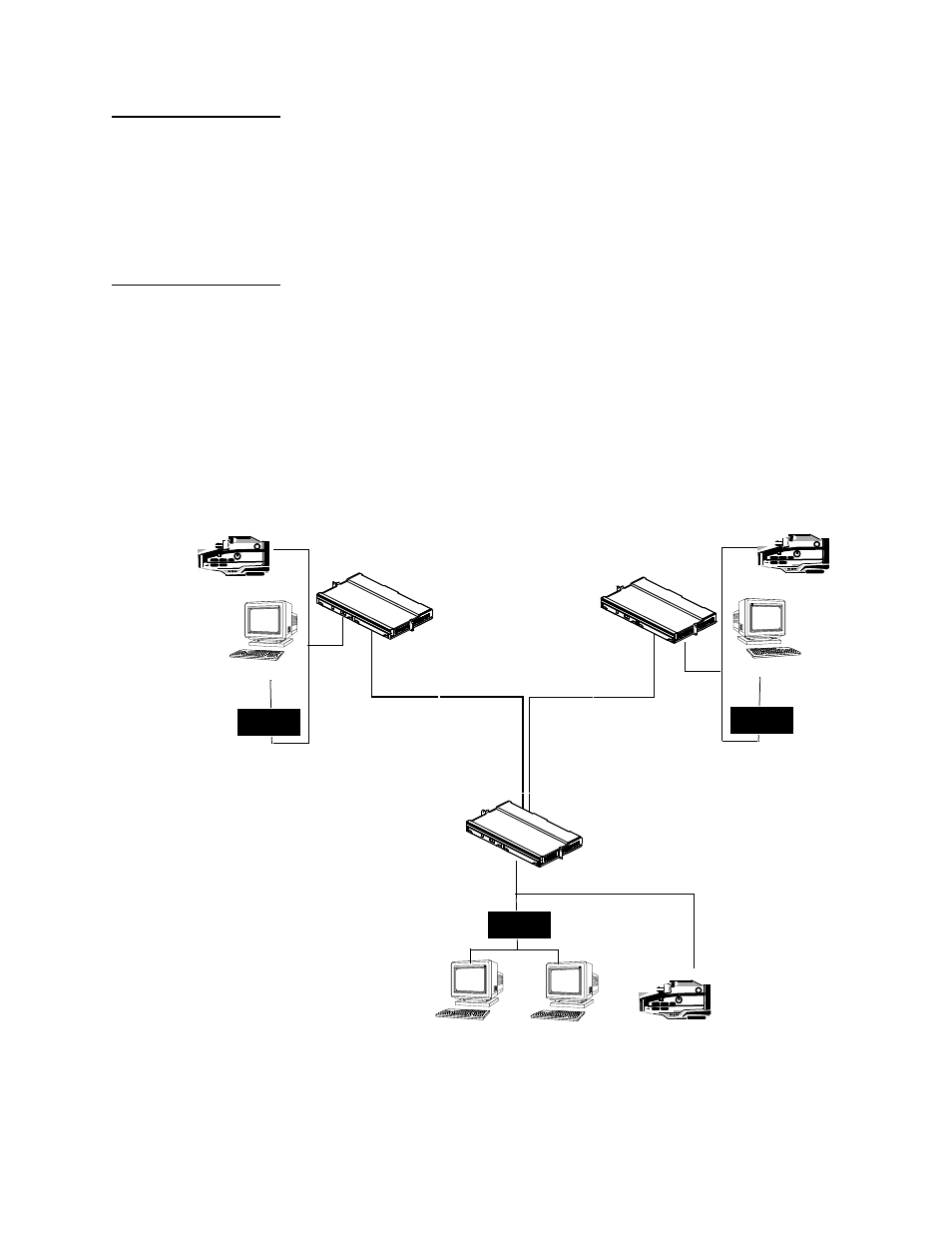
DIDCSU 2912 Overview
Verilink DIDCSU 2912 User Manual
1-3
CSU/DSU
The DIDCSU 2912 can be used in a simple configuration in which it
functions as two T1 or E1 CSU/DSU units. Data from the first data
port can be mapped to the first network port, while data from the
second data port is mapped to the second network port. Except for
a common transmit clock source, these two CSU/DSU functions are
independent of each other
Drop, Insert, and
Bypass Mode
The DIDCSU 2912 supports drop, insert, and bypass functionality
via a crosspoint switch.
The drop, insert, and bypass configuration reduces the number of
network links between different sites. The three interconnected
sites in
can have certain applications, such as video
conferencing, which are used only occasionally. These sites can
allocate a specific bandwidth of the T1/E1 line for the weekly one-
hour video conference, and at other times, use the bandwidth for
other purposes.
Figure 1-1 Network Using Drop, Insert, and Bypass Mode
VIDEO
LAN A
LAN B
Building 2
Building 3
T1/E1 line
T1/E1 line
Building 1
VIDEO
Router
VIDEO
Router
LAN C
LAN D
Router
