Verilink DIDCSU 2912 (880-502646-001) Product Manual User Manual
Page 85
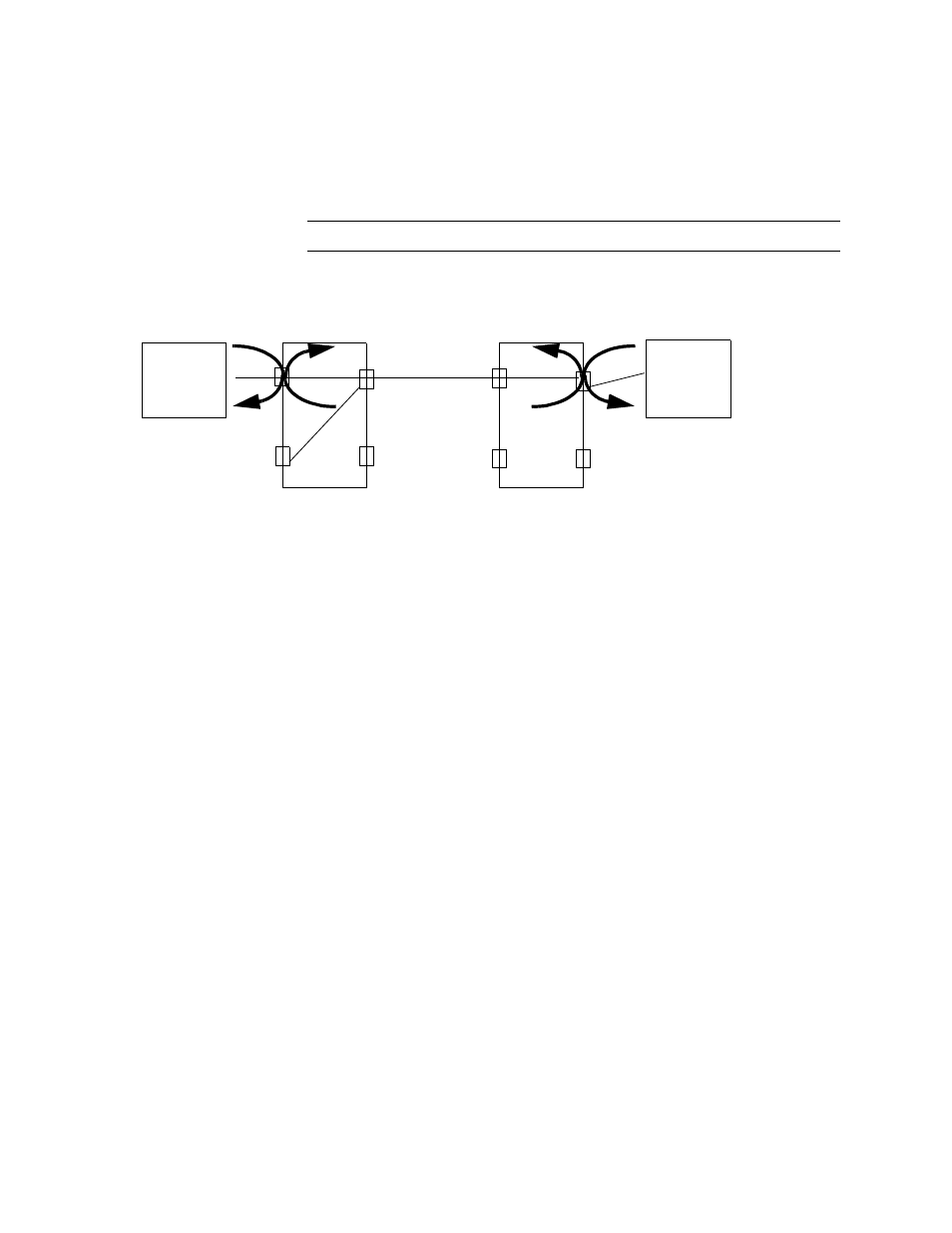
DIDCSU E1 Version
Verilink DIDCSU 2912 User Manual
4-13
During normal operation, these leads should be set to LOW. By
connecting a test set to the data port, the RLB and LLB leads can be
forced HIGH individually. The resulting loopbacks are shown in the
following diagram. The status display will change to HIGH for these
leads.
NOTE: These leads are only useful in DCE mode.
Figure 4-9 Data Port Loopbacks
•
In DCE mode the leads TM, DSR, DCD, and CTS can be forced
HIGH while connected to a test set to check that each lead is
operating properly.
•
In DTE mode, the leads DTR, RTS, LLB, and RLB can be forced
HIGH while connected to a test set to check that each lead is
operating properly.
, the parameters listed in the dashed box are port
status listings. The first four lines show the state of the incoming
handshake leads. ON means incoming handshake signals are
detected on that lead, and OFF means no handshake signaling is
detected. In DCE mode, if the TM lead is ON, it indicates that the
data port is in test mode, whereas in DTE mode, it indicates the
state of the equipment. DPL Loopback shows whether a data port
loopback has been enabled or disabled (in the Data Port
Diagnostics Menu). If a test pattern has been enabled in the Data
Port Diagnostics Menu, QRSS (Quasi-Random Signal Sequence) is
displayed in this field and the number of errors detected by the
Test Pattern Detection Module are displayed by the Error Counter.
DTE
DIDCSU
DIDCSU
DTE
In DCE Mode
N1
P1
N2
P2
P2
P1
Nea
Far
17-
30
1-15
E1
Remote Loopback
Line Loopback
N2
N1
