Verilink DIDCSU 2912 (880-502646-001) Product Manual User Manual
Page 36
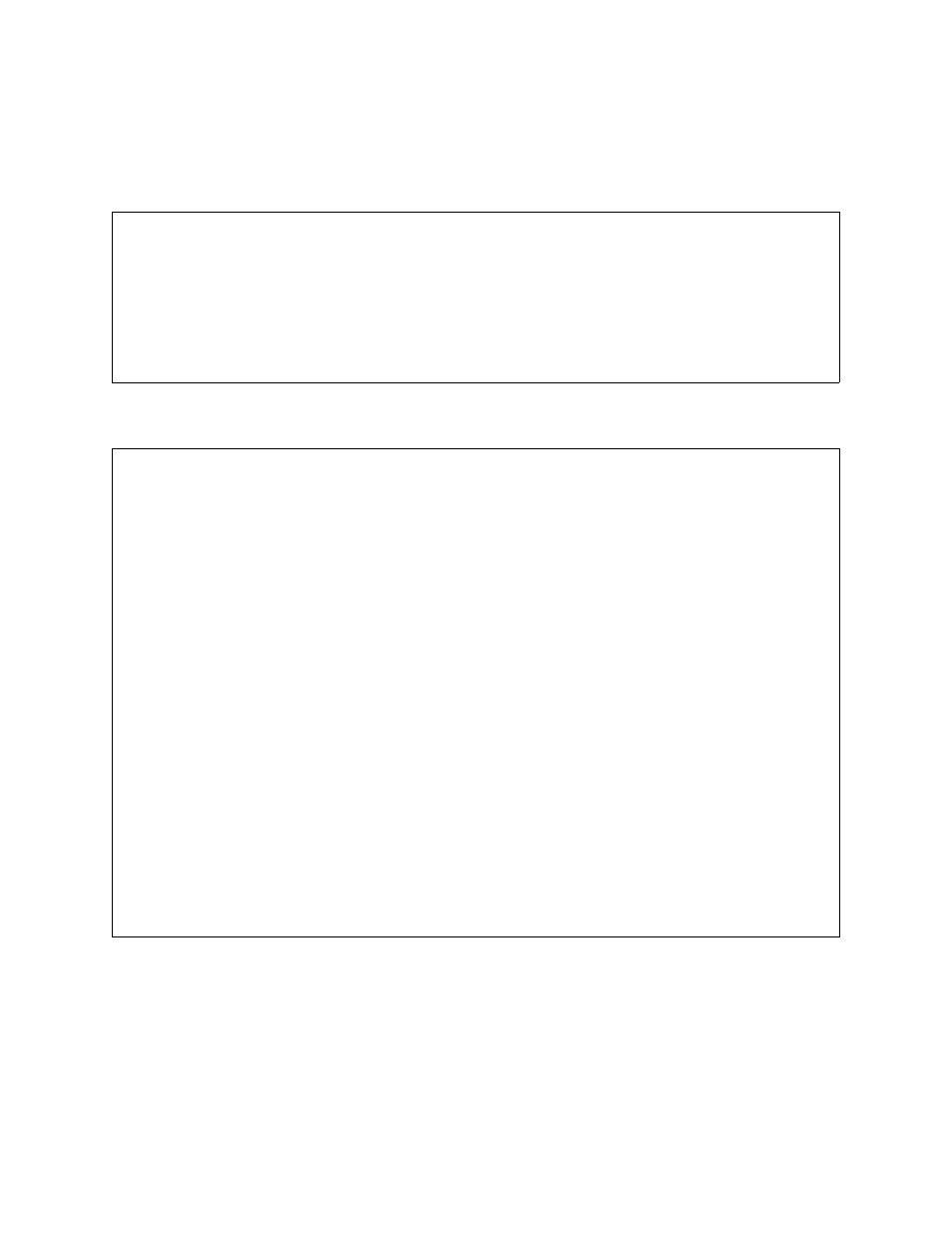
DIDCSU 2912 Quick Set-Up
2-18
Verilink DIDCSU 2912 User Manual
1. Select “A” from the Main Menu,
, to access the Net
Port Alarm Menu.
2. Set the Card Alarm Reporting option to YES.
Figure 2-22 Net Port Alarm Menu
3. Select “C” to configure thresholds.
Figure 2-23 Net Port Alarm Threshold Configuration Menu
4. Enable Net Ports 1 and 2 Alarm Reporting (NET) by setting both
“P1”
and “P2” to YES.
5. Enable Data Ports 1 and 2 Alarm Reporting (DATA) by setting
both “D1” and “D2” to YES.
6. Leave the remaining options at their default values.
A [0.0.0.204] [1,2] DIDCSU 2912 > a
A [0.0.0.204] [1,2] DIDCSU 2912 > a
A [0.0.0.204] [1,2] DIDCSU 2912 > a
A [0.0.0.204] [1,2] DIDCSU 2912 > a
-- DIDCSU 2912 NET PORT ALARM MENU --
-- DIDCSU 2912 NET PORT ALARM MENU --
-- DIDCSU 2912 NET PORT ALARM MENU --
-- DIDCSU 2912 NET PORT ALARM MENU --
N) NMS Address 128.0.0.0
N) NMS Address 128.0.0.0
N) NMS Address 128.0.0.0
N) NMS Address 128.0.0.0
A) Card Alarm Reporting YES
A) Card Alarm Reporting YES
A) Card Alarm Reporting YES
A) Card Alarm Reporting YES
C) Configure Thresholds S) Alarm status
C) Configure Thresholds S) Alarm status
C) Configure Thresholds S) Alarm status
C) Configure Thresholds S) Alarm status
O) Display Alarm Buffer Tn) Set Default Thresholds
O) Display Alarm Buffer Tn) Set Default Thresholds
O) Display Alarm Buffer Tn) Set Default Thresholds
O) Display Alarm Buffer Tn) Set Default Thresholds
X) exit this screen
X) exit this screen
X) exit this screen
X) exit this screen
A [0.0.0.204] [1,2] DIDCSU 2912 >
A [0.0.0.204] [1,2] DIDCSU 2912 >
A [0.0.0.204] [1,2] DIDCSU 2912 >
A [0.0.0.204] [1,2] DIDCSU 2912 >
-- DIDCSU 2912 NET PORT ALARM THRESHOLD CONFIGURATION MENU --
-- DIDCSU 2912 NET PORT ALARM THRESHOLD CONFIGURATION MENU --
-- DIDCSU 2912 NET PORT ALARM THRESHOLD CONFIGURATION MENU --
-- DIDCSU 2912 NET PORT ALARM THRESHOLD CONFIGURATION MENU --
PORT 1 PORT 2
PORT 1 PORT 2
PORT 1 PORT 2
PORT 1 PORT 2
Pn) Alarm Reporting(NET) NO NO
Pn) Alarm Reporting(NET) NO NO
Pn) Alarm Reporting(NET) NO NO
Pn) Alarm Reporting(NET) NO NO
Dn) Alarm Reporting(DATA) NO NO
Dn) Alarm Reporting(DATA) NO NO
Dn) Alarm Reporting(DATA) NO NO
Dn) Alarm Reporting(DATA) NO NO
Fn) LOF threshold 3 3
Fn) LOF threshold 3 3
Fn) LOF threshold 3 3
Fn) LOF threshold 3 3
LOF interval 3 3
LOF interval 3 3
LOF interval 3 3
LOF interval 3 3
Ln) LOS threshold 3 3
Ln) LOS threshold 3 3
Ln) LOS threshold 3 3
Ln) LOS threshold 3 3
LOS interval 3 3
LOS interval 3 3
LOS interval 3 3
LOS interval 3 3
Rn) RAI threshold 1 1
Rn) RAI threshold 1 1
Rn) RAI threshold 1 1
Rn) RAI threshold 1 1
RAI interval 1 1
RAI interval 1 1
RAI interval 1 1
RAI interval 1 1
An) AIS threshold 1 1
An) AIS threshold 1 1
An) AIS threshold 1 1
An) AIS threshold 1 1
AIS interval 1 1
AIS interval 1 1
AIS interval 1 1
AIS interval 1 1
Bn) HDB3V/FEBE threshold 1 1
Bn) HDB3V/FEBE threshold 1 1
Bn) HDB3V/FEBE threshold 1 1
Bn) HDB3V/FEBE threshold 1 1
HDB3V/FEBE interval 1 1
HDB3V/FEBE interval 1 1
HDB3V/FEBE interval 1 1
HDB3V/FEBE interval 1 1
En) ES 15min threshold 900 900
En) ES 15min threshold 900 900
En) ES 15min threshold 900 900
En) ES 15min threshold 900 900
ES 24hr threshold 86400 86400
ES 24hr threshold 86400 86400
ES 24hr threshold 86400 86400
ES 24hr threshold 86400 86400
Sn) SES 15min threshold 900 900
Sn) SES 15min threshold 900 900
Sn) SES 15min threshold 900 900
Sn) SES 15min threshold 900 900
SES 24hr threshold 86400 86400
SES 24hr threshold 86400 86400
SES 24hr threshold 86400 86400
SES 24hr threshold 86400 86400
In) BER threshold DISABLE DISABLE
In) BER threshold DISABLE DISABLE
In) BER threshold DISABLE DISABLE
In) BER threshold DISABLE DISABLE
Tn) Set Default Threshold X) exit this screen
Tn) Set Default Threshold X) exit this screen
Tn) Set Default Threshold X) exit this screen
Tn) Set Default Threshold X) exit this screen
A [0.0.0.204] [1,2] DIDCSU 2912 >
A [0.0.0.204] [1,2] DIDCSU 2912 >
A [0.0.0.204] [1,2] DIDCSU 2912 >
A [0.0.0.204] [1,2] DIDCSU 2912 >
