Verilink DIDCSU 2912 (880-502646-001) Product Manual User Manual
Page 49
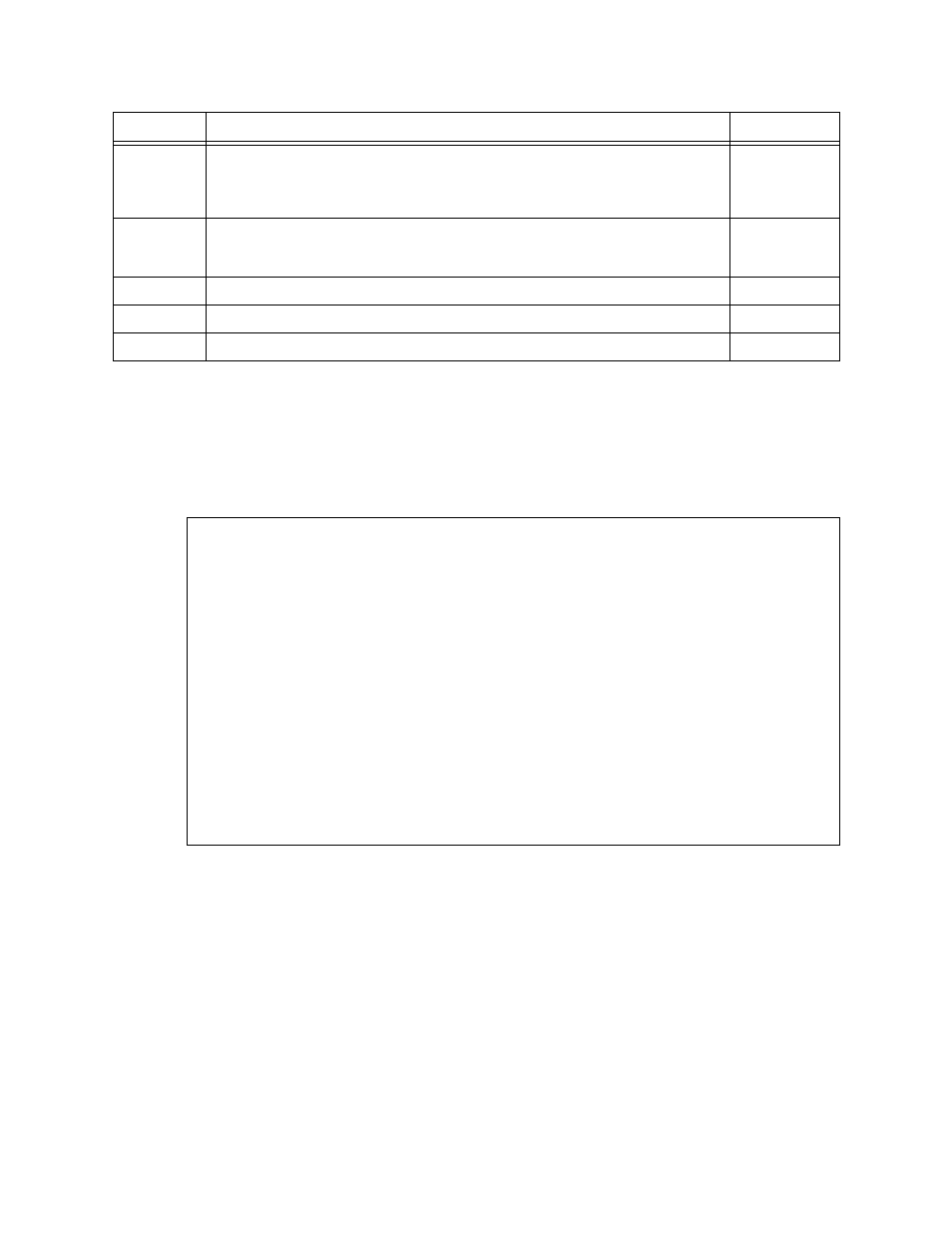
DIDCSU T1 Version
Verilink DIDCSU 2912 User Manual
3-9
When you are finished configuring the T1 network ports, enter “X”
to return to the Configuration Menu.
FDL Configuration
The FDL Configuration Menu is accessed by typing “F” on the T1
Port Configuration Menu.
Figure 3-6 FDL Configuration Menu
En
Enable Inband: This option dedicates a T1 timeslot as a maintenance
channel to receive and transmit remote configuration and diagnostic
information. The channel must be enabled on both ends of the T1. You
must designate the timeslot also (see below) only if inband is enabled.
Yes or No
(Y/N)
Sn
Inband Timeslot: Select one of the 24 timeslots for inband management
before enabling the inband as described above. The timeslot must be the
same at both ends of the T1.
1—24
F
FDL Configuration: Brings up a submenu of choices. See
.
T
See the section
X
Exit this Screen
Command
Description
Options
-- DIDCSU 2912 CONFIGURATION MENU (FDL OPTIONS)--
-- DIDCSU 2912 CONFIGURATION MENU (FDL OPTIONS)--
-- DIDCSU 2912 CONFIGURATION MENU (FDL OPTIONS)--
-- DIDCSU 2912 CONFIGURATION MENU (FDL OPTIONS)--
PORT 1 PORT 2
PORT 1 PORT 2
PORT 1 PORT 2
PORT 1 PORT 2
Sn) FDL Standard T1.403 T1.403
Sn) FDL Standard T1.403 T1.403
Sn) FDL Standard T1.403 T1.403
Sn) FDL Standard T1.403 T1.403
Mn) FDL Mode TERM TERM
Mn) FDL Mode TERM TERM
Mn) FDL Mode TERM TERM
Mn) FDL Mode TERM TERM
Pn) Poll Mode NO POLL NO POLL
Pn) Poll Mode NO POLL NO POLL
Pn) Poll Mode NO POLL NO POLL
Pn) Poll Mode NO POLL NO POLL
Cn) PRM C/R bit NONE NONE
Cn) PRM C/R bit NONE NONE
Cn) PRM C/R bit NONE NONE
Cn) PRM C/R bit NONE NONE
In) Idle Pattern FLAGS FLAGS
In) Idle Pattern FLAGS FLAGS
In) Idle Pattern FLAGS FLAGS
In) Idle Pattern FLAGS FLAGS
An) Send/Rec LLB BOP YES YES
An) Send/Rec LLB BOP YES YES
An) Send/Rec LLB BOP YES YES
An) Send/Rec LLB BOP YES YES
Bn) Send/Rec PLB BOP YES YES
Bn) Send/Rec PLB BOP YES YES
Bn) Send/Rec PLB BOP YES YES
Bn) Send/Rec PLB BOP YES YES
X) exit this screen
X) exit this screen
X) exit this screen
X) exit this screen
A [0.0.0.204] [1,2] DIDCSU 2912 >
A [0.0.0.204] [1,2] DIDCSU 2912 >
A [0.0.0.204] [1,2] DIDCSU 2912 >
A [0.0.0.204] [1,2] DIDCSU 2912 >
