Verilink DIDCSU 2912 (880-502646-001) Product Manual User Manual
Page 28
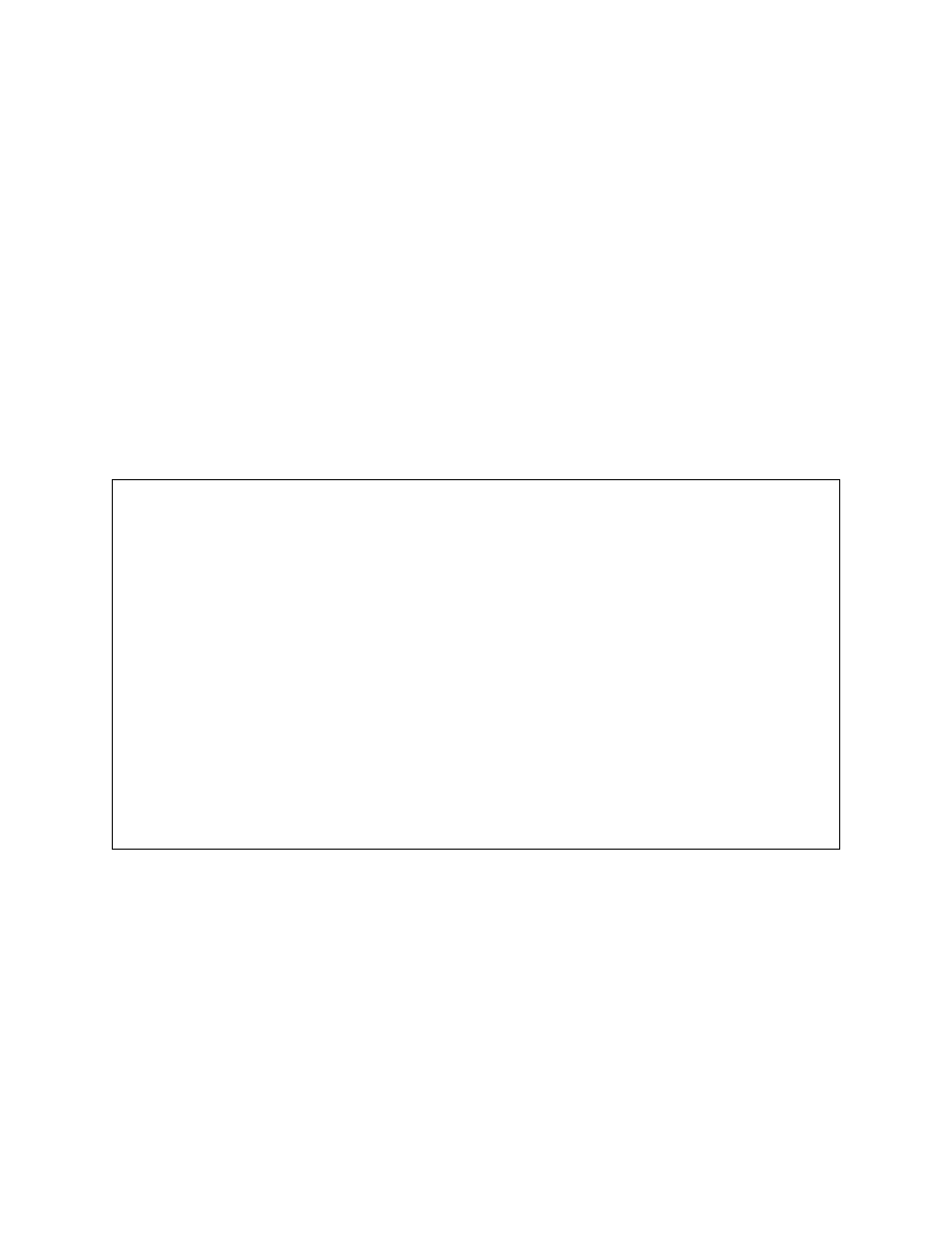
DIDCSU 2912 Quick Set-Up
2-10
Verilink DIDCSU 2912 User Manual
5. Type “SP”, then at the prompt use “1,2”, to specify the shelf
and slot address for the source port. When you’ve entered the
address, at the next prompt select “1” for Net Port 1.
6. Type “DP”, then at the prompt, specify the shelf and slot
address for the destination port. Use “1,2”. At the next prompt
select “3” for Data Port 1.
7. Type “SM”, and respond “N” if you are asked whether this is an
unframed T1 circuit. Type “1
----24” to specify timeslots 1
through 24.
8. Type “DM”. Type “1
----24” to specify timeslots 1 through 24.
9. Type “U” to assign the bus. No bus is required for this circuit,
so the menu returns with the bus field set to INT.
10. Type “S” to set up the circuit. The message Successful circuit
build is displayed.
Figure 2-13 Circuit Manager Menu (With First Circuit Added)
Second Circuit
11. Type “N”, then at the prompt, type “Circuit2
”””” as the name for
the next circuit (no more than 12 characters).
12. Type “P”, then type “2” for normal.
13. Type “T”, then at the prompt type “1” to select permanent.
14. Type “M”, then at the prompt type “1” for 64K.
15. Type “SP”, then at the prompt use “1,2” for the shelf/slot
address. At the next prompt type “2” for Net Port 2.
Circuit Manager -- [1,1] NCM 2000 Firmware 4.33 --
Circuit Manager -- [1,1] NCM 2000 Firmware 4.33 --
Circuit Manager -- [1,1] NCM 2000 Firmware 4.33 --
Circuit Manager -- [1,1] NCM 2000 Firmware 4.33 --
Page : 1
Page : 1
Page : 1
Page : 1
Total: 1 circuits
Total: 1 circuits
Total: 1 circuits
Total: 1 circuits
Name Type Mode Prio Src Port Dest Port Bus Status
Name Type Mode Prio Src Port Dest Port Bus Status
Name Type Mode Prio Src Port Dest Port Bus Status
Name Type Mode Prio Src Port Dest Port Bus Status
------------ ---- ---- ---- ---------------- ---------------- --- ------
------------ ---- ---- ---- ---------------- ---------------- --- ------
------------ ---- ---- ---- ---------------- ---------------- --- ------
------------ ---- ---- ---- ---------------- ---------------- --- ------
Circuit1 perm 64k norm [1, 2] DIDC net1 [1, 2] DIDC dat1 INT Active
Circuit1 perm 64k norm [1, 2] DIDC net1 [1, 2] DIDC dat1 INT Active
Circuit1 perm 64k norm [1, 2] DIDC net1 [1, 2] DIDC dat1 INT Active
Circuit1 perm 64k norm [1, 2] DIDC net1 [1, 2] DIDC dat1 INT Active
A) add circuit L) search circuit
A) add circuit L) search circuit
A) add circuit L) search circuit
A) add circuit L) search circuit
D) delete circuit E) edit circuit
D) delete circuit E) edit circuit
D) delete circuit E) edit circuit
D) delete circuit E) edit circuit
P) prev page I) activate circuit
P) prev page I) activate circuit
P) prev page I) activate circuit
P) prev page I) activate circuit
N) next page R) deactivate circuit
N) next page R) deactivate circuit
N) next page R) deactivate circuit
N) next page R) deactivate circuit
X) exit to craft main menu
X) exit to craft main menu
X) exit to craft main menu
X) exit to craft main menu
A [0.0.0.204] [1,2] DIDCSU 2912 >
A [0.0.0.204] [1,2] DIDCSU 2912 >
A [0.0.0.204] [1,2] DIDCSU 2912 >
A [0.0.0.204] [1,2] DIDCSU 2912 >
