Net port alarm threshold status menu, Net port alarm threshold status menu -25 – Verilink DIDCSU 2912 (880-502646-001) Product Manual User Manual
Page 65
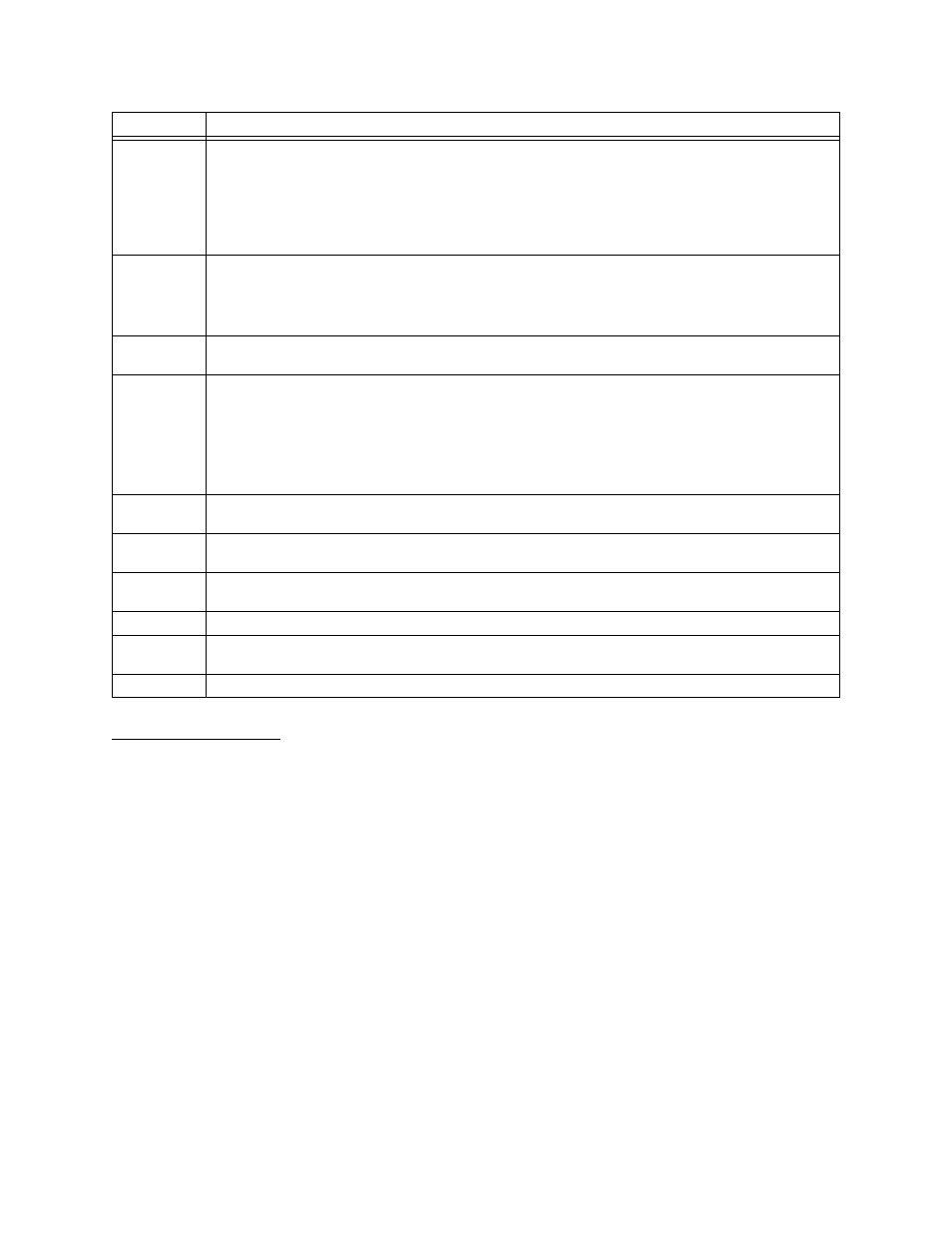
DIDCSU T1 Version
Verilink DIDCSU 2912 User Manual
3-25
Net Port Alarm
Threshold Status
Menu
Enter “T” from the Performance/Status Menu to access the Net
Port Alarm Threshold Status Menu. This menu shows the
threshold intervals set in the Net Port Alarm Threshold
Configuration Menu. The threshold intervals are given in seconds.
It also displays the number of errored seconds, or counts, thus far
in the current interval for each type of alarm. When the alarm count
exceeds its threshold value set in the Net Port Alarm Threshold
Configuration Menu, a (Y) displays after the count.
An
Alarm Indication Signal (AIS) Seconds: A count of one-second intervals containing one or
more AIS defects. AIS is an unframed all-ones bit pattern that indicates an alarm condition
exists upstream in a circuit leading to the downstream equipment. This is also called an
All-Ones Keep-Alive or Blue Alarm Signal (as sent) or a Red Alarm (as received). An AIS
defect is declared when there are 3 or fewer zeros in 512 bit times and there is an LOF
defect. It is cleared when there are 3 or more zeros in two frames or the LOF defect no
longer exists.
Cn
Controlled Slip Seconds: This error indicates that in a one-second interval one or more slip
events occurred. An accurate count of controlled slips can only be made at the terminating
network element where the slips take place.
The current version of the firmware does not support this feature.
Mn
Loss-of-Frame Counts: An accumulation of the number of times a Loss-Of-Frame alarm is
declared.
Zn
AIS/SEF Seconds: Displays information on the AIS and SEF errors.
• AIS: An unframed all-ones bit pattern that indicates that an alarm condition exists
upstream in a circuit leading to the downstream equipment. This is also called an All-
Ones Keep-Alive or Blue Alarm Signal (as sent) or a Red Alarm (as received).
• SEF: The seconds in which two or more framing bit errors occur within a 3-millisecond
period. In ESF mode, this interval may or may not coincide with an ESF multiframe.
Qn
Errored Seconds Type A: This error occurs when one Code Violation Path (CV-P) error and
no AIS defects occur in a second. Controlled Slips are not included in this parameter.
Hn
Frame Bit Error (FE): An error in the received framing bit pattern and the number of whole
seconds that a framing bit error has occurred.
Jn
Degraded Minutes (DM): This error occurs when the Bit Error Rate (BER) threshold of 10
-6
is
exceeded in a 60 second period.
In
Error-Free Seconds: A second with no detected errors.
Rn
Reset Registers: Use this option to clear out all counts and reset all registers to zero for a
particular port.
X
Exit the 24 hour Performance Data screen
Command
Description
