Standard operation, Connect it and power up, Change the time – Skutch Electronics BA-1000-A Technical Reference Guide User Manual
Page 8: Speaker volume adjust, Record your outgoing message, Test your outgoing message, Sample outgoing message
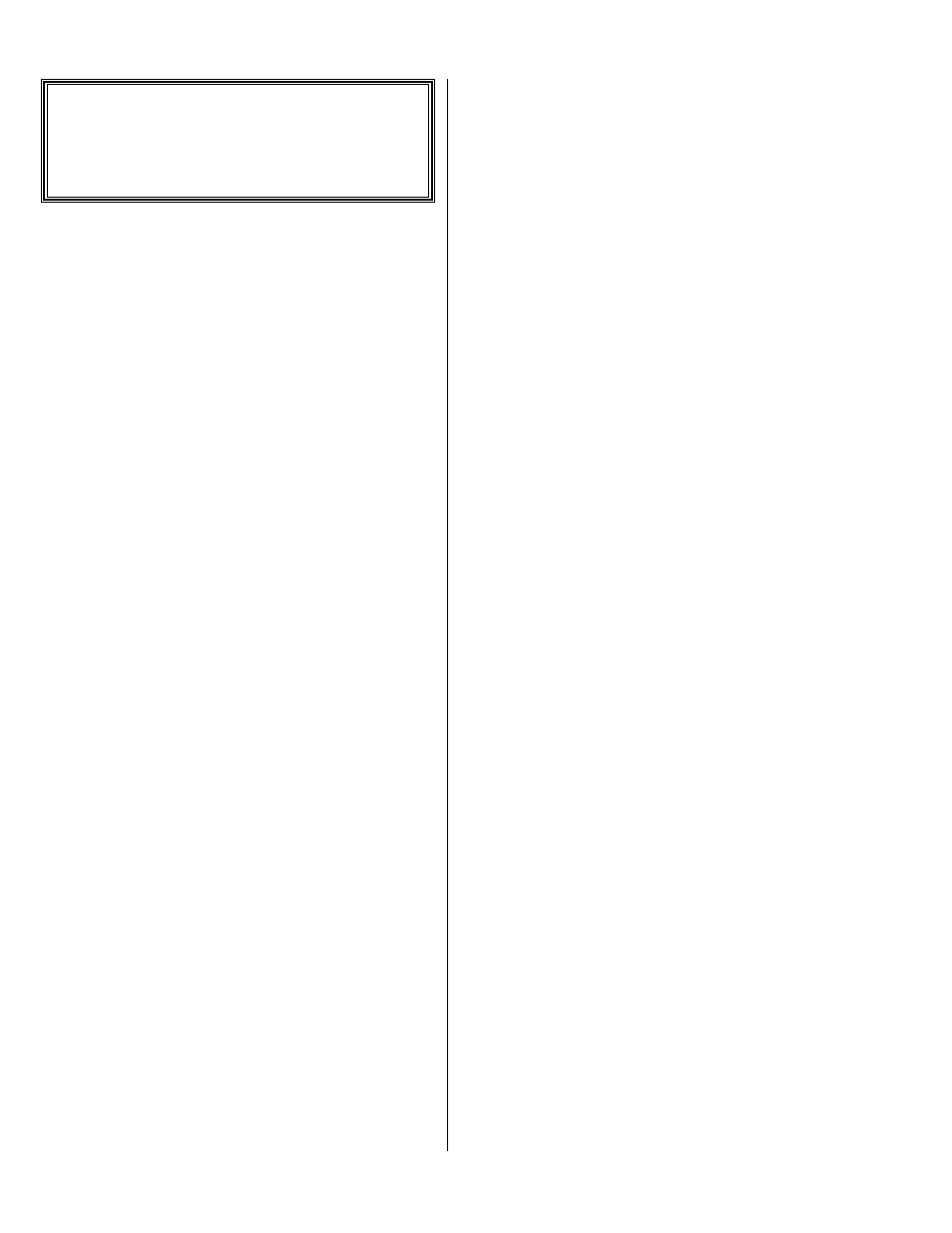
Version 6.XX
Page 8
Standard
Operation
In the standard mode, the BA-1000-A will answer calls,
record the caller’s information and, if the caller dials a touch
tone 8, call the list of urgent phone numbers. When the system
calls you with an urgent message, you simply enter your access
code to hear the message and reset the system.
* * *
Connect it and Power Up
Connect our phone cord from the unit to your phone line
jack on the wall. It will only work on a standard phone line, like
your house phone line or a jack your FAX machine plugs in to.
Insert the CF Card into the back of the unit; the system
MUST have the CF Card in the unit at all times to operate.
Connect the supplied POWER ADAPTER to the
POWER jack on the rear panel of the BA-1000-A. This
MUST be done before the POWER ADAPTER is connected
to 115VAC power.
Now plug the POWER ADAPTER to a 115VAC 60Hz
power outlet.
* * *
Change the Time
To change the current time and/or date, do the following:
Press:
~
~
~
~
.
Wait 5 seconds.
Enter:
8
8
8
8 8 8
8 8
8 8
8 8
Wait 5 seconds.
Press:
1
1
1
1
.
Enter the day of the week, then
#
#
#
#
; example:
1
1
1
1
=
Sunday,
2
2
2
2
= Monday, etc.
Enter the new date then
#
#
#
#
.
Enter the current time then
#
#
#
#
; you change between a.m.
and p.m. with the
*
*
*
*
. Example: 1:32 is
0132 #
0132 #
0132 #
0132 #
.
Wait 5 seconds then press
~
~
~
~
.
* * *
Speaker Volume Adjust
You can adjust the speaker volume for the two modes of
operation: playing messages locally and while processing phone
calls. Adjusting the speaker volume doesn’t change the volume
over the phone.
• Turn volume up
Tap the
9
9
9
9
several times.
• Turn volume down
Tap the
7
7
7
7
several times.
* * *
Record your Outgoing
Message
Plug microphone into MIC IN jack.
Press:
~
~
~
~
.
Wait 5 seconds.
Now press and HOLD DOWN:
5
5
5
5
, until it tells you to
release the
5
5
5
5
.
Now start talking after the low tone. For BEST audio
quality, hold the microphone 3 inches away from your mouth;
when tone stops, immediately dictate your message.
When finished, release the
5
5
5
5
to hear the message.
Unplug the microphone.
Sample Outgoing Message
"ABC Productions! I'm sorry but we are not available
to answer your call at this time. If you need immediate
assistance, please leave your message then dial
8
8
8
8
on your
telephone and we will return your call very shortly. Thank
you."
NOTE: If you do NOT record a message, the system will indicate
that the Disk is Full; it needs a Good message before it will take
messages.
* * *
Test
your
Outgoing
Message
Press:
~
~
~
~
.
Wait 5 seconds.
Press and HOLD DOWN the
6
6
6
6
until it tells you to
release the
6
6
6
6
.
Release the
6
6
6
6
to hear the message.
