Call in to change your urgent phone numbers, Call in to change your message, Sample outgoing message – Skutch Electronics BA-1000-A Technical Reference Guide User Manual
Page 11
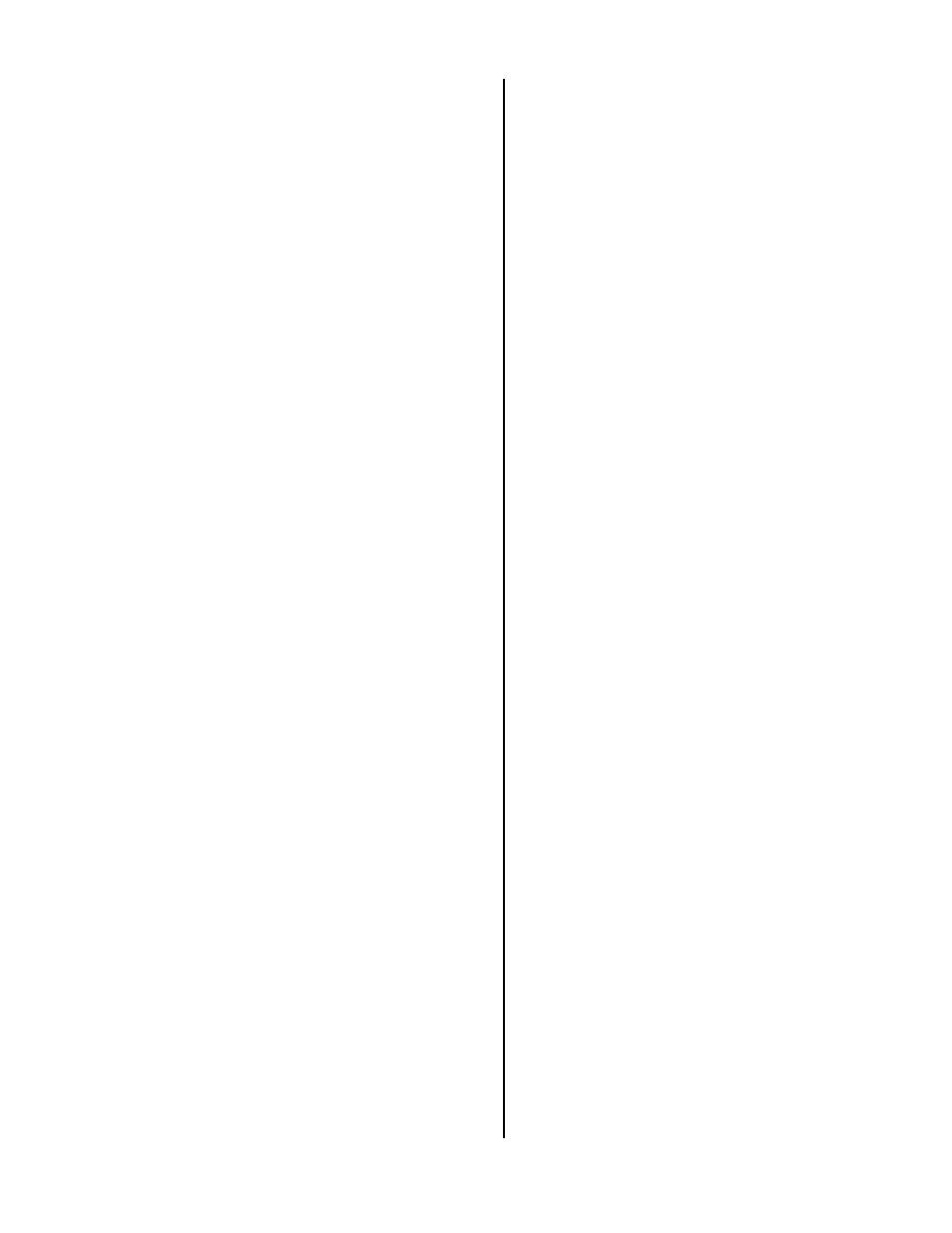
Version 6.XX
Page 11
If the system was trying to find you because of some
Urgent messages, it will reset when you’ve handled all of the
Urgent ones; so it won’t call you again until the next Urgent call
comes along.
* * *
Call in to Change your
Urgent Phone Numbers
This is how you can call the system, from anywhere, to:
change an Urgent number, add a new Urgent number, turn an
Urgent number on/off or erase an Urgent number.
Call the system from a standard Touch Tone telephone.
After the intro message starts to play, enter:
* 0506 #
* 0506 #
* 0506 #
* 0506 #
Wait 1 second.
To hear or change your Urgent phone numbers, press:
1
1
1
1
You’re now at the first Urgent number. You can press
3
3
3
3
to skip to the next number, or
7
7
7
7
to back up to the number
you were just on.
To add or change a number:
For this example we are entering a home phone number,
then a pager phone number.
EXAMPLE: 786-6100 (Home)
To add or change this number press
1
1
1
1
.
Press
3
3
3
3
because it isn’t a Pager.
Enter the number then
#
#
#
#
:
7866100 #
7866100 #
7866100 #
7866100 #
After the Beep, the number has been stored and it is now
on the next phone number spot.
EXAMPLE: 343-2234 (Pager) - Pager to display 1234.
To add or change the number press
1
1
1
1
.
Press
1
1
1
1
because it is a Pager.
Enter the number then
#
#
#
#
:
3432234 *2 1234 #
3432234 *2 1234 #
3432234 *2 1234 #
3432234 *2 1234 #
In the example above, the
*2
*2
*2
*2
is a special code that
says wait for 5 seconds of silence.
After the Beep, the number has been stored and it is now
on the next phone number spot.
To exit, enter:
**
**
**
**
.
To turn a number on or off
This is an on/off option for the phone number; the default
is enabled (on). When a number is enabled, it will be called
when an Urgent message is recorded. When a number is
disabled, it will be skipped over when the Urgent calls are made;
the phone number, though, is still in the system.
To change between enabled/disabled, press
0
0
0
0
.
To exit, enter:
**
**
**
**
.
To erase a number
To erase an Urgent number, press
1
1
1
1
.
Press
3
3
3
3
to get past the pager question.
Now press
#
#
#
#
to erase the Urgent number and move to
the next phone number spot.
To exit, enter:
**
**
**
**
.
• Some Special Codes for your Urgent
Numbers
These are special codes that can be used when entering
your Urgent numbers.
*00
*00
*00
*00
– Dial the next touch tone digit for 5
seconds.
*01
*01
*01
*01
to
09
09
09
09
– Pause for 1 to 9 seconds.
*1
*1
*1
*1
– Wait for return dial tone.
*2
*2
*2
*2
– Wait for 5 seconds of silence.
*3
*3
*3
*3
– Dial a touch tone *.
*4
*4
*4
*4
– Dial a touch tone #
*5
*5
*5
*5
– Dial the rest of the phone number as touch
tones.
*6
*6
*6
*6
– Do a “Hook Flash” on the phone line.
* * *
Call in to Change Your
Message
Call the system from a standard Touch Tone telephone.
After the intro message starts to play, enter:
* 0506 #
* 0506 #
* 0506 #
* 0506 #
Wait 1 second.
Press:
5
5
5
5
, to start the recorder, then start talking after the
low beep.
Press the
*
*
*
*
to stop recording.
To exit, press
*
*
*
*
again.
Sample Outgoing Message
"ABC Productions! I'm sorry but we are not available
to answer your call at this time. If you need immediate
assistance, please leave your message then dial
8
8
8
8
on your
telephone and we will return your call very shortly. Thank
you."
NOTE: If you do NOT record a message, the system will indicate
that the Disk is Full; it needs a Good message before it will take
messages.
