Make it start waiting for calls, Answering an urgent call, Play the messages that came in – Skutch Electronics BA-1000-A Technical Reference Guide User Manual
Page 10: Change your access code, Call in to hear your messages, Pause before next dial
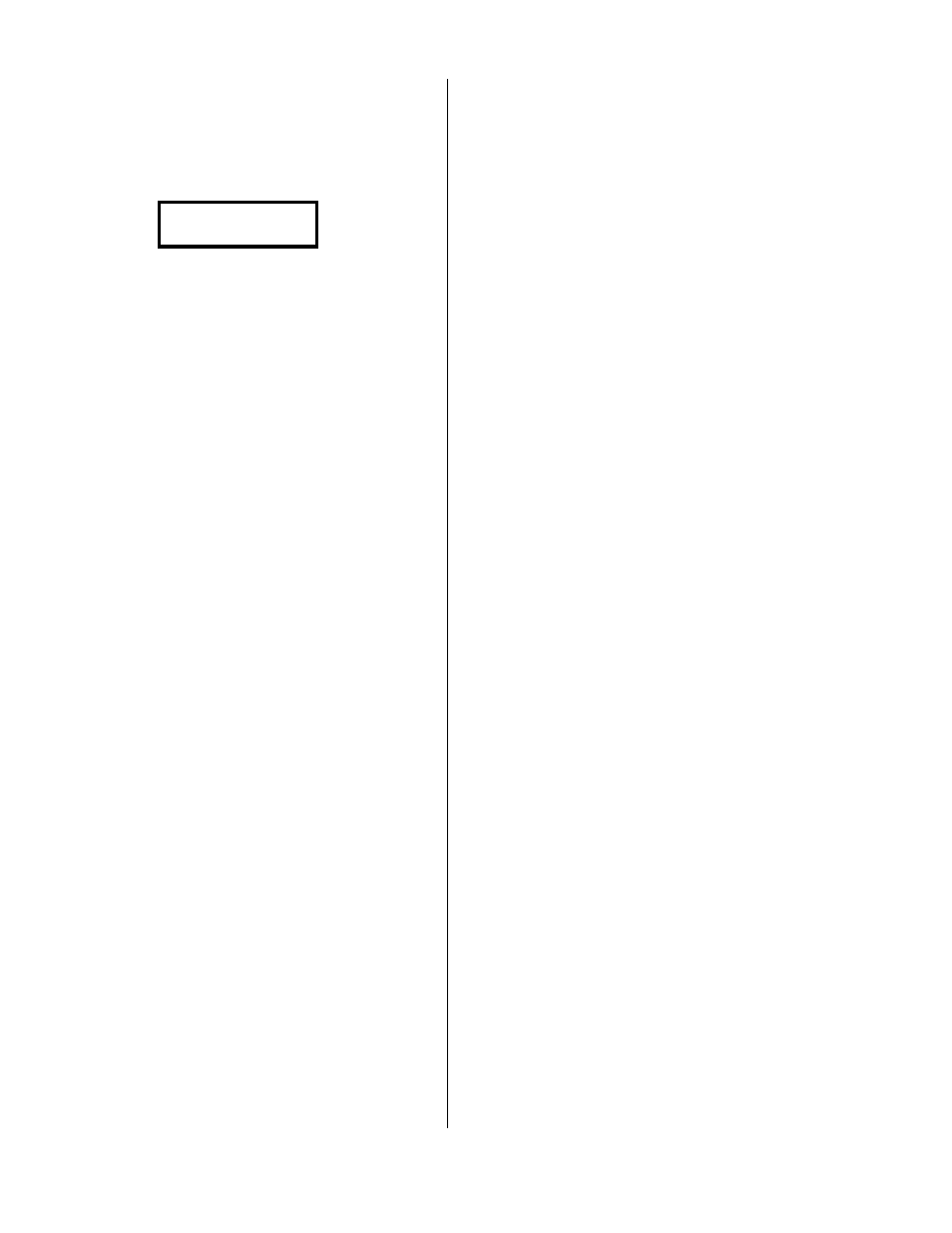
Version 6.XX
Page 10
Pause before Next Dial
The default PAUSE BEFORE NEXT DIAL is,
immediate (00) after a voice call, and 5 minutes (05) after a
pager call. You can enter a user defined PAUSE by pressing
*
*
*
*
while the display reads:
-STORING ENTRY-
- PLEASE WAIT -
Enter the number of minutes you want the unit to wait,
after it dials this notification number, before it dials the next
notification number, then
#
#
#
#
.
EXAMPLE: 5 minutes is entered as:
0 5 #
0 5 #
0 5 #
0 5 #
* * *
Make it start waiting for
calls
This is how to make the system start waiting for callers.
Press:
~
~
~
~
.
Wait 5 seconds.
Press and HOLD DOWN the
*
*
*
*
until the unit Beeps,
then release.
* * *
Answering an Urgent Call
When a caller signals the system that their call is Urgent,
the system will start calling the list of Urgent phone numbers.
When the system calls a voice number (like your home phone,
cell phone, etc.), it will play the message: “I have an urgent
message from your office. Enter the access code.”
Enter the PIN (default is 1234), then
#
#
#
#
.
Now the system will play back the Urgent messages.
After each message, you can press:
1
1
1
1
to erase the message,
3
3
3
3
to save the message for later or
5
5
5
5
to replay the message
and hear it again.
When finished, if you have some NON-Urgent messages
on the system, it will Beep 3 times; now enter a
0
0
0
0
within 4
seconds to hear these messages, or just hang up if you want to
leave them for the next day.
Once you’ve gone through your Urgent calls, the system
resets; so it won’t call you again until the next Urgent call comes
along.
* * *
Play the messages that
came in
This is how you can play the messages that the callers
have left you.
Press:
~
~
~
~
.
Wait 5 seconds.
Press and HOLD DOWN
4
4
4
4
until you hear a Beep, then
release.
* * *
Change your Access Code
Your Access Code is the 4 digit number you use to get
your messages when the system calls you with an urgent
message. The following steps let you review/change this Access
Code:
Press:
~
~
~
~
.
Wait 5 seconds.
Enter the Setup mode with:
8 8 8
8 8 8
8 8 8
8 8 8
Wait 5 seconds.
Go to the Access Code by entering:
#
#
#
#
You are now at the Access Code entry. You can change
the Access Code by entering:
1
1
1
1
, the new Access Code, then
#
#
#
#
.
When finished, enter:
~
~
~
~
* * *
Call in to hear your
messages
This is how you can listen to the messages, that callers
have left you, whey you are away from the office.
Call the system from a standard Touch Tone telephone.
After the intro message starts to play, enter
*
*
*
*
, your PIN
(default is 1234), then
#
#
#
#
.
Now the system will play back the Urgent messages.
After each message, you can press:
1
1
1
1
to erase the message,
3
3
3
3
to save the message for later or
5
5
5
5
to replay the message
and hear it again.
When finished, if you have some NON-Urgent messages
on the system, it will Beep 3 times; now enter a
0
0
0
0
within 4
seconds to hear these messages, or just hang up if you want to
leave them for the next day.
