A.5. save a device configuration (.xml) file, Save a device configuration (.xml) file – RLE Protocol Converter V.2.4 User Manual
Page 63
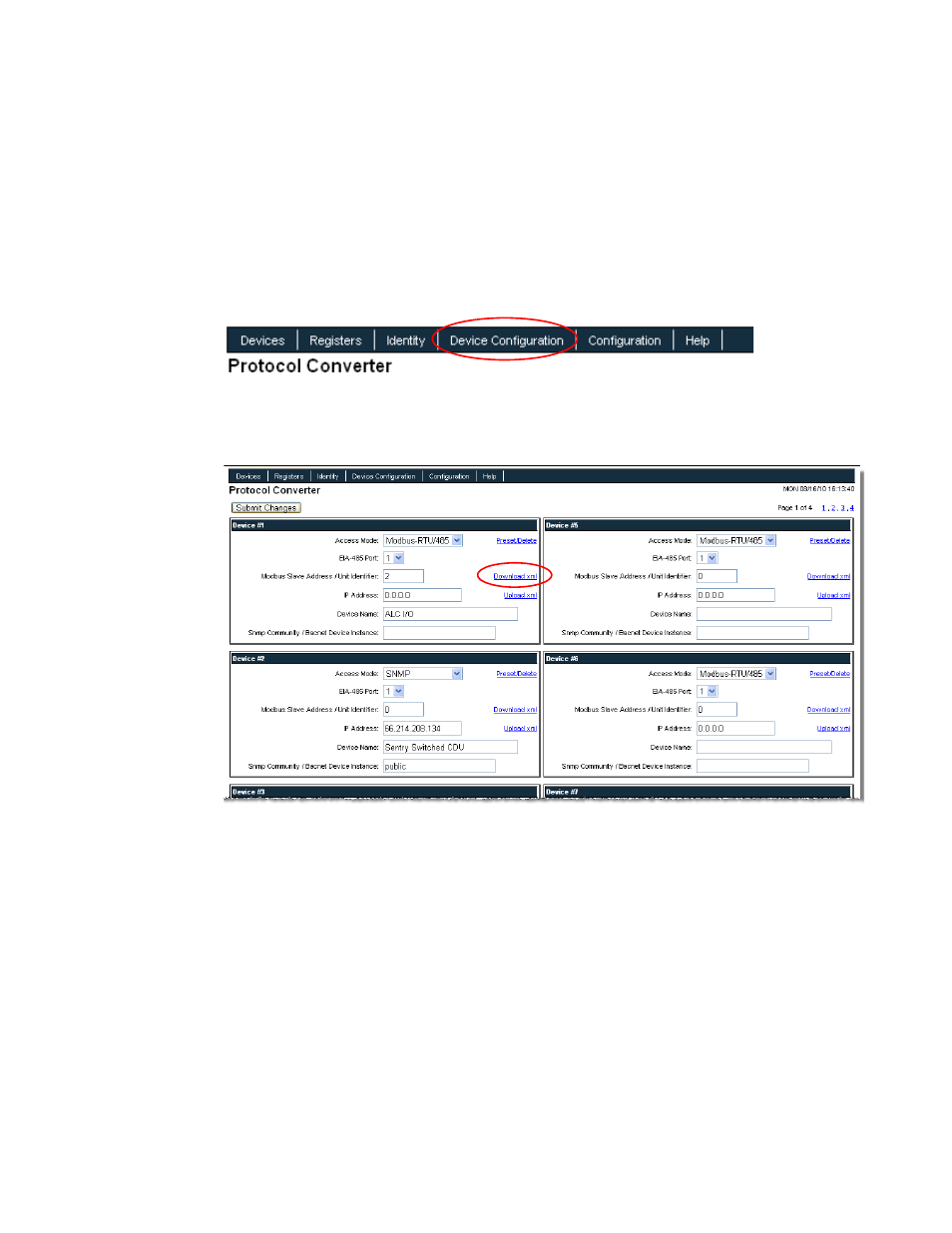
rletech.com
Protocol Converter User Guide
63
A
Load Firmware & Configuration Files
A.5.
Save a Device Configuration (.xml) File
When you have a configured a specific device using the Protocol Converter’s interface, you
can save that device configuration and load it to another device of the same type. This
procedure may not work in all cases; some manufacturers use the same register set across
different models of the same type of device, and others do not.
To save a device configuration:
1
Click the Device Configuration link in the top bar.
Figure A.9
Device Configuration Link in Top Bar
2
The Device Configuration web page displays. Locate the configuration box for the device
whose configuration you want to save.
Figure A.10
Device Configuration Webpage
3
Click the Download XML link in that device’s configuration box. Depending on your
browser, take one of the following courses of action:
♦
The contents of the file are opened in a browser window. You must copy and paste the
contents into a text editor (such as Notepad), then save the file with an .xml extension.
♦
A dialog box opens to display the file name that is automatically assigned to the device.
You can choose to open or save the file. Save the file.
When you have saved the .xml file, it can be uploaded to other devices of the same type.
