Log in to the protocol converter, Figure 3.4, Protocol converter login screen – RLE Protocol Converter V.2.4 User Manual
Page 25: Figure 3.5
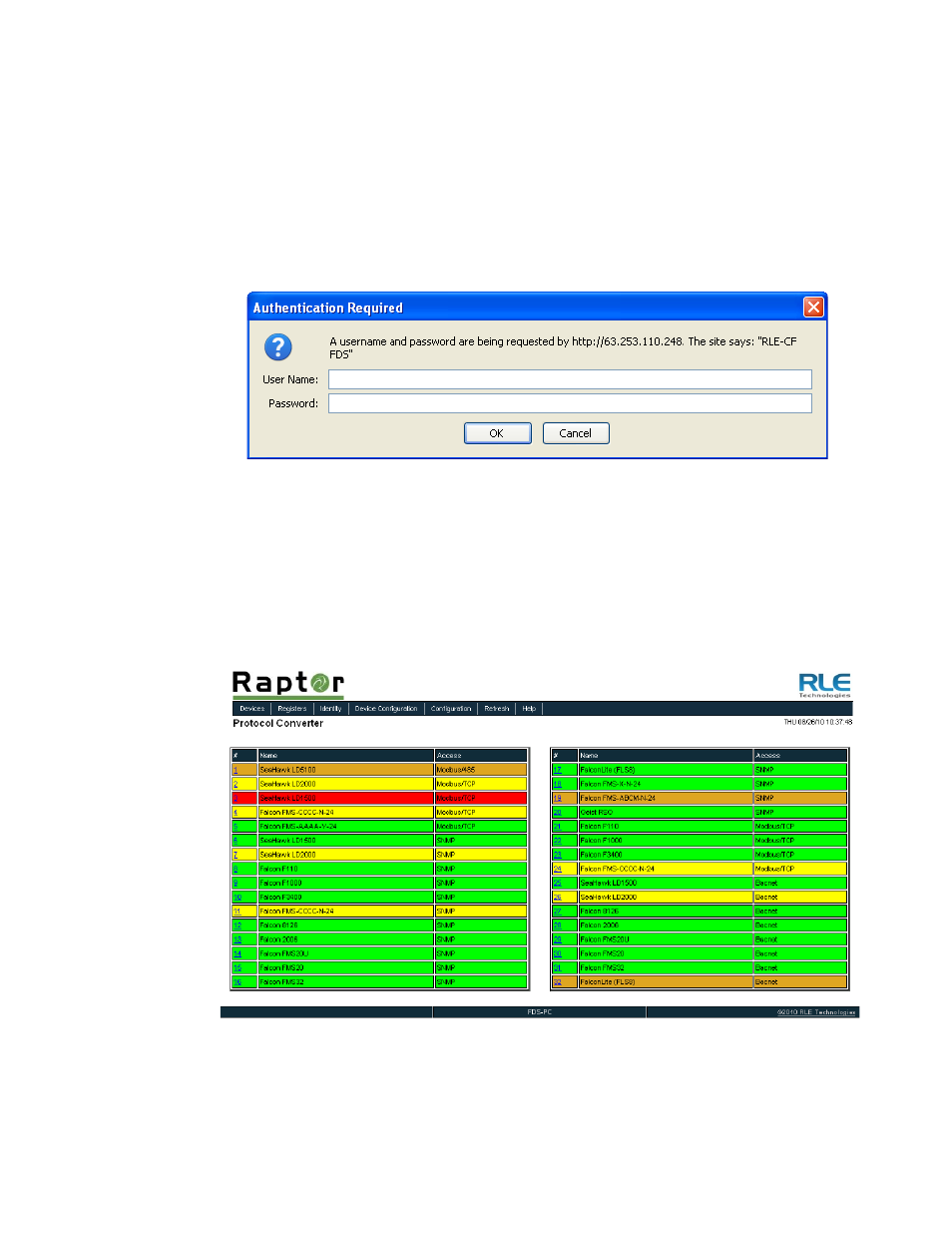
rletech.com
Protocol Converter User Guide
25
3
Configuration
3.2.
Log In to the Protocol Converter
Once the IP address for the Protocol Converter has been set as described in
, you can log in to the Protocol Converter:
Open a Web browser and type the Protocol Converter’s IP address (default is 10.0.0.188) into
the location bar.
When prompted, enter the Protocol Converter user name (default is fds).
Figure 3.4
Protocol Converter Login Screen
NOTE
There is no default password; if you have not set a password, leave this field blank.
Once you enter the correct user name (and password), the Devices page displays.
The Devices page of a fully configured Protocol Converter is shown below. The table on this
page displays a list of configured slave devices and their status.
Figure 3.5
Protocol Converter Devices (Home) Page
