Figure 3.14 register configuration navigation – RLE Protocol Converter V.2.4 User Manual
Page 37
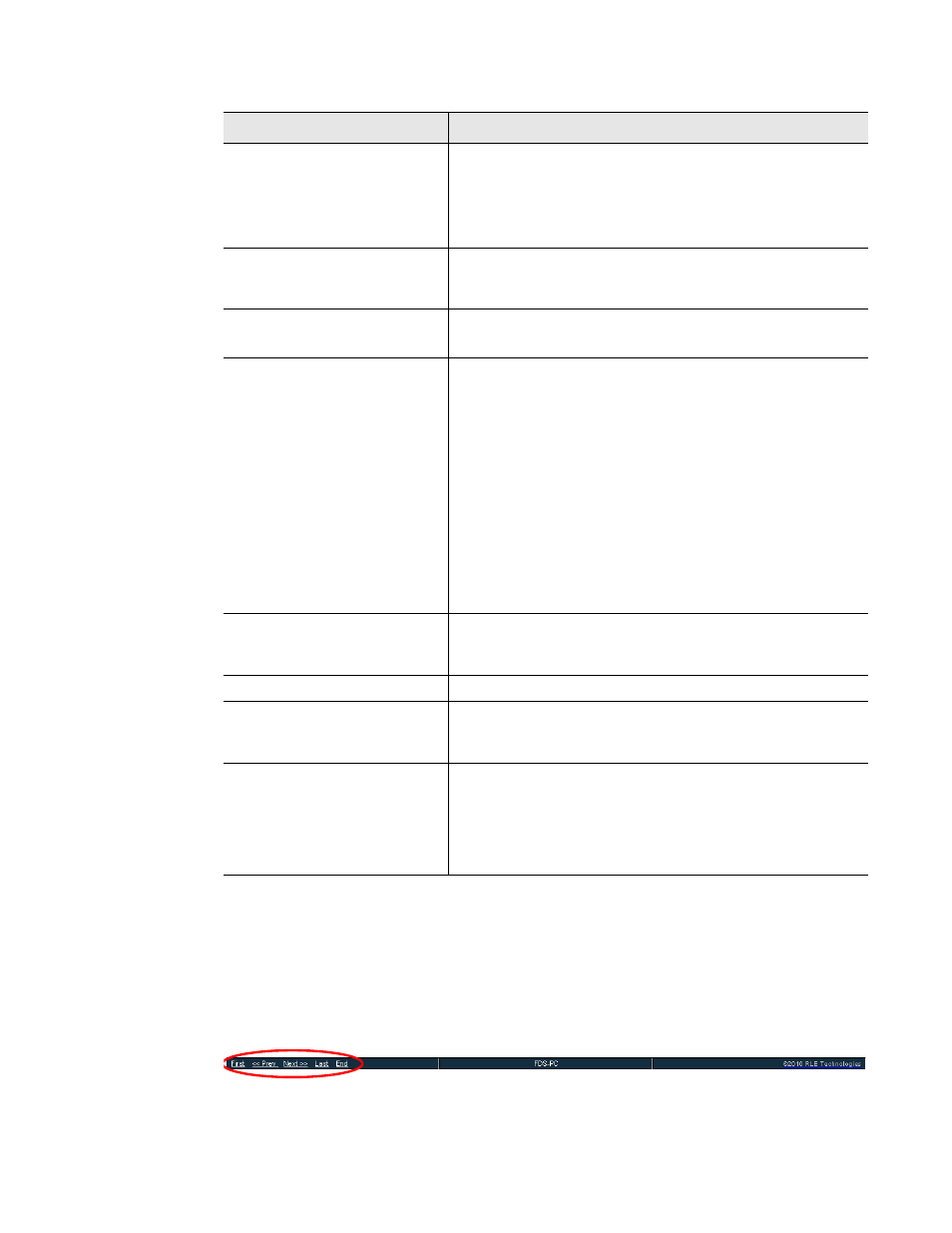
rletech.com
Protocol Converter User Guide
37
3
Configuration
2
Click Submit Changes located in the upper left hand corner of the web page.
3
Once the changes have been accepted, click the Next>> link in the bottom navigation bar to
configure the next register.
You can also click the First, < registers. Figure 3.14 Register Configuration Navigation BACnet Instance The number used by a BACnet master for polling data from the Protocol Converter. Possible values include Analog Instance (AI) or Binary Instance (BI). BACnet Engineering Units In the BACnet ASHRAE standard, numbers correlate with units of measure. Refer to the BACnet ASHRAE standard for more information. BACnet COV Client The IP address of the BACnet master that is polling the FDS-PC. BACnet COV SPID Enter the Subscriber Process Identifier. Unconfirmed. will look for an acknowledgement of the change to be sent in response. If no acknowledgement is received, the change will be sent again. This cycle will repeat until an acknowledgement is received. doesn’t look for an acknowledgement. Select the Confirmed or Unconfirmed radio button to indicate your preference. BACnet COV Increment Amount that the present value of a point needs to change before the change of value message is initiated to the BACnet master. BACnet COV Period Interval, in seconds, between polling operations. SNMP register/Table OIDs The OID (object identifier) being polled from the SNMP software. The Protocol Converter displays the OIDs used for Integer data, Float data, and the Label assigned. SNMP Modbus Device Register/Table OIDs Formatted to BASE.DEVICENUMBER.REGISTERNUMBER where BASE is the OID for this table, DEVICENUMBER is the device’s number in the Protocol Converter (1-32) and the REGISTERNUMBER reflects the appropriate device point address. Option Description Table 3.5 Modbus Register Configuration Page Options
(COV - Change of Value)
You’ll also need to designate if it should be Confirmed or
Confirmed: When a change of value is sent to the device, it
Unconfirmed: A change of value is sent, and the device
