RLE Protocol Converter V.2.4 User Manual
Page 52
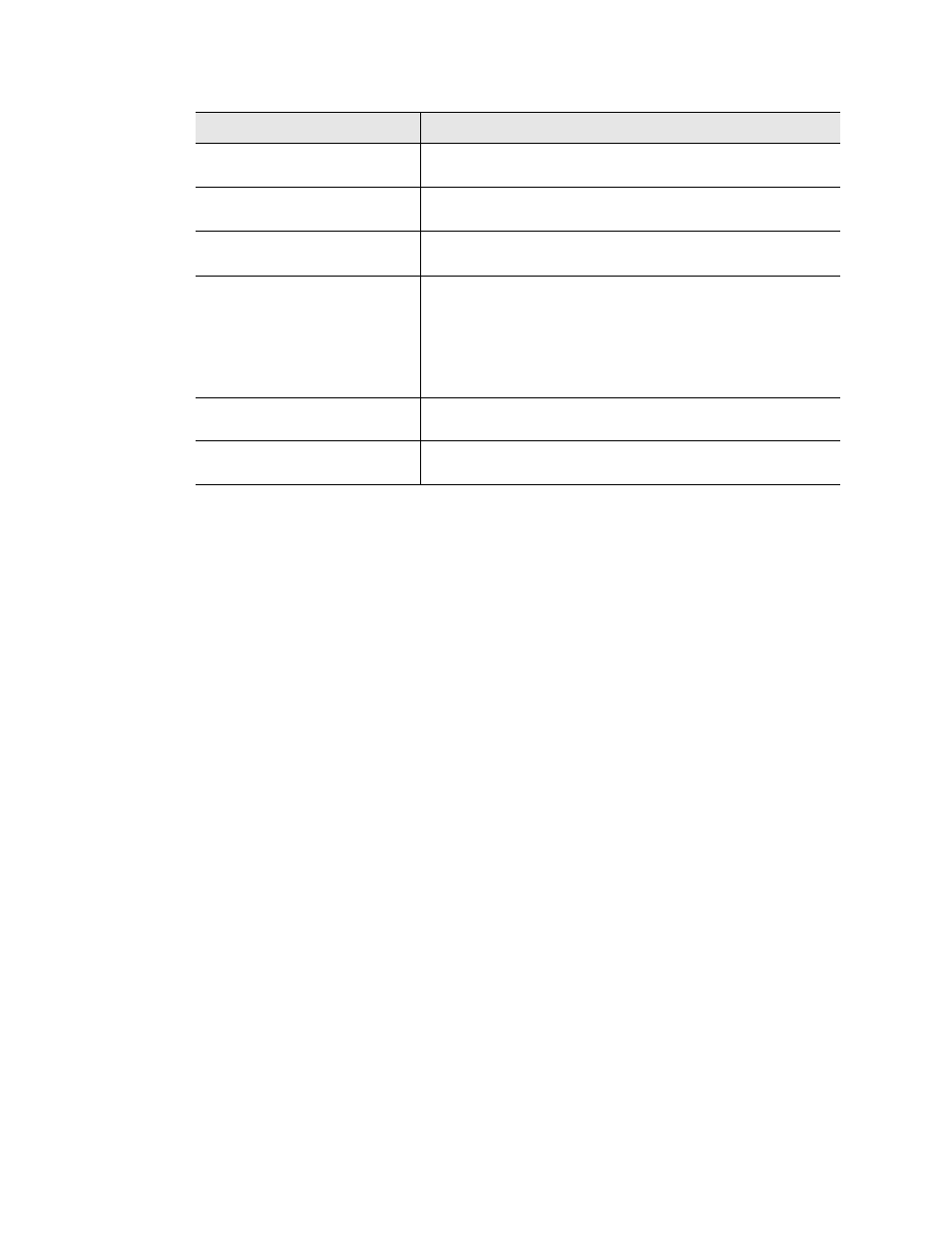
52
Protocol Converter User Guide
800.518.1519
3
Configuration
Mail Sender Address
The email address used by the Protocol Converter to
communicate to the mail server.
Mail Subject
Description to be displayed on the email notification subject
line.
Mail Recipient (1-4)
The address for an email account, cell phone, or
distribution list.
SMTP Authentication
•
None is used for no username or password being
required.
•
Plain is used for standard Username and password
authentication.
•
Login is used for certain mail servers. Do not use this
unless instructed by your IT department.
SMTP Username
If you choose the Login radio button for SMTP Authentica-
tion, enter the username in this field.
SMTP Password
If you choose the Login radio button for SMTP Authentica-
tion, enter the password in this field.
Option
Description
Table 3.11
SMTP Configuration Options
