A.4. load a configuration (.cfg) file, Load a configuration (.cfg) file, Figure a.8 – RLE Protocol Converter V.2.4 User Manual
Page 62
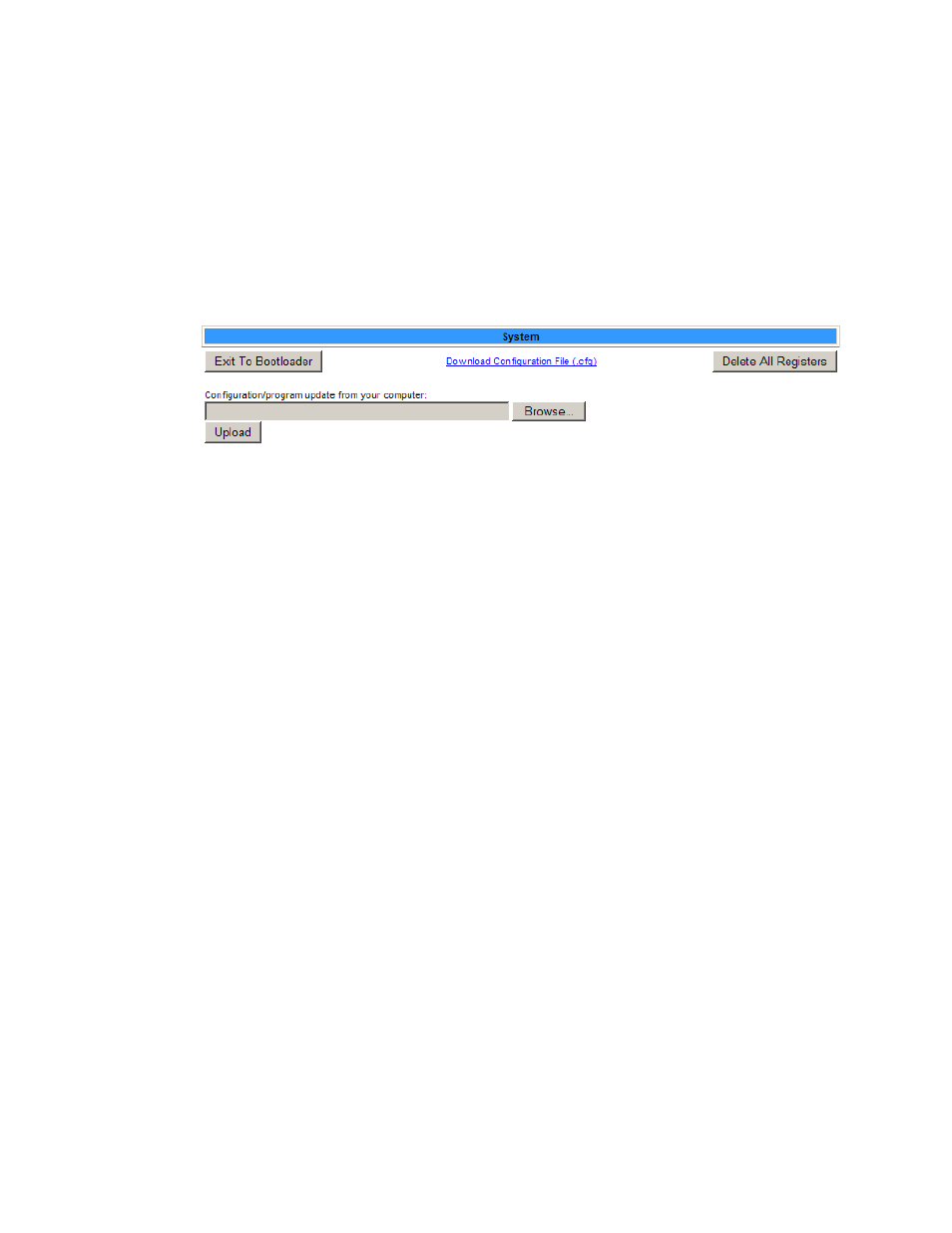
62
Protocol Converter User Guide
800.518.1519
A
Load Firmware & Configuration Files
A.4.
Load a Configuration (.cfg) File
Once you have saved a configuration file as described in
A.3., “Save a Configuration (.cfg)
, you can load that file to the same Protocol Converter or other Protocol
Converters.
To load a configuration file (.cfg) to the Protocol Converter:
1
Ensure that the .cfg file you want to load is on a local drive.
2
On the Protocol Converter interface, go to Configuration>System.
Figure A.8
System Page
3
Click the Browse button.
4
Locate and choose the configuration file (.cfg) that you saved.
The path and name of the configuration file (.cfg) displays in the field to the left of the
Browse button.
5
Click the Upload button.
The configuration file is loaded while the Protocol Converter displays a message
confirming that it is loading the new file. When the file is loaded, the Protocol Converter
reboots itself. The reboot process takes approximately 60 seconds. After the reboot, the
Home page displays.
