5 bacnet register configuration, Bacnet register configuration, Figure 3.21 bacnet register configuration – RLE Protocol Converter V.2.4 User Manual
Page 42: Table 3.7, Bacnet register configuration options
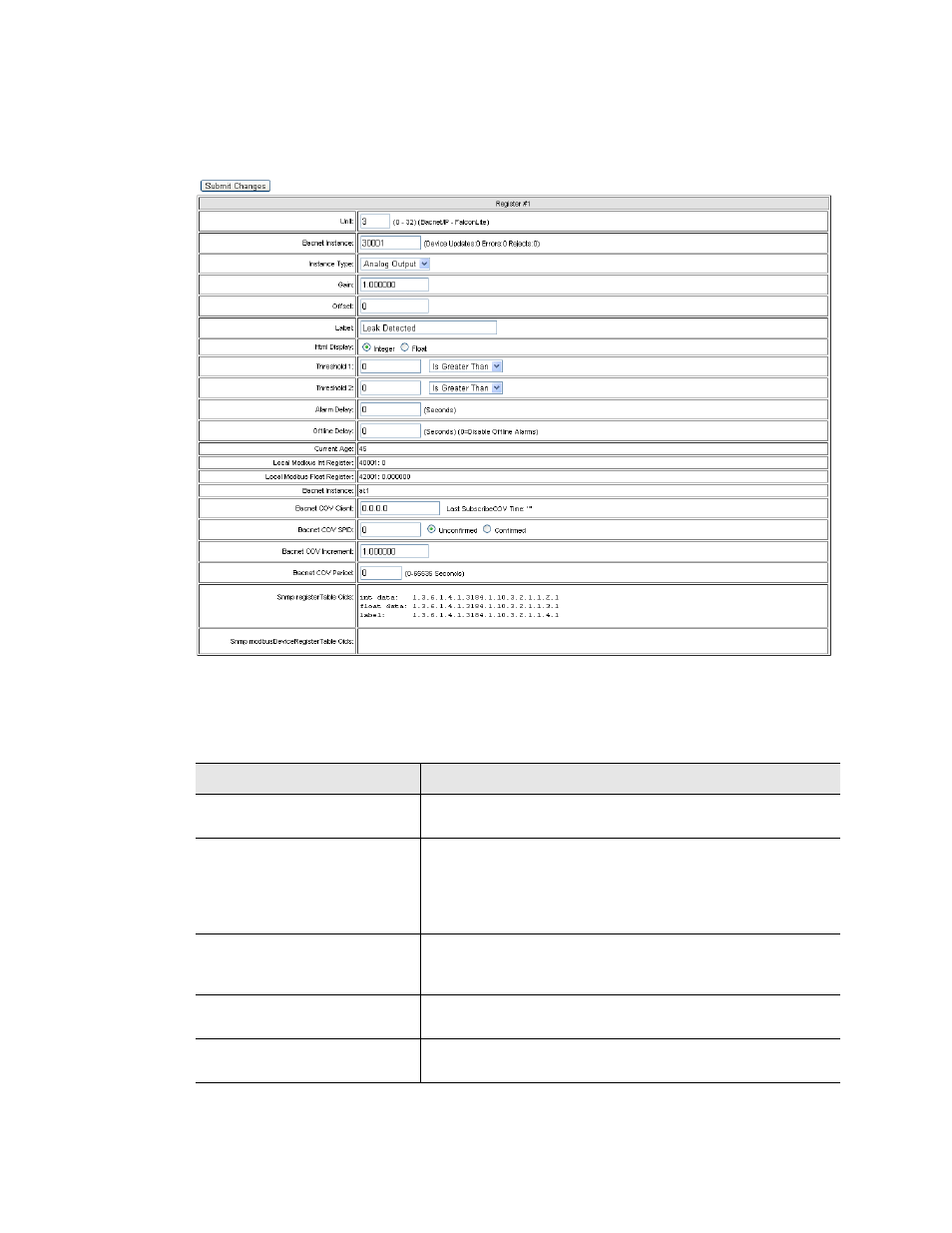
42
Protocol Converter User Guide
800.518.1519
3
Configuration
3.6.5 BACnet Register Configuration
If you are configuring a BACnet device, the register configuration page looks like this:
Figure 3.21
BACnet Register Configuration
1
Type an appropriate value in each field, or choose the value from the drop-down.
Option
Description
BACnet Instance
The Instance number used by the Protocol Converter to
poll the desired data from that BACnet device.
Instance Type
Select the type of BACnet instance from the drop-down
menu. Choose Analog Input (AI), Analog Output (AO),
Analog Value (AV), Binary Input (BI), Binary Output (BO),
Binary Value (BV), Multistate Input (MI), Multistate Output
(MO), or Multistate Value (MSV).
Gain
The gain value of the raw data being received if needed.
Calculate as follows: (Sensor High Range Value - Sensor
Low Range Value) / 4
Offset
The offset value of the calculated reading to the register.
Calculate as follows: Sensor Low Range Value - Gain
Label
Designate a name (label) for the register being configured.
Labels can contain up to 30 alphanumeric characters.
Table 3.7
BACnet Register Configuration Options
