2 register configuration web pages – RLE Protocol Converter V.2.4 User Manual
Page 34
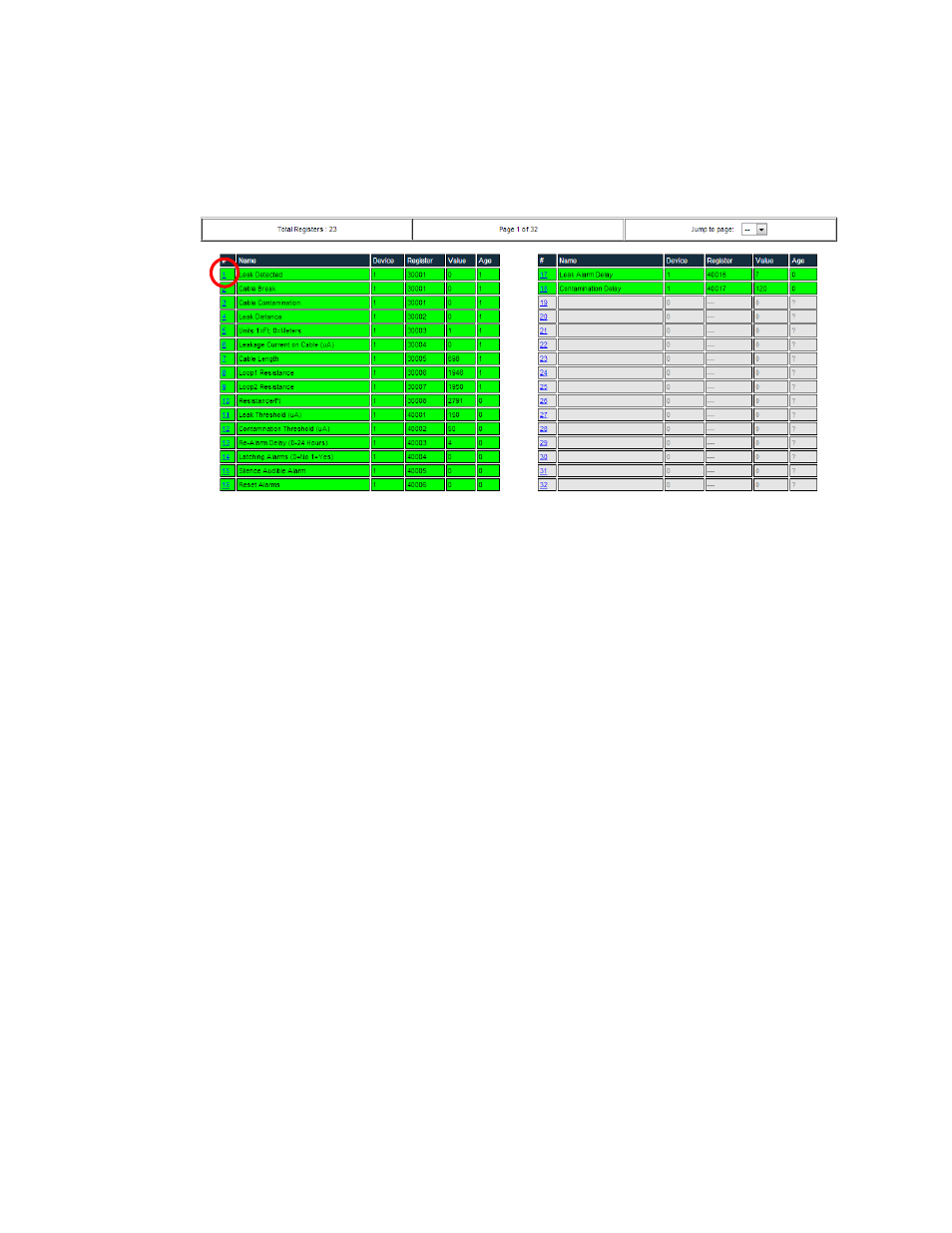
34
Protocol Converter User Guide
800.518.1519
3
Configuration
3.6.2 Register Configuration Web Pages
Access the Register Configuration page by clicking on the Registers link in the menu bar.
1
Click on the register number to configure individual registers.
Figure 3.12
Register Configuration Page
The configuration page for that register displays. Notice that the Unit number corresponds
to the Device number listed on the Register Link page.
2
Enter the necessary information for the register type you are configuring. See
Sections
to
3
Click Submit.
The Protocol Converter updates the information and displays the information that applies to
that unit (Modbus, SNMP, or BACnet).
