RLE Protocol Converter V.2.4 User Manual
Page 58
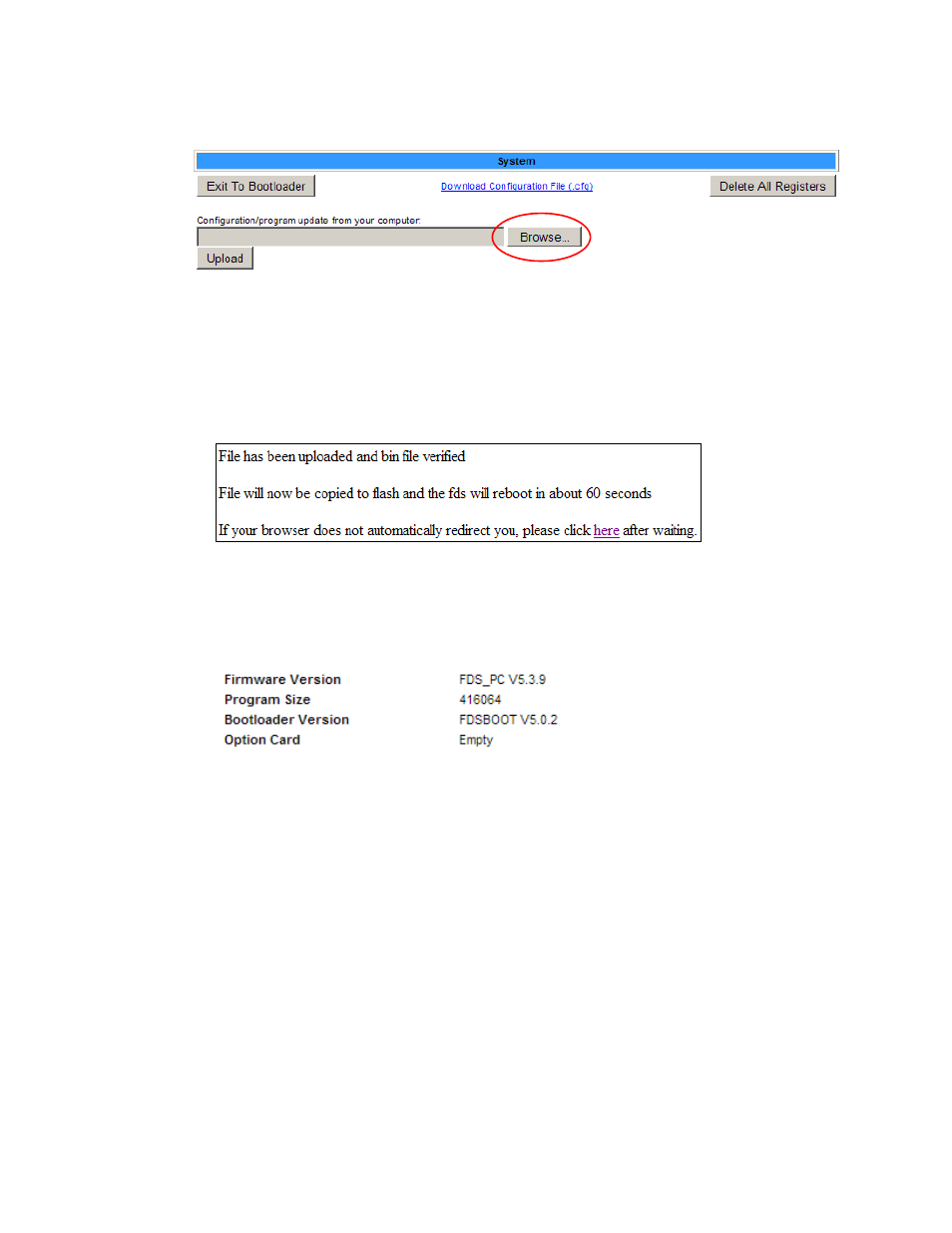
58
Protocol Converter User Guide
800.518.1519
A
Load Firmware & Configuration Files
The System webpage displays.
Figure A.1
System Page—Load Flash Firmware
4
Click the Browse button.
5
Locate and choose the firmware file (.bin) that you saved from the RLE website.
6
Click the Upload button.
While the firmware file loads, you’ll see the following confirmation message:
Figure A.2
Firmware Load Messages
When the file is loaded, the Protocol Converter reboots itself. The reboot process takes
approximately 60 seconds. After the reboot, the Home page displays.
7
Click the Identity link on the top bar and verify that the new file has been loaded.
Figure A.3
Identity Link Showing Current Firmware Version
