3 snmp, Snmp, Figure 3.29 snmp server configuration – RLE Protocol Converter V.2.4 User Manual
Page 50: Table 3.10, Snmp configuration options
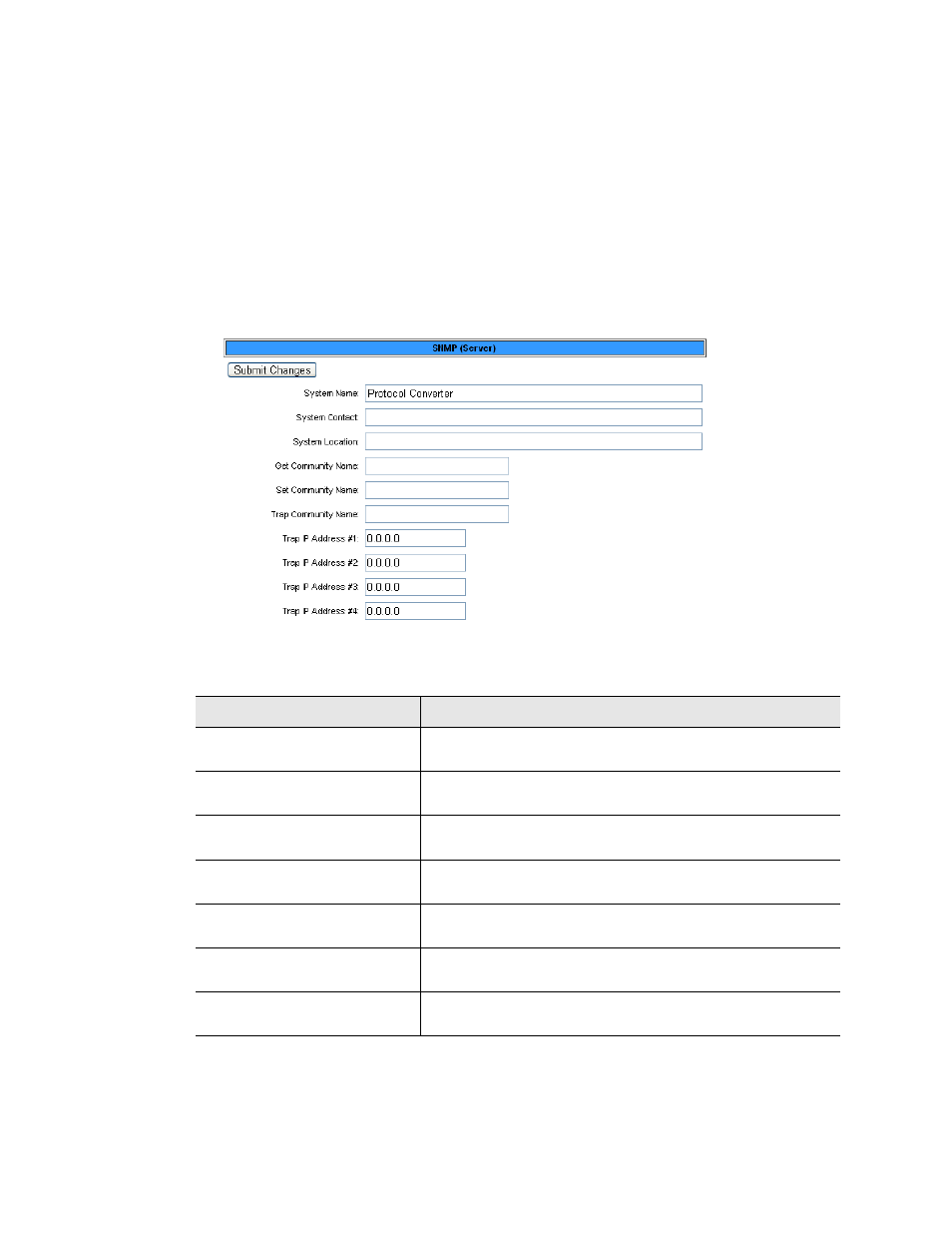
50
Protocol Converter User Guide
800.518.1519
3
Configuration
3.7.3 SNMP
The SNMP Server configuration page allows you to set the System Name (displayed on the
home page), System Contact, and System Location. You can also set up communities that
allow multiple SNMP systems to access the Protocol Converter.
Note: To set up communities, you must know the IP address of the SNMP Management System and
the Community String. If necessary, contact your Technical Support department to obtain the
IP Address and Community String.
To configure the SNMP server, go to Configuration>SNMP. The SNMP (Server) web page
displays. Configure the fields as necessary.
Figure 3.29
SNMP Server Configuration
Option
Description
System Name
An alphanumeric name you assign to the Protocol
Converter for SNMP system integration.
System Contact
The person or organization responsible for the Protocol
Converter.
System Location
An alphanumeric description of the Protocol Converter's
location.
Get Community Name
The name or type of password used by the SNMP server
for Get communications.
Set Community Name
The name or type of password used for the SNMP server
that is writing to the Protocol Converter.
Trap Community Name
The name or type of password used by the SNMP server
for Trap communications.
Trap Destination IP Address
Enter up to four IP addresses to indicate where the
Protocol Converter should send Trap messages.
Table 3.10
SNMP Configuration Options
