Troubleshooting, Table d.1, Troubleshooting problems with the ld5100 – RLE LD5100 User Manual
Page 67: Roubleshooting
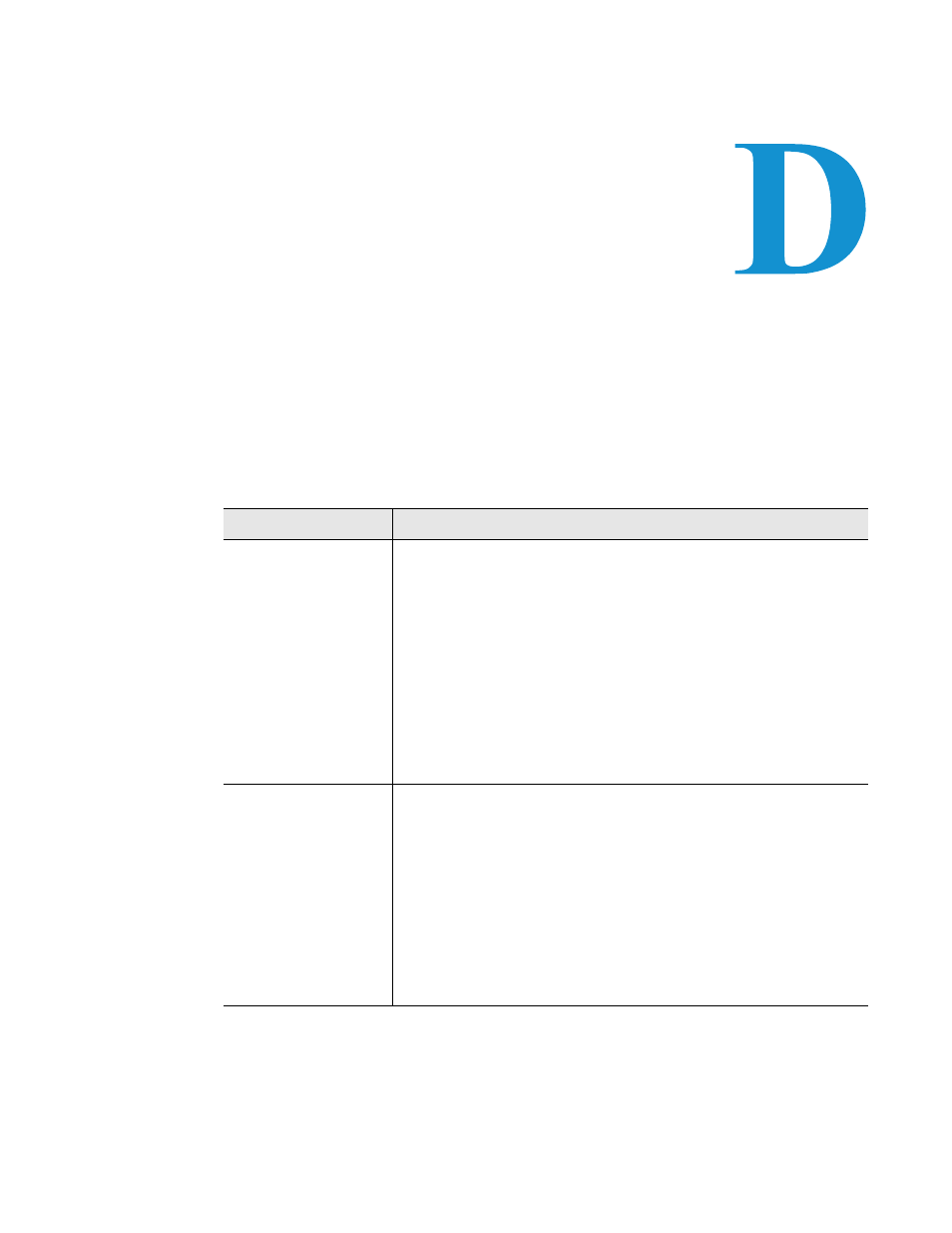
www.rletech.com
67
970.484.6510
A
P P E N D I X
C
HAPTER
0
T
ROUBLESHOOTING
Table D.1 Troubleshooting Problems with the LD5100
Problem
Action
Control Panel will not
Power Up
1
Check with a DVOM (multi-meter) for AC input power on the
lower right hand terminal block on the Power board. If the Input
Selector Switch is set for 115, voltage should be between 105
and 125 VAC. If the Input Selector Switch is set for 230, voltage
should be between 205 and 250 VAC. If no AC power is present
at terminal block, check the circuit (breaker) the LD5100 control
panel is powered by. If voltage is present, go to step 2.
2
Check for 24 VDC at terminal block TB1 pins 1 and 2. If no
voltage is present across these pins, the Power board has failed.
Contact RLE Technologies for replacement. If voltage is present
and no LED's are illuminated, contact RLE Technologies for
further troubleshooting.
Unit Powers Up
without Proper
Display on LCD
1
Open the front door and verify that the supply wires are
connected to the display board (LCD panel).
2
Check the R39 contrast Potentiometer located on the left middle
section of the main board. Adjust the dial and verify that
characters are appearing on the LCD. If the LCD is still not
working, go to step 3.
3
Check the ribbon cable attached to the display board. Verify that
the connectors are all the way in place. If ribbon cable is in place
and the LCD is still not displaying correctly, contact RLE
Technologies for further support.
