Using the missing nozzle adjustment – QuickLabel 200 Kiaro! User Manual
Page 90
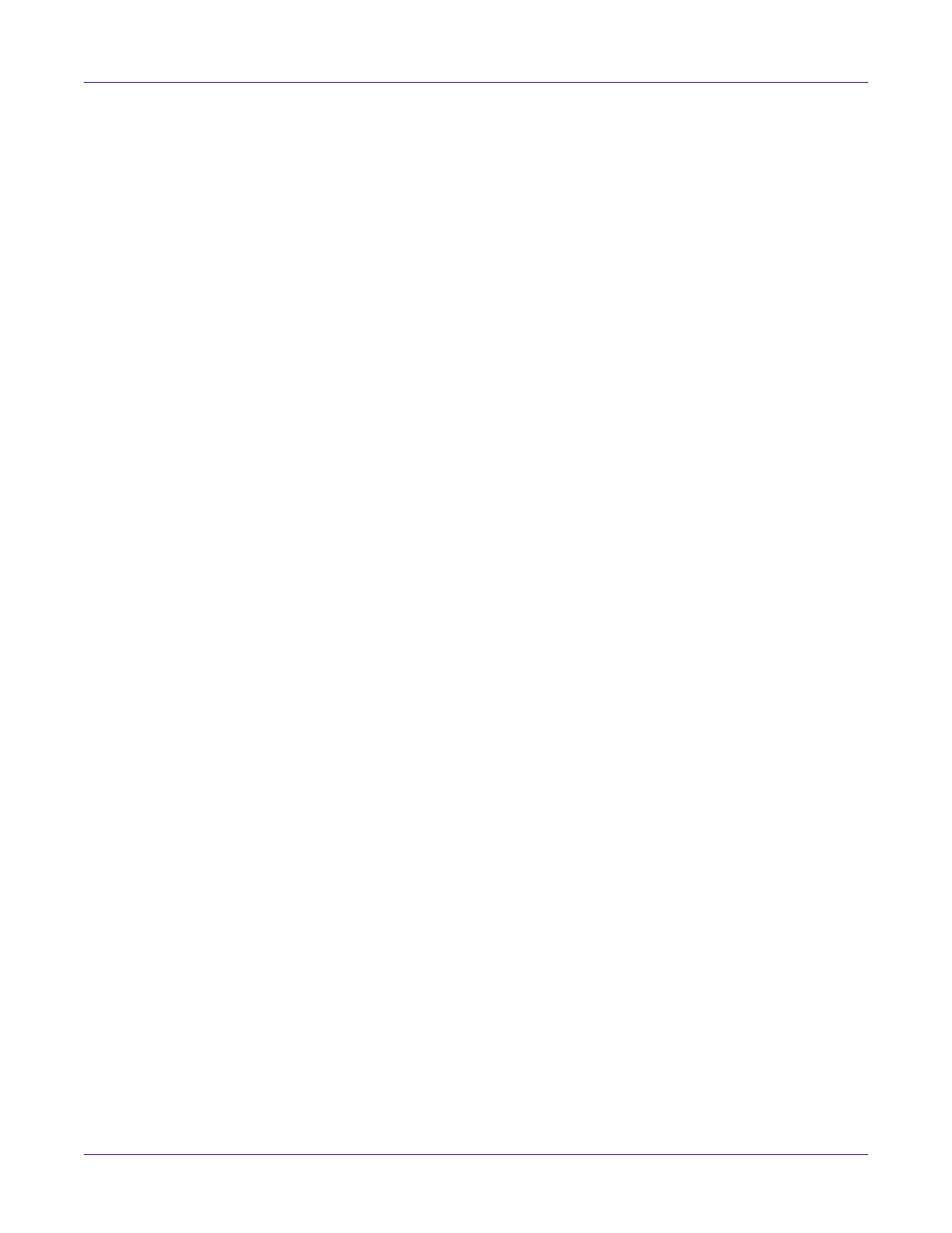
Kiaro! 200 Maintenance Utility
76
Kiaro! 200 User Guide
7
Adjust the slant of each color. Enter the best aligned values for both sides of the left
(2) and right (1) printheads.
Black (K) is the reference color. Cyan (C), magenta (M), and yellow (Y) adjustments
are made relative to black.
The printhead (left or right) is indicated after the color abbreviation for each
pattern. The left printhead is indicated as 2, and the right printhead is indicated as
1. For example, C1A and C1B indicate the cyan patterns printed by the right
printhead.
8
Choose
Save to Printer
. The slant adjustment settings will be saved.
Note: If accurate slant alignment cannot be achieved by these adjustments, you can use
the Reference options to adjust the alignment of the reference color black. After adjusting
the reference color, repeat the slant alignment procedure.
Using the Missing Nozzle Adjustment
If a printhead nozzle is not functioning properly, you may notice small vertical lines of
missing color on printed labels. If a nozzle is clogged, you can often resolve the issue
using the cleaning functions.
If multiple cleanings do not resolve the issue, a nozzle may no longer be functioning.
In this case, you can use the missing nozzle adjustment procedure to identify
non-functioning nozzles. The printer will apply more ink from nozzles adjacent to
non-functioning nozzles in an attempt to compensate for the missing nozzle.
Note: This adjustment works best when correcting an issue with a single nozzle. The
adjustment is not recommended in situations with multiple consecutive non-functioning
nozzles, or in situations with clogged nozzles.
1
Ensure that 8.35 x 6.1 in. (212 x 155 mm) media is loaded.
2
Launch the Kiaro! 200 Maintenance Utility.
From the Windows Start Menu, choose
Start > All Programs > QuickLabel
Kiaro! 200 > Kiaro! 200 Maintenance Utility
. A language and printer prompt will
open.
Select a display language and the Kiaro! 200 printer you want to connect to.
Choose
OK
.
3
Choose the
Adjustments
tab.
