Initial ink filling – QuickLabel 200 Kiaro! User Manual
Page 21
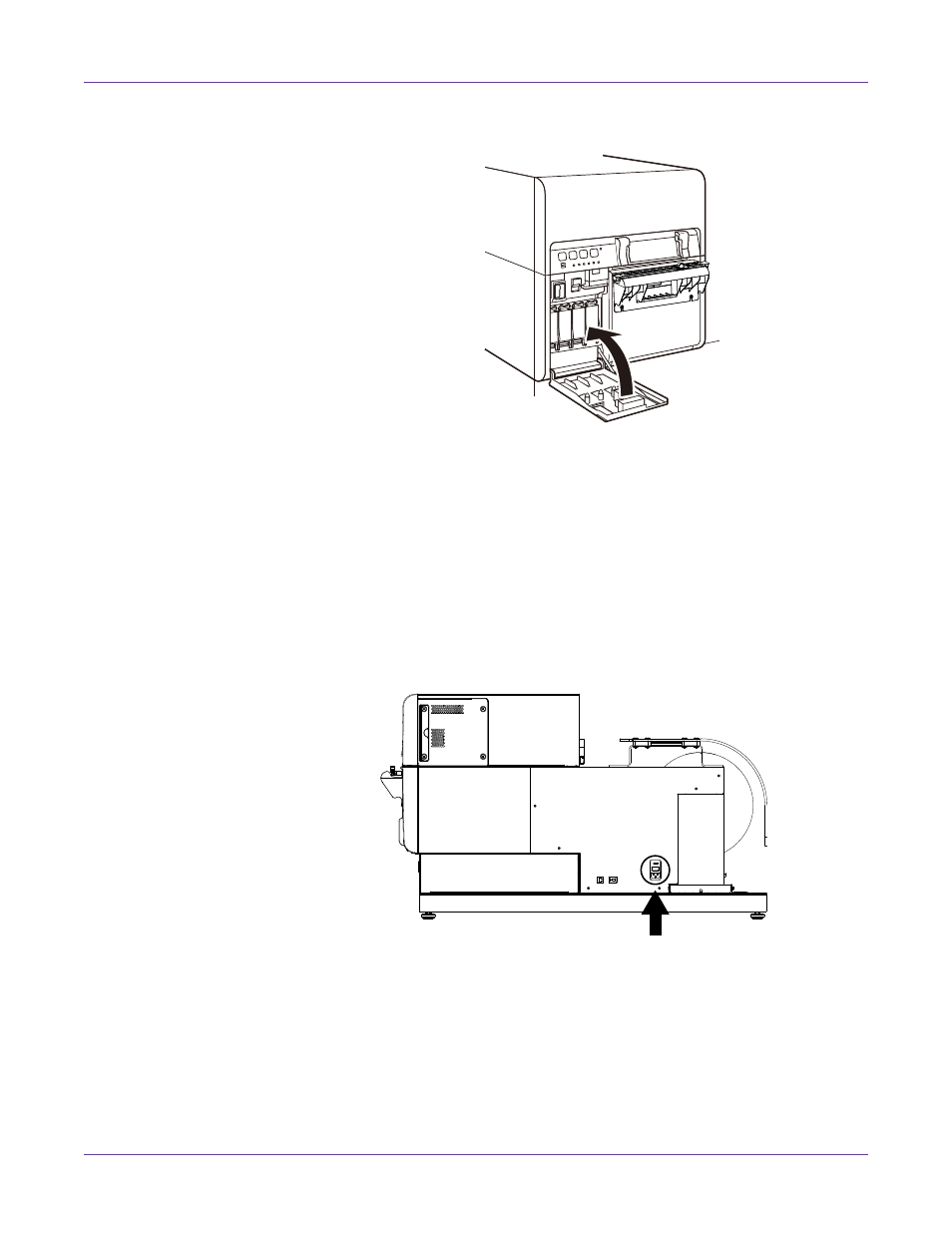
Quick Start Guide
Kiaro! 200 User Guide
7
6
After loading all ink tanks, close the ink tank door.
Initial Ink Filling
Caution: Do not turn the power off during ink loading.
Caution: If the power is turned off during ink loading, the printer stops ink loading. In such
a case, turn on the power to start ink loading again.
Caution: Restarting the ink loading causes extra ink waste.
1
Connect the power cord to the printer. Use the power cord appropriate for the
power supply used at the installation site.
Caution: Never use a wrong power cord.
2
Connect the power cord to the outlet.
3
Turn on the main power switch. This switch is located directly above where the
power cord connects to the unit.
This manual is related to the following products:
