QuickLabel 200 Kiaro! User Manual
Page 29
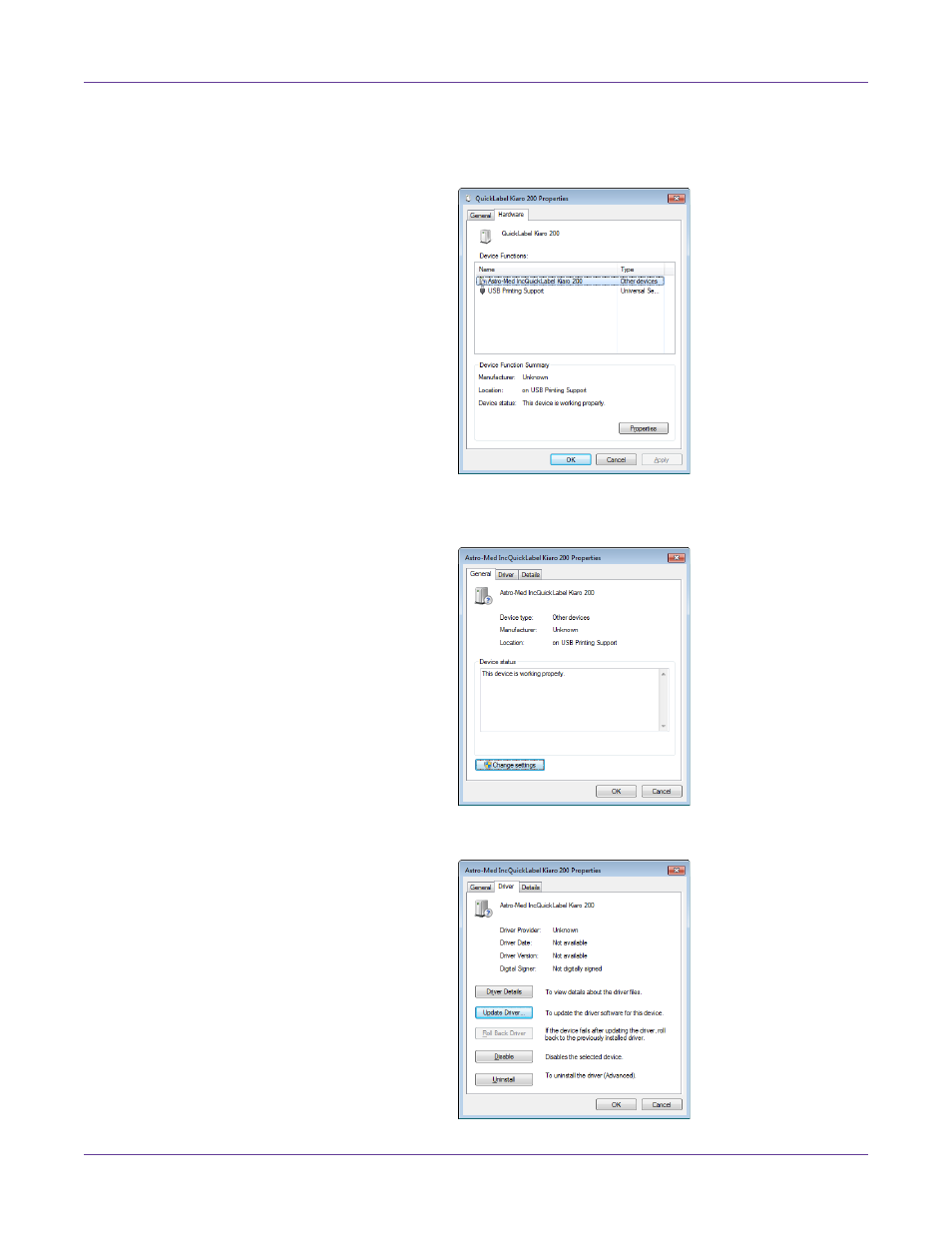
Quick Start Guide
Kiaro! 200 User Guide
15
2
Right-click the QuickLabel Kiaro 200 in the Unspecified list. Then choose
Properties
. The QuickLabel Kiaro 200 Properties window will open. Choose the
Hardware
tab.
3
Select Astro-Med IncQuickLabel Kiaro 200 and choose
Properties
. The Properties
window will open. Choose the
General
tab.
4
Choose
Change Settings
. Then choose the
Driver
tab.
This manual is related to the following products:
