QuickLabel 200 Kiaro! User Manual
Page 61
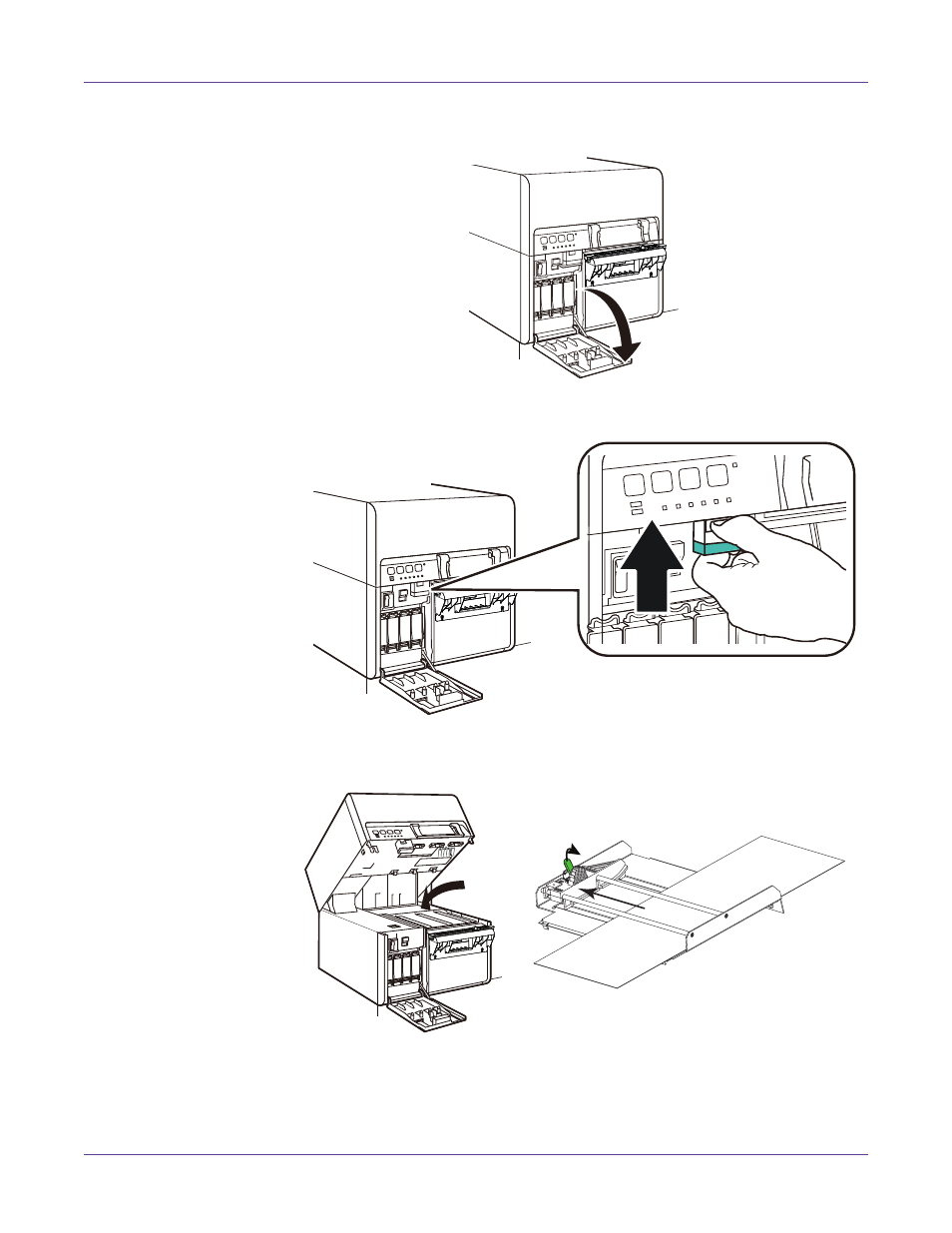
Designing and Printing Labels
Kiaro! 200 User Guide
47
2
Open the ink tank door.
3
Push the upper unit release lever up to open the upper unit.
4
Adjust the input guide inside the upper unit. Press the green lever and slide the
guide fully away from the media. Then release the green lever.
5
Pull the media out from the entry slot on the rear of the printer.
1
This manual is related to the following products:
