Checking the included parts – QuickLabel 200 Kiaro! User Manual
Page 18
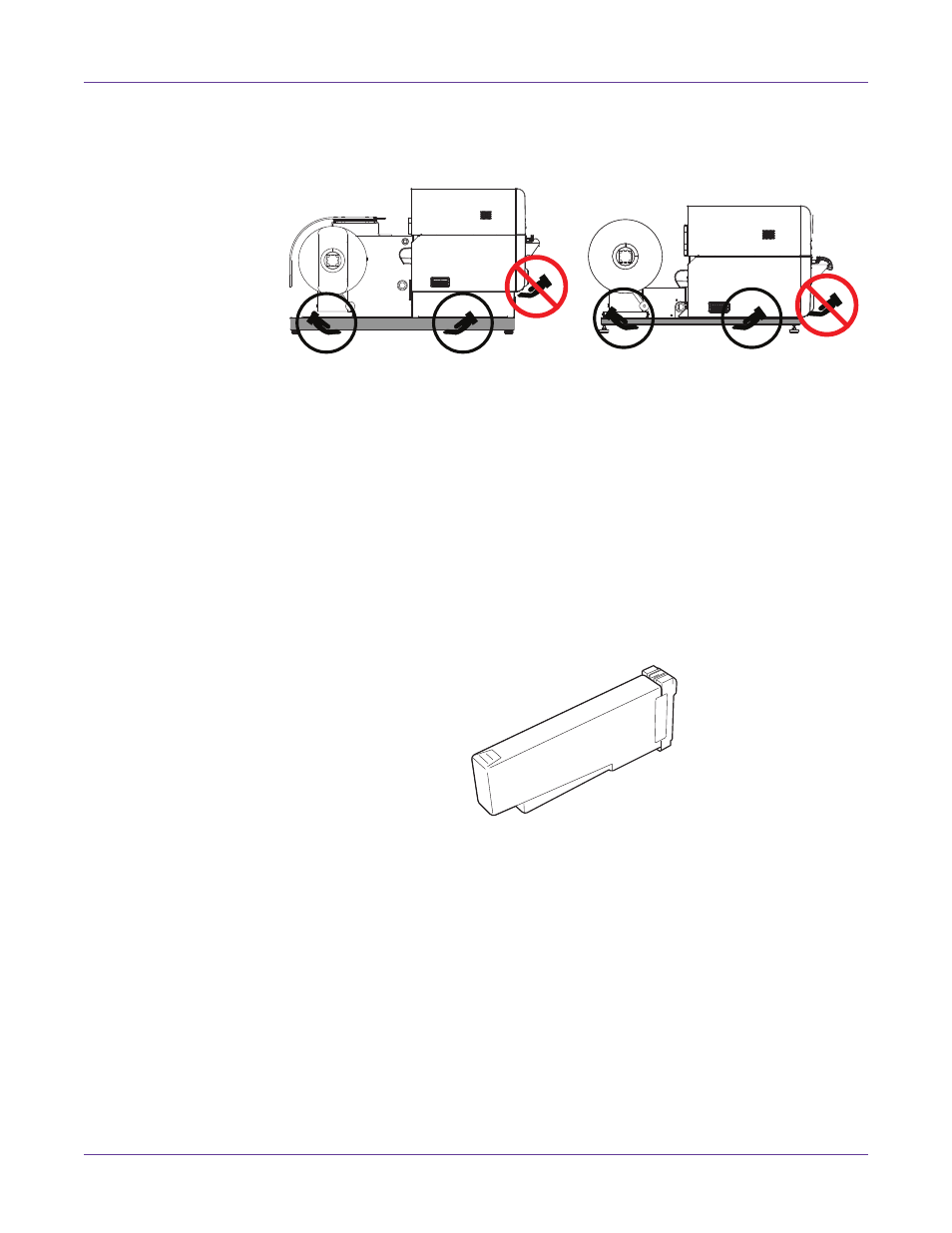
Quick Start Guide
4
Kiaro! 200 User Guide
3
Holding the black frame at the bottom of the printer, lift the printer to take it out
from the pallet base. Lift from the illustrated points. Do not hold the front side of
the printer.
Note: The printer can weigh up to 170 pounds (77 kilograms). Three persons are required
to lift the printer. Lift only by the black frame on the bottom of the printer. Do not grasp
any other part of the printer to lift it. Do not lift the unit by the print engine. Attempting
to lift the printer in an improper position can result in fall of the printer or injury.
4
Place the printer on a horizontal table. Then remove all pieces of packing tape and
cushioning materials visible on the exterior of the printer.
5
If necessary, you can rotate the feet on the bottom of the frame to adjust the height
of each corner. Use these adjustments to keep the printer level.
Checking the Included Parts
Check to make sure the following items are included with the printer.
•
Starter ink tanks (one for each color)
•
Starter roll of labels
•
AC power cable
•
USB cable
•
Quick Start Guide
•
Installation CD
