Loading media – QuickLabel 200 Kiaro! User Manual
Page 22
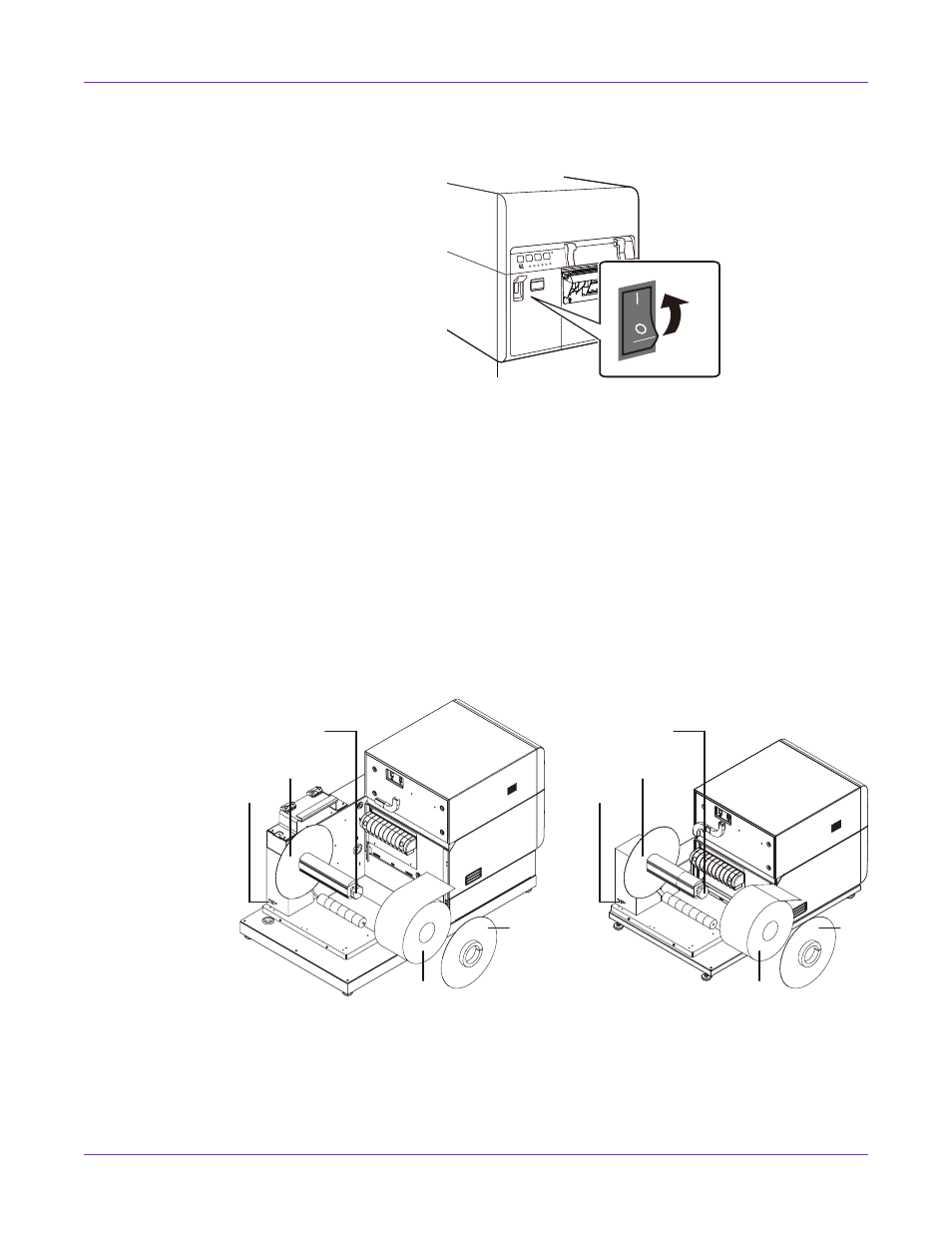
Quick Start Guide
8
Kiaro! 200 User Guide
4
Turn on the printer power switch. Initial ink filling starts automatically when the
power is turned on.
When ink loading is complete, the STATUS LED changes from flashing to lit and
a beep sounds.
Note: Initial ink loading takes about 30 minutes.
Loading Media
Some steps for loading media will differ slightly depending on the Kiaro! 200 model
you are using. You can identify the Kiaro! 200 model based on whether it has a roll
cover over the supply mandrel area.
1
If your printer model has a roll cover, open it.
2
Ensure the power switch [1] on the supply mandrel is in the off position.
Note: The printer model on the left has the roll cover (not illustrated). The printer model
on the right does not have the roll cover.
Caution: Do not turn the supply mandrel by hand to advance the media. Turning the
mandrel by hand can result in printer damage.
[1]
[2]
[3]
[4]
[5]
[2]
[4]
[3]
[1]
[5]
