Inside the printer – QuickLabel 200 Kiaro! User Manual
Page 36
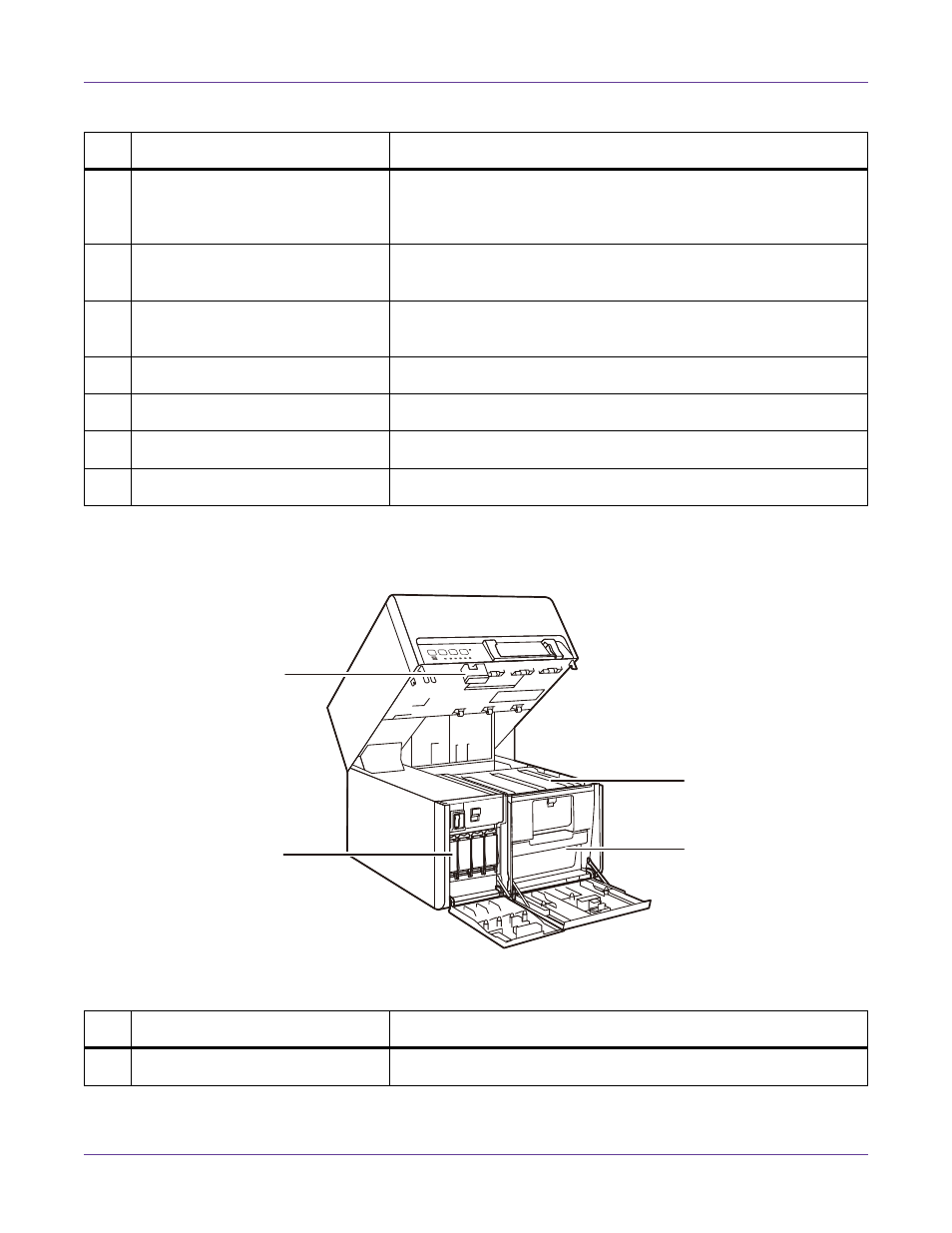
Introduction
22
Kiaro! 200 User Guide
Inside the Printer
#
Part
Description
1
Upper Unit
Open this unit when loading media, removing media jams in the
feed path, or cleaning inside the machine. This unit includes print
modules, circuit boards, and other internal components.
2
Operation Panel
Keys necessary for operation and LEDs to indicate the state of the
printer are provided on this panel.
3
Power Switch
Use this switch when the printer is scheduled to be unused for a
long period of time or when relocating the printer.
4
Ink Tank Door
Open this door when replacing ink tanks.
5
Media Delivery Slot
Media is ejected through this slot.
6
Manual Cutter
Use the manual cutter to cut printed labels.
7
Maintenance Cartridge Door
Open this door when replacing the maintenance cartridge.
[1]
[3]
[4]
[2]
#
Part
Description
1
Upper Unit Release Lever
Push this lever up to release the upper unit.
