Operation panel – QuickLabel 200 Kiaro! User Manual
Page 37
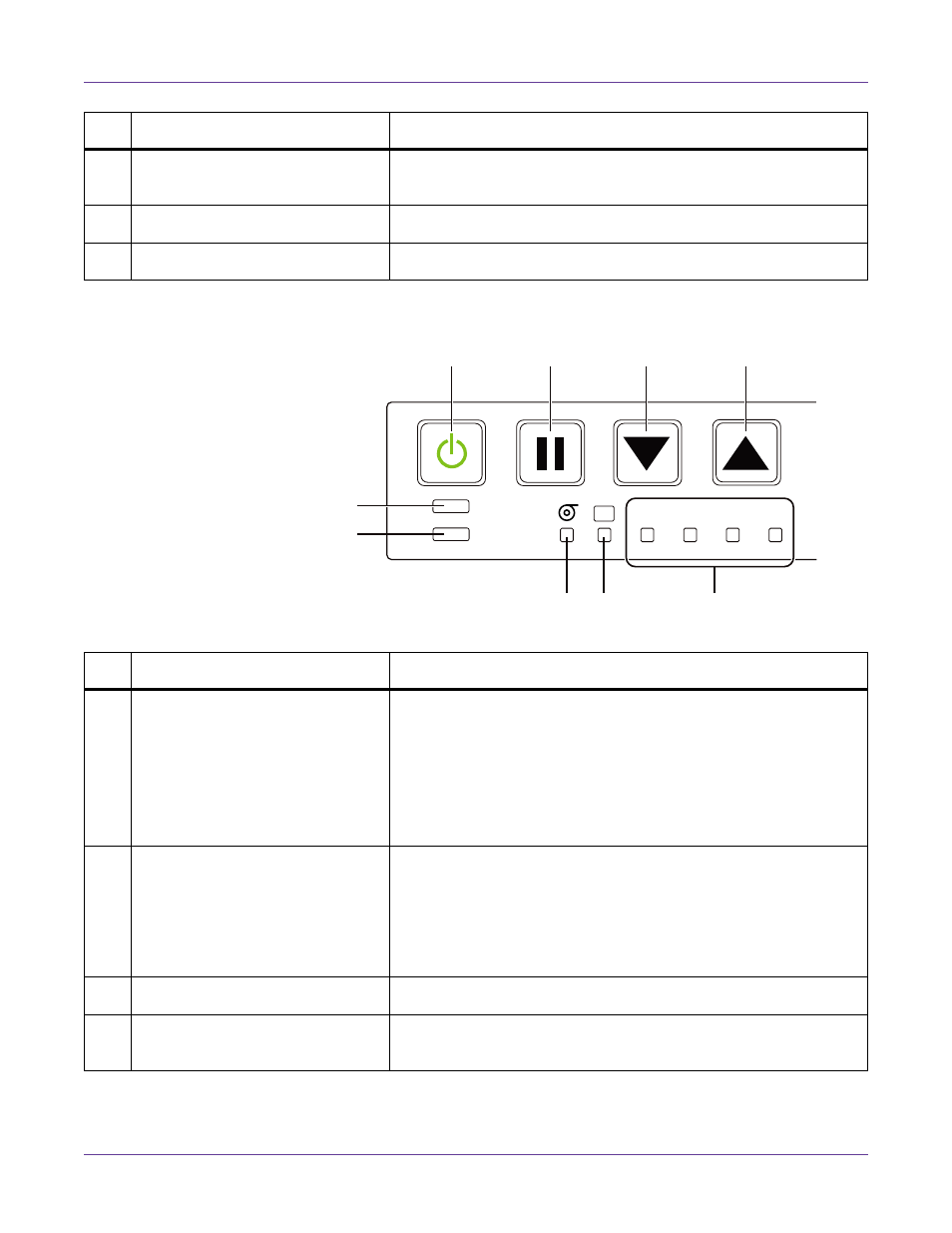
Introduction
Kiaro! 200 User Guide
23
Operation Panel
2
Ink Tanks
Black (Bk), cyan (C), magenta (M), and yellow (Y) ink tanks are
loaded.
3
Transport Unit
The transport unit feeds label media.
4
Maintenance Cartridge
Ink used to clean the print head is collected here.
#
Part
Description
STATUS
ERROR
Bk
C
M
Y
MC
[1]
[2]
[3]
[4]
[5]
[6]
[7]
[8]
[9]
#
Part
Description
1
Power Key/LED
Pressing this key for longer than one second switches the printer to
sleep mode. When the printer is in sleep mode, pressing this key
returns the printer to online mode.
• On - Power is on.
• Blinking - Sleep mode.
• Off - Power is off.
2
PAUSE Key
• Printing - Pressing this key suspends printing. Pressing this key
for about one second during printing cancels all jobs to abort
printing.
• Paused - Pressing this key restarts printing. Pressing this key for
about one second during printing cancels all jobs to abort
printing.
3
FEED Key
Pressing this key in the offline mode feeds media.
4
BACK FEED Key
Pressing this key feeds media one page backward. Pressing and
holding this key feeds media backward continuously.
