Troubleshooting, Error and warning messages, Operator call error messages – QuickLabel 200 Kiaro! User Manual
Page 113: Removing a paper jam, Chapter: 6
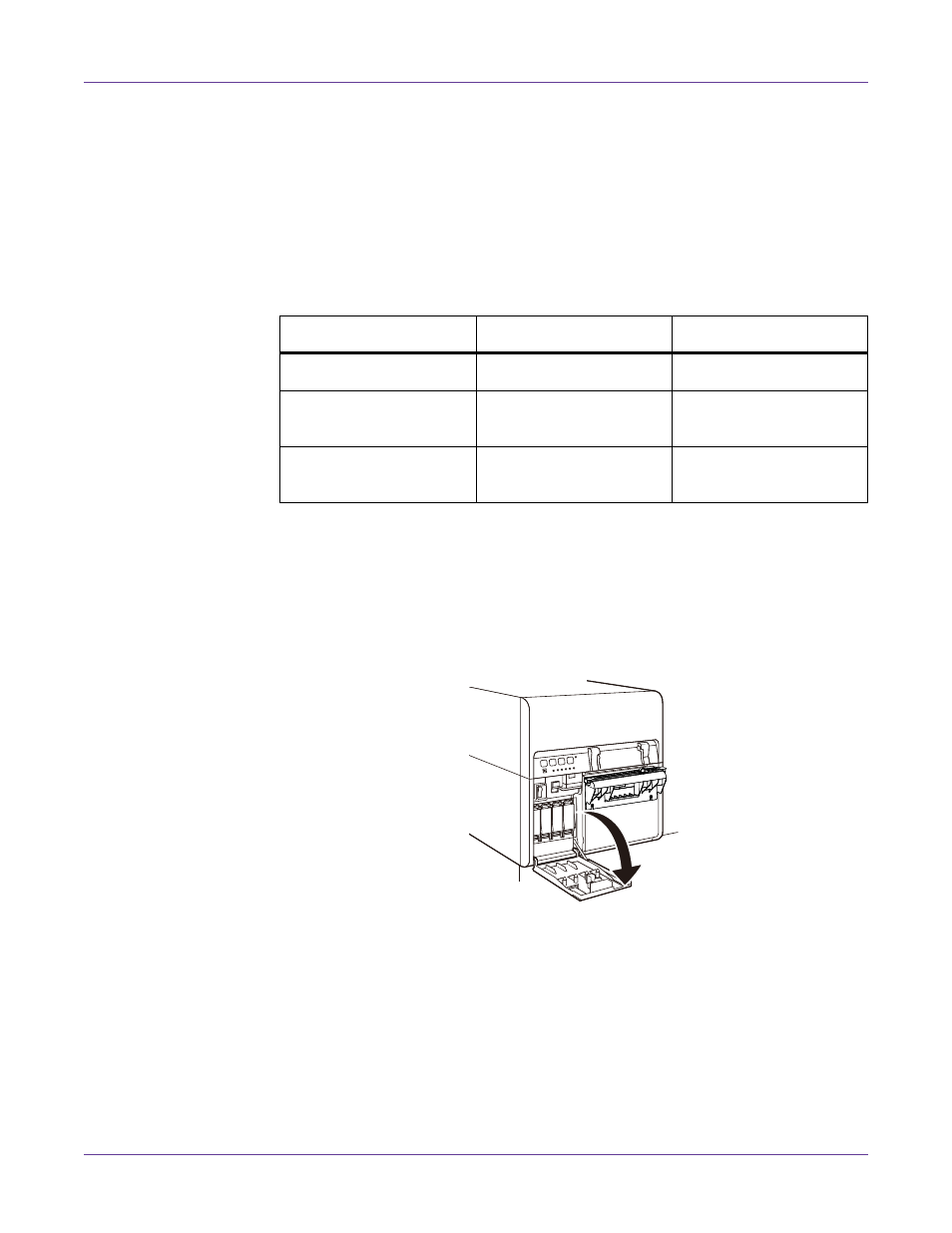
Kiaro! 200 User Guide
99
6
Troubleshooting
Error and Warning Messages
Operator Call Error Messages
Removing a Paper Jam
If a paper jam occurs during printing, an error message will be displayed and printing
will be suspended.
1
Open the ink tank door.
Error Messages
Problem
Solution
Upper unit open
The upper unit is open.
Close the upper unit.
Ink tank door open
The ink tank door is
open.
Close the ink tank door.
Maintenance cartridge
door open
The maintenance car-
tridge door is open.
Close the maintenance
cartridge door.
This manual is related to the following products:
