QuickLabel 200 Kiaro! User Manual
Page 87
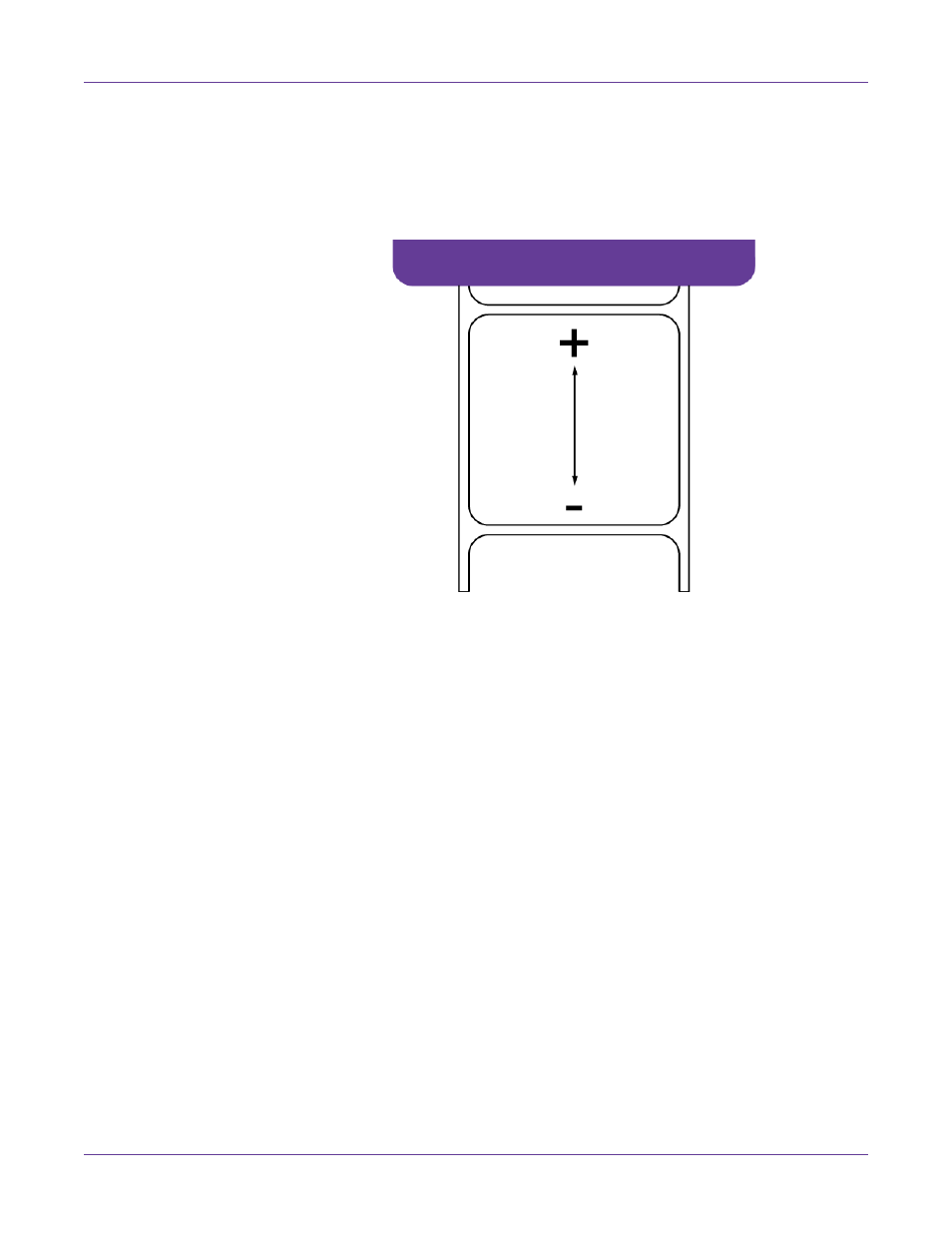
Kiaro! 200 Maintenance Utility
Kiaro! 200 User Guide
73
5
Make head-to-head adjustments if necessary.
•
Vertical
- Use this adjustment to move the left printhead vertically relative to
the right printhead. In the following illustration, a label is exiting the printer.
Note the positive and negative adjustment directions for the left printhead
relative to the right printhead.
•
Horizontal
- Use this adjustment to move the left and right printheads
horizontally relative to each other. Positive values move the printheads closer.
Negative values move the printheads apart.
Choose
Save to Printer
. The head-to-head adjustments will be saved.
6
To read the color-to-color adjustment values from the printer and set the
horizontal and vertical control accordingly, choose
Read From Printer
.
