OpenEye CM-511 User Manual
Page 44
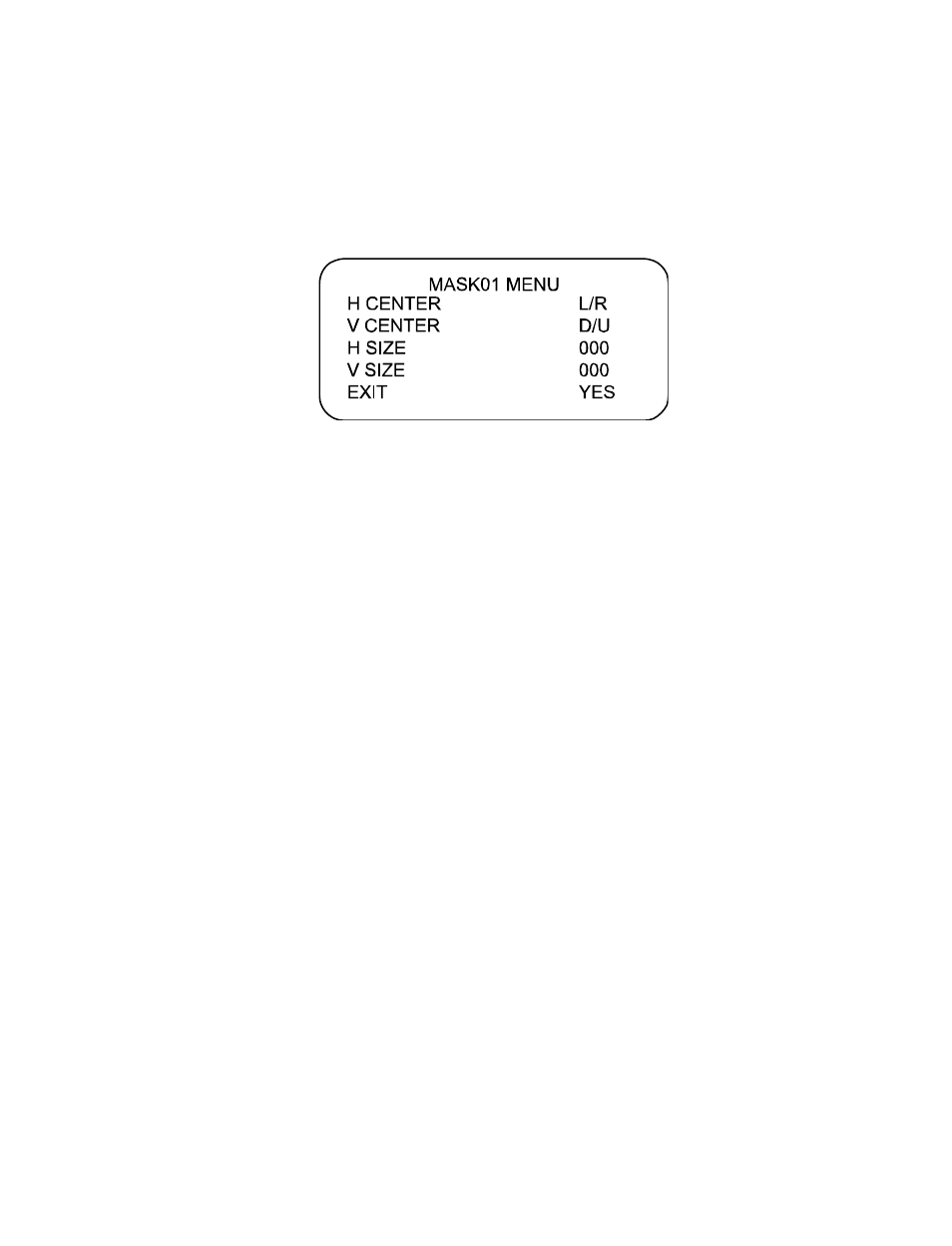
44
Set Mask
After pressing
position as a privacy mask position; up to 16 masks can be set. The camera restricts the mask zones to
be set too close with each other.
Note
The available area for setting a privacy mask is restricted within tilt angle 45°, and two mask
zones are allowed to set in a view area.
H CENTER - The original center of a mask zone is the center of a screen. Users can move the center of a
mask zone to another position through adjust this value by pressing the LEFT/RIGHT keys on the
keyboard.
V CENTER - The original center of mask zone is the center of screen. User can move the center of mask
zone to another position through adjust this value by pressing the LEFT/RIGHT keys on the keyboard.
H SIZE (000~080) - Users can adjust the horizontal size of a privacy mask through this item. Setting the H
and V size to 0 can also delete the selected mask.
V SIZE (000~060) - User can adjust the vertical size of a privacy mask through this item. Setting the H
and V size to 0 can also delete the selected mask.
Note
A mask’s size should be limited within the screen, whatever the optical zoom is.
Clear Mask
Users can delete a preset mask zone:
1. Select the mask zone that will be erased (e.g. 01).
2. Press
reset after the mask is cleared.
3. Select
Exit
Exit
the
PRIVACY MASK menu and go back to the MAIN PAGE 3 to continue setting up time related
options.
