OpenEye CM-511 User Manual
Page 37
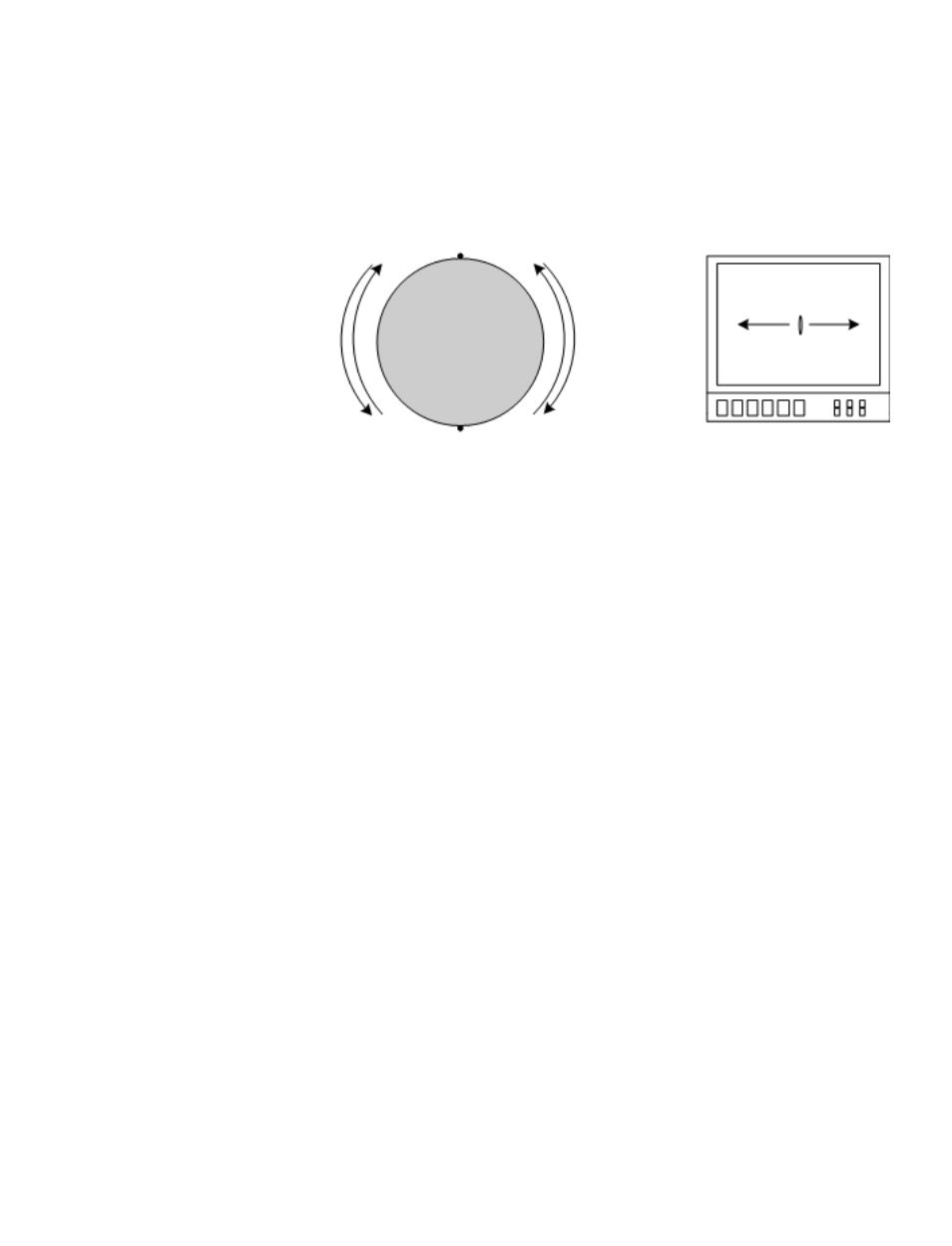
29246AC
37
Direction
The item is for setting the AUTOSCAN direction of the dome camera. The dome will start to pan clockwise
from the start point to the end point if your selection is
dome will start to pan counter-clockwise from the start point to the end point if your selection is
Refer to the diagram below.
Speed
The item is for defining the dome camera rotation speed while running Auto Scan. The speed is adjustable
from 1 to 4 (10 ~ 45 degree/sec.).
Run Auto Scan
After all settings related to Auto Scan are completed, select this item to execute the Auto Scan function.
Exit
Exit the AUTOSCAN setup menu; go back to the MAIN PAGE 2 to carry on setup of Pattern.
Note
You can execute the Auto Scan function using the keyboard controller. Refer to the keyboard user
manual for more information.
LEFT
(counterclockwise)
RIGHT
(clockwise)
End Point
Dome Camera
RIGHT
LEFT
Start Point
