Camera settings, Switch /connector definition – OpenEye CM-511 User Manual
Page 15
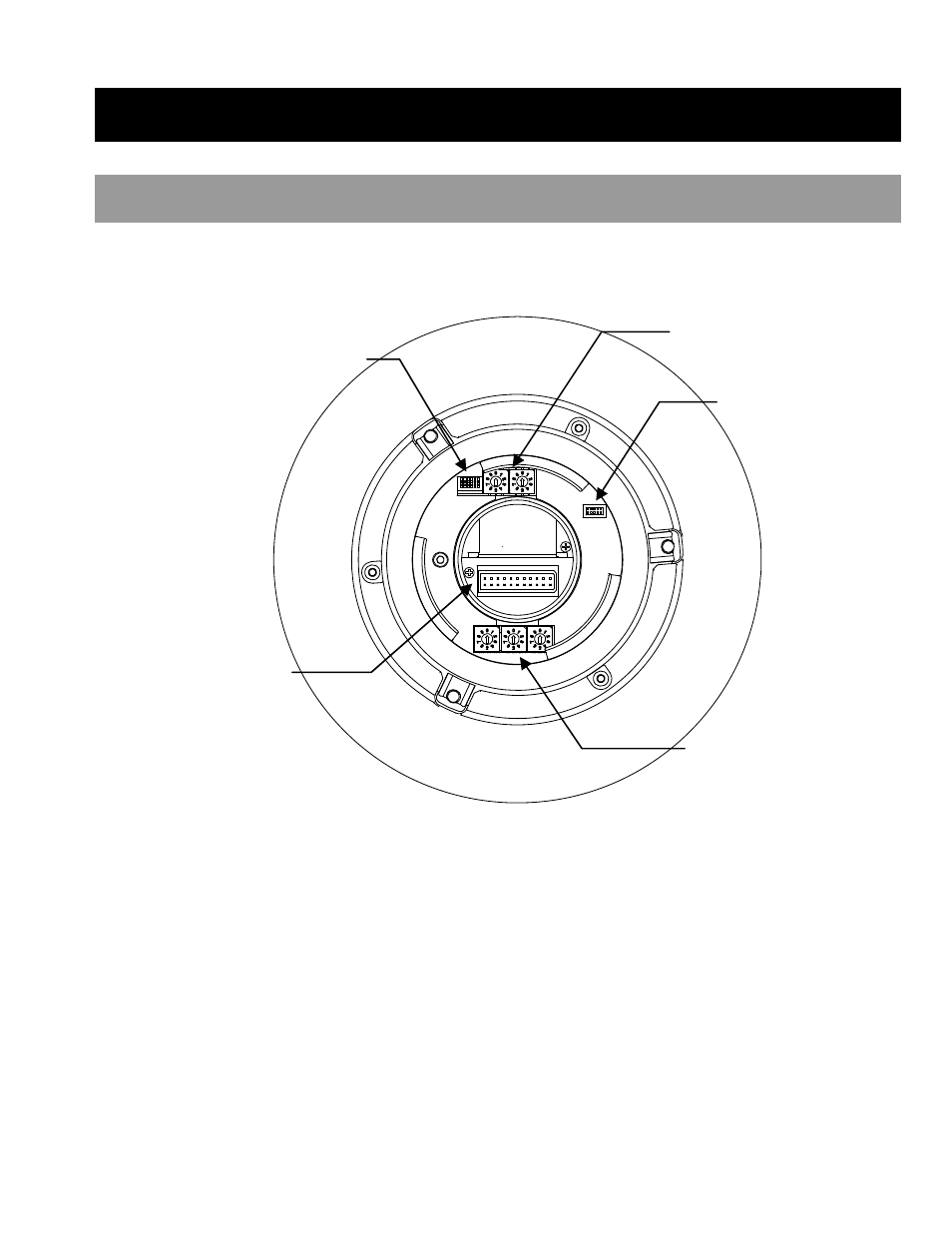
29246AC
15
CAMERA SETTINGS
SWITCH /CONNECTOR DEFINITION
The dome ID and communication switch settings must be set before connecting the dome camera to other
CCTV devices. These switches are located on the bottom of the dome camera.
Communication
Switch
Dome Control Protocol Switch
ISP Connector
(for firmware upgrade)
Dome ID Switch
22-pin Connector
See also other documents in the category OpenEye Video surveillance systems:
- CM-816 Quick Start (2 pages)
- CM-816 Quick Start (1 page)
- CM-816 Quick Start (2 pages)
- CM-816 Quick Start (2 pages)
- OE-C7412-FR Quick Start (59 pages)
- OE-C7012-RW Quick Start (2 pages)
- CM-710 Quick Start (1 page)
- CM-710 Quick Start (1 page)
- CM-710 Quick Start (1 page)
- CM-512 Quick Start (2 pages)
- CM-816 (59 pages)
- CM-512 Installation Manual (31 pages)
- CM-512 (77 pages)
- CM-P307 (2 pages)
- CM-711 Quick Start (1 page)
- CM-650 Quick Start (1 page)
- OE-7163AR (58 pages)
- CM-715 (71 pages)
- CM-511 Quick Start (2 pages)
- CM-814 (81 pages)
- CM-216 (2 pages)
- CM-216 (2 pages)
- CM-N217R (2 pages)
- 200-Series Setup Manual (2 pages)
- 200-Series Installation Manual (2 pages)
- D4000 Quick Start (1 page)
- CM-150 (2 pages)
- CM-511 Installation Manua (37 pages)
- CM-306 (2 pages)
- CM-145 (2 pages)
- D4000 (34 pages)
- CM-135 (40 pages)
- CM-305 (2 pages)
- CM-170 (2 pages)
- CM-410 (50 pages)
- 960H IR (2 pages)
