Getting started, Camera contents – OpenEye CM-511 User Manual
Page 13
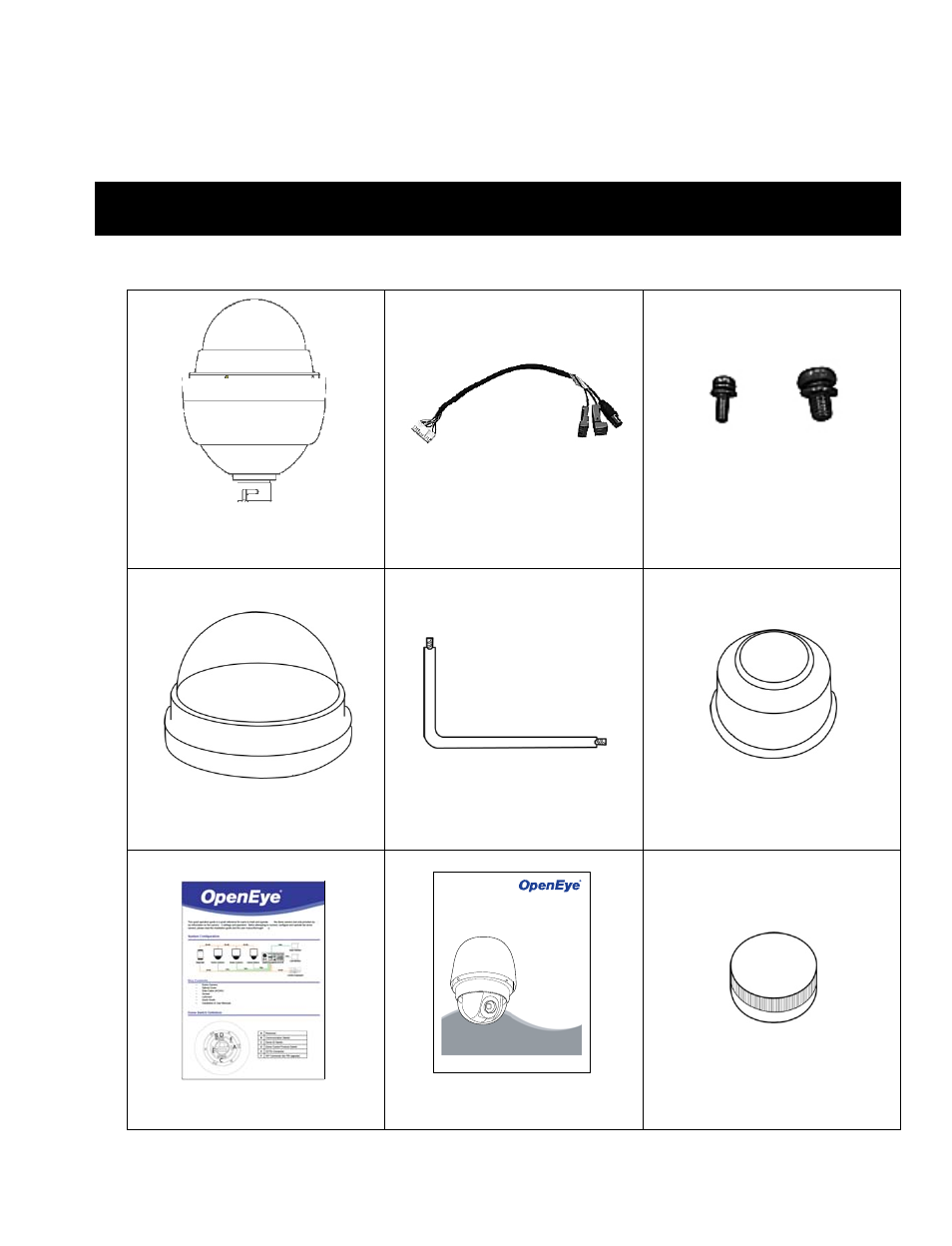
29246AC
13
GETTING STARTED
CAMERA CONTENTS
Before proceeding, please check that the box contains the items listed here. If any item is missing or has
defects, DO NOT install or operate the product and contact your dealer for assistance.
Dome Body
All-in-one Data Cable for power
supply, video and telemetry
Screws
Optical Cover
Security Torx Tool
Waterproof Gasket
Quick Start Guide
Installation and User Manuals
Lubricant
Please carefully read these instructions before using this product.
Save this manual for future use.
510-Series Camera
Speed Dome
model no.
XM5000
model no.
CM-510
Installation Manual
