Image ctrl, Zoom speed, Digital zoom – OpenEye CM-511 User Manual
Page 29: Slow shutter, D.n.r
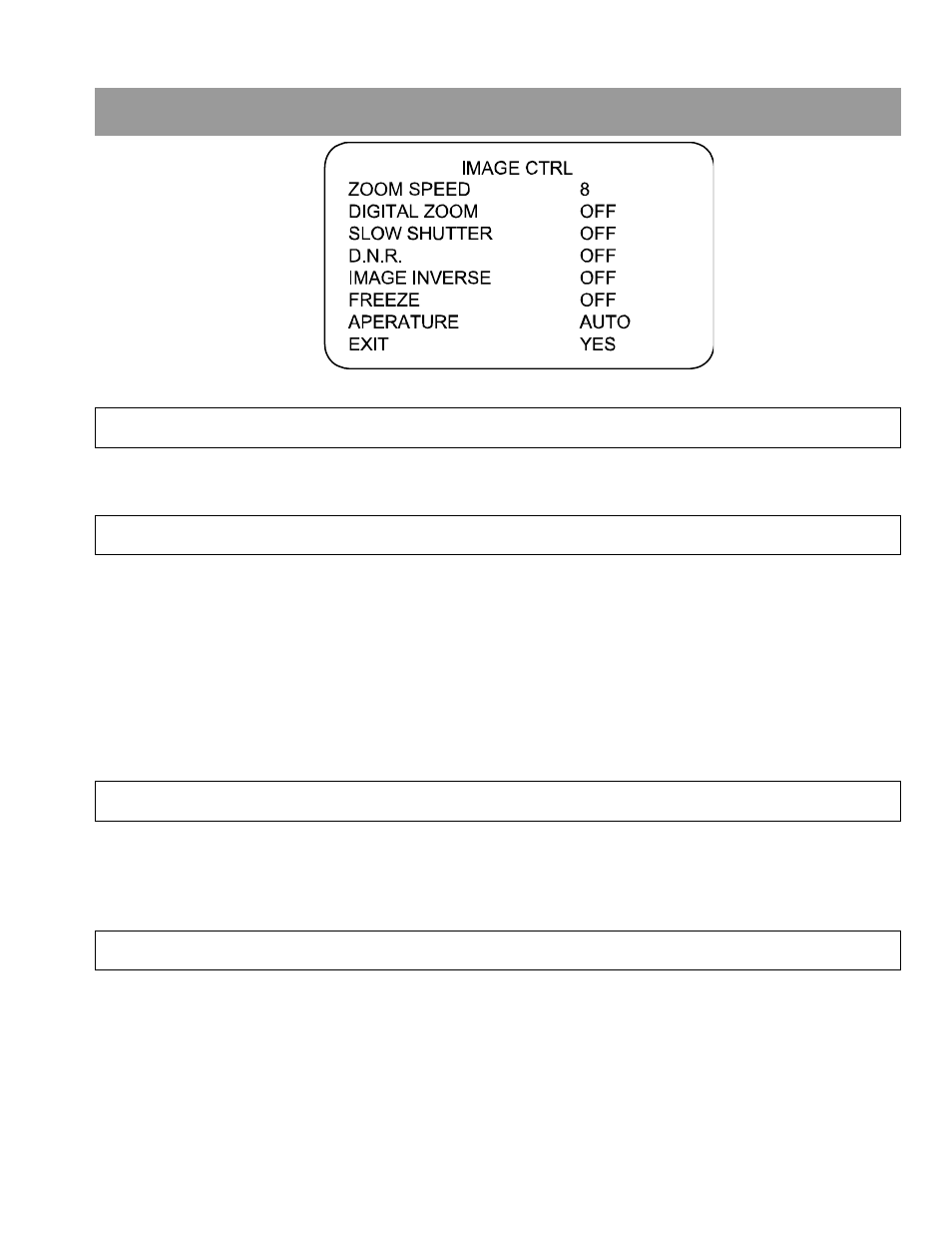
29246AC
29
IMAGE CTRL
Zoom Speed
This item is used to set the zoom speed of the dome camera.
Digital Zoom
With this item, users can enable or disable the 12x Digital Zoom. The Digital Zoom will be activated after the full
Optical Zoom level is reached. Digital zoom ratio is adjustable from <2x> to <12x>. The default setting is
Note
The difference between optical and digital zoom is that optical zoom uses the lens within the camera
to draw the image closer via zoom in or out to achieve the desired effect. Optical zoom remains the
same quality and full resolution of the zoomed image. On the other hand, Digital zoom takes a portion
of an image and expands the partial image to the full size of the original image; therefore, the image
quality will be reduced.
Slow Shutter
The shutter speed determines how long the image sensor is exposed to light. To see clear images in a dark
environment, enable this function. The Slow Shutter function will automatically adjust the shutter speed based
on the light conditions of the environment.
D.N.R.
With 2D / 3D Digital Noise Reduction (D.N.R.), the processor analyzes pixel by pixel and frame by frame to
eliminate environmental noise signal so that the highest quality image can be produced even in low light
conditions. 3D D.N.R is more effective at removing digital noise than 2D D.N.R.
