Figure 30: position, velocity, time menu item – NavCom SF-3050 Rev.E User Manual
Page 52
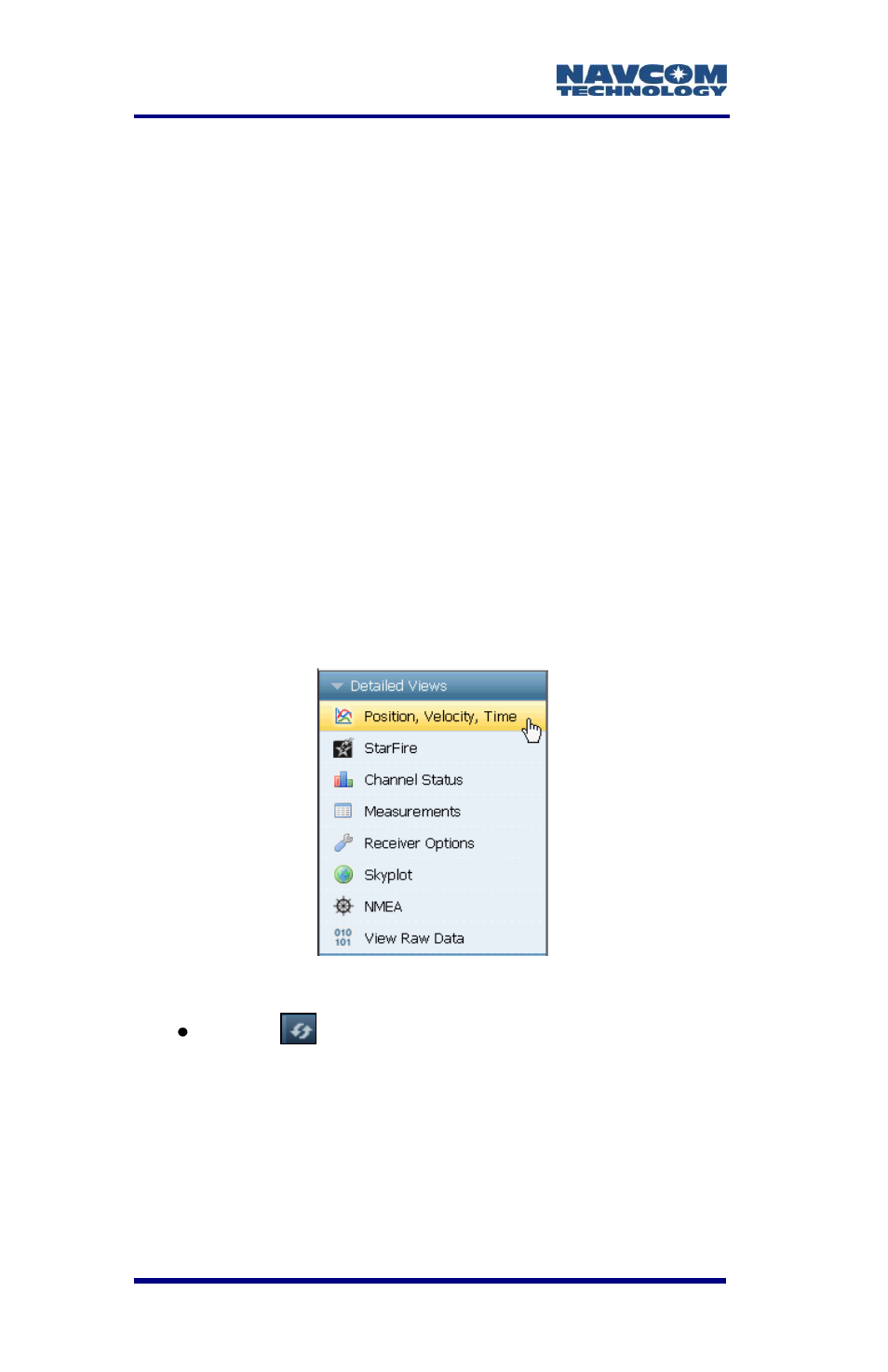
SF-3050 Product User Guide
– Rev E
1-26
Upload StarFire License
For the initial configuration, the StarFire
license must be installed via data cable.
Subsequent renewals of the license are
typically transmitted to the receiver via
radio broadcast. Refer to Over the Air
StarFire Licensing for details.
The receiver must be tracking GPS
satellites and providing a valid position
solution at the time of the StarFire
license upload to accept the license.
66. To confirm a valid position solution on the PVT
tab/Navigation Status window, first click Position,
Velocity, Time (see Figure 30) on the Detailed
Views menu to open the PVT tab (see Figure 31 ).
Figure 30: Position, Velocity, Time Menu Item
Click
(refresh) on the Navigation Status
window to ensure that the current position
solution is displayed (see Figure 31).
