Upload software options, Figure 26: software options – NavCom SF-3050 Rev.E User Manual
Page 48
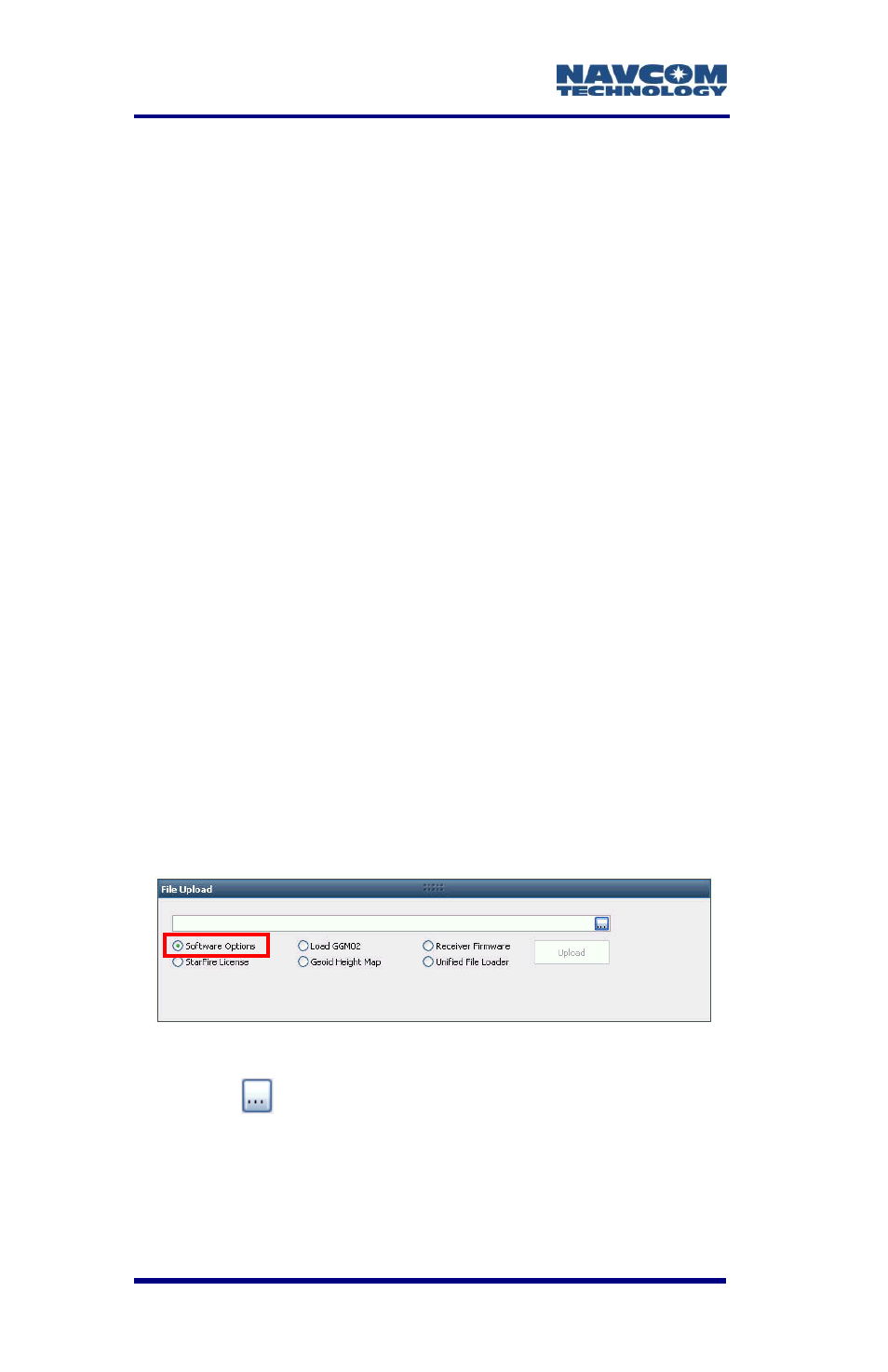
SF-3050 Product User Guide
– Rev E
1-22
46. At the end of the upload, a confirmation box
opens. Click OK.
47. Repeat steps 39 through 48 to upload another
firmware file, if necessary.
48. Do not close StarUtil 3000. Continue to the next
section.
Upload Software Options
Software options may be purchased in a bundle
and/or individually. The SF-3050 software bundles
are SF-3050A, SF-3050G, SF-3050S, and
SF-3050M. Refer to Chapter 2/ Software Bundles for
descriptions of the software options in each bundle.
Software Options must be uploaded
before uploading the StarFire License, if
purchased.
The receiver must be navigating at the
time of the software options upload.
49. Select Software Options on the File Upload
window (see Figure 26).
Figure 26: Software Options
50. Click
.
51. Browse to NavCom\Software Options on the PC.
The Software Options file extension is *.opt.
