5 autoload media commands, 1 autoload + form feed – Microcom 438 User Manual
Page 80
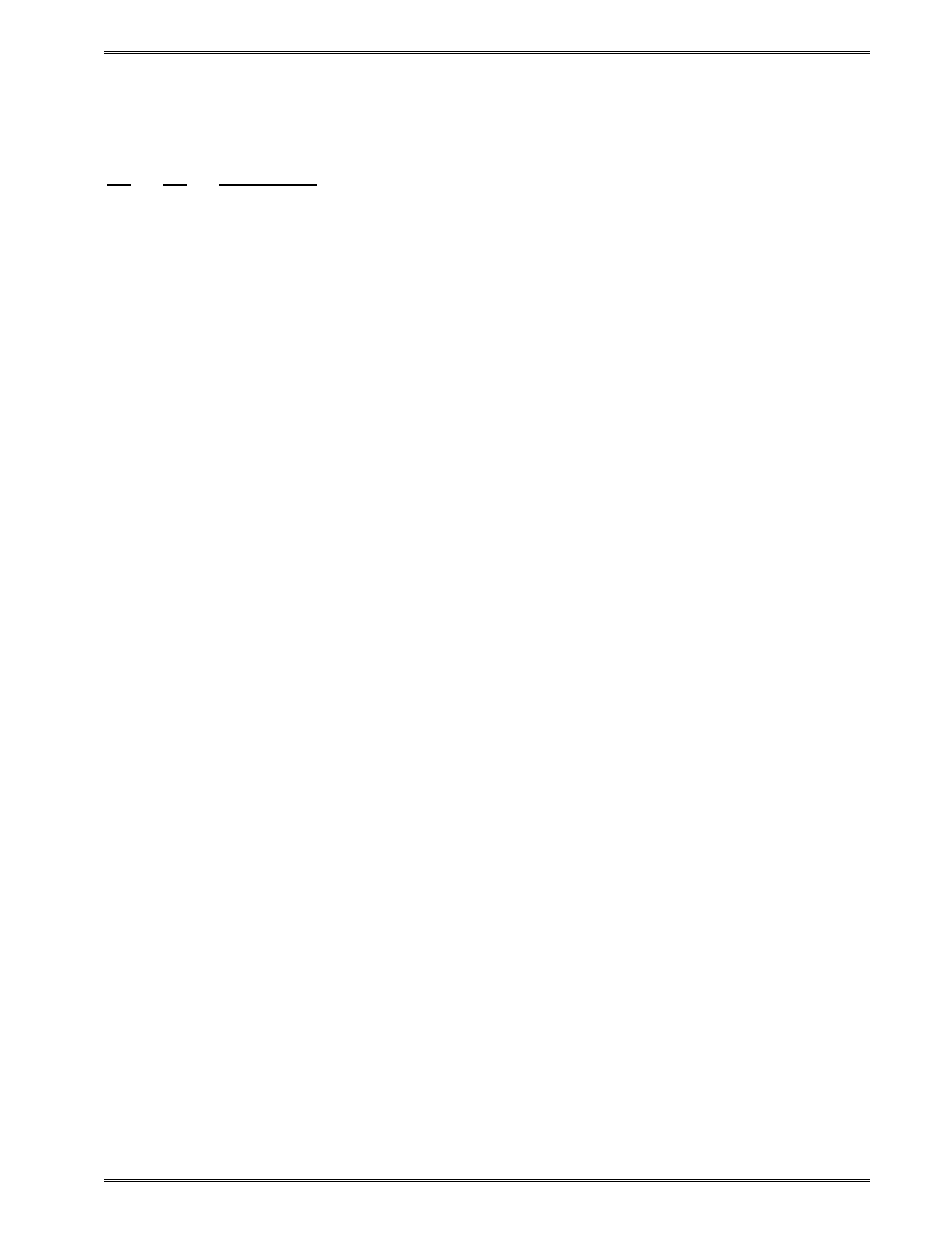
Chapter 5
Printer Commands
438 Operator’s Manual - 880052-0100
5-33
2
Execute AutoHeader immediately (after delay, assumes that media is loaded.
3
Execute AutoHeader every time media is loaded.
^A
^D
COMMAND
1
148 Show Autoheader Values Command: After the auto header has been
executed, the values that the printer will use for the header may be seen using
the command ^D148 which will be in the form:
HFM = 24
LSX = 832
LSY = 382
WEB = 0
GAP = 25
DPS = 6
LCB = 3
AGD = 1
SPG = 52
OFX = 0
OFY = 0
D91 = 125
b = 594
The HFM parameter will show the value that is provided in the format that
was last loaded in the printer which will initially be the power up format.
5.5 AutoLoad Media Commands
The printer provides an easy way for new media to be loaded into the printer thru the use of
the AutoLoad function. When this feature is turned ON, the printer will sense the presence
of new media as the operator is pushing it into the printer, automatically feeding the media
into the printer, and then registering the media using either a TOF sensor or a Form Feed.
There are two types of AutoLoad:
AutoLoad + Form Feed
AutoLoad + Top-of-Form.
Refer to Section 5.2.1.5 for details on how Soft Switch #5 (^D25) controls the AutoLoad
function.
5.5.1
AutoLoad + Form Feed
This command is useful to load media without having to press the Print Button to start
printing again. The operator must insert the label stock into the printer until it stops against
the drive roller. The printer will automatically begin to turn the drive roller after the stock is
sensed by the transmissive sensor. A delay (^D120) may be set from when the stock is first
sensed and when the drive roller starts to turn. The printer will advance a blank label,
based on the current or last processed label, before starting to print properly registered
labels.
These are the steps for AutoLoad + FF:
