Microcom 438 User Manual
Page 149
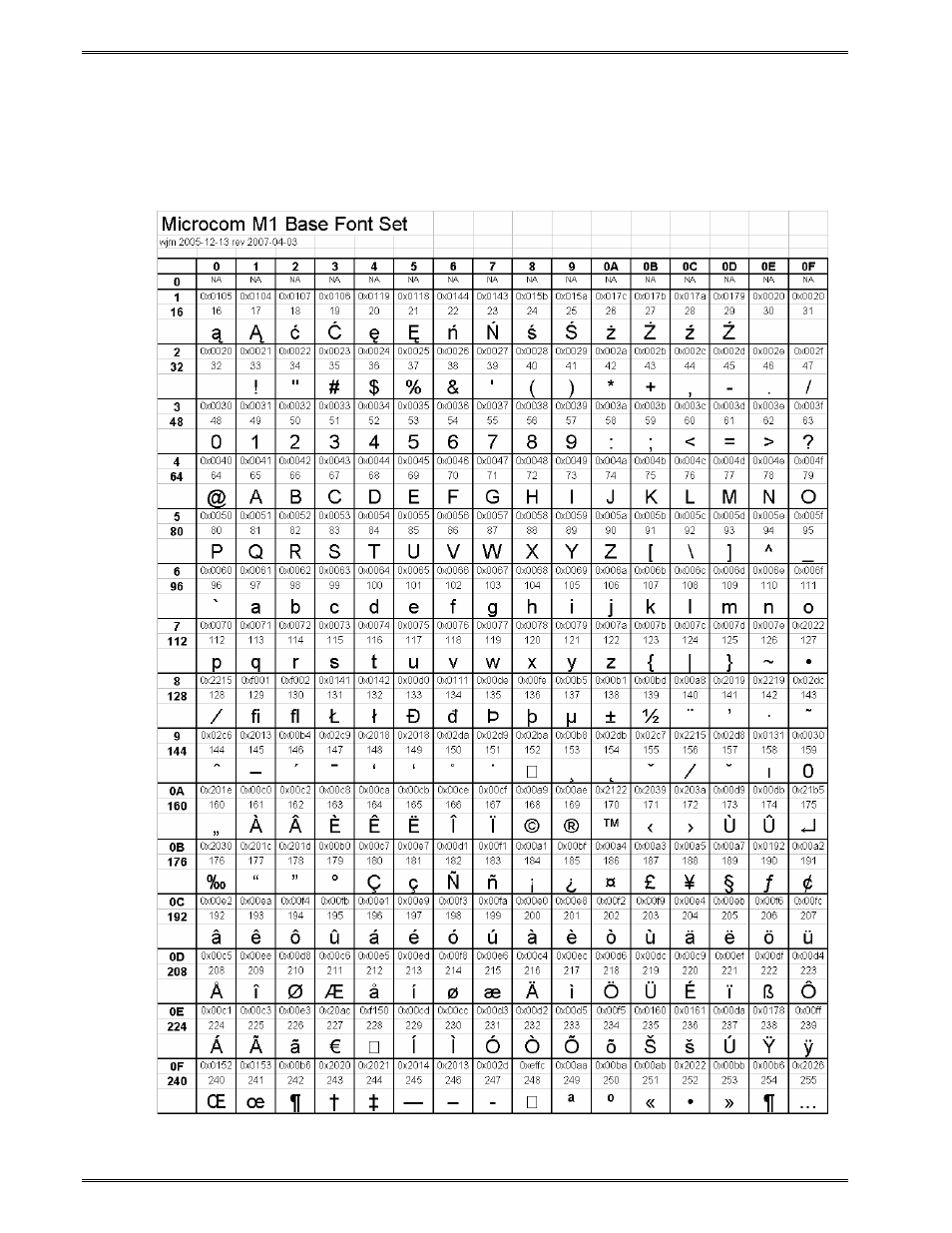
Code Switching
Chapter 9
9-2
438 Operator’s Manual - 880052-0100
9.3.1
Code Pages
The Default Code Page is selected when SW4:(5-8) = 0000. Figure 9-1 below is an actual
printout from a 424 printer set to use the Default Code Page.
Refer to Chapter 5 for more details on SW4 settings.
Figure 9-1 Code Page - Default
