Microcom 438 User Manual
Page 196
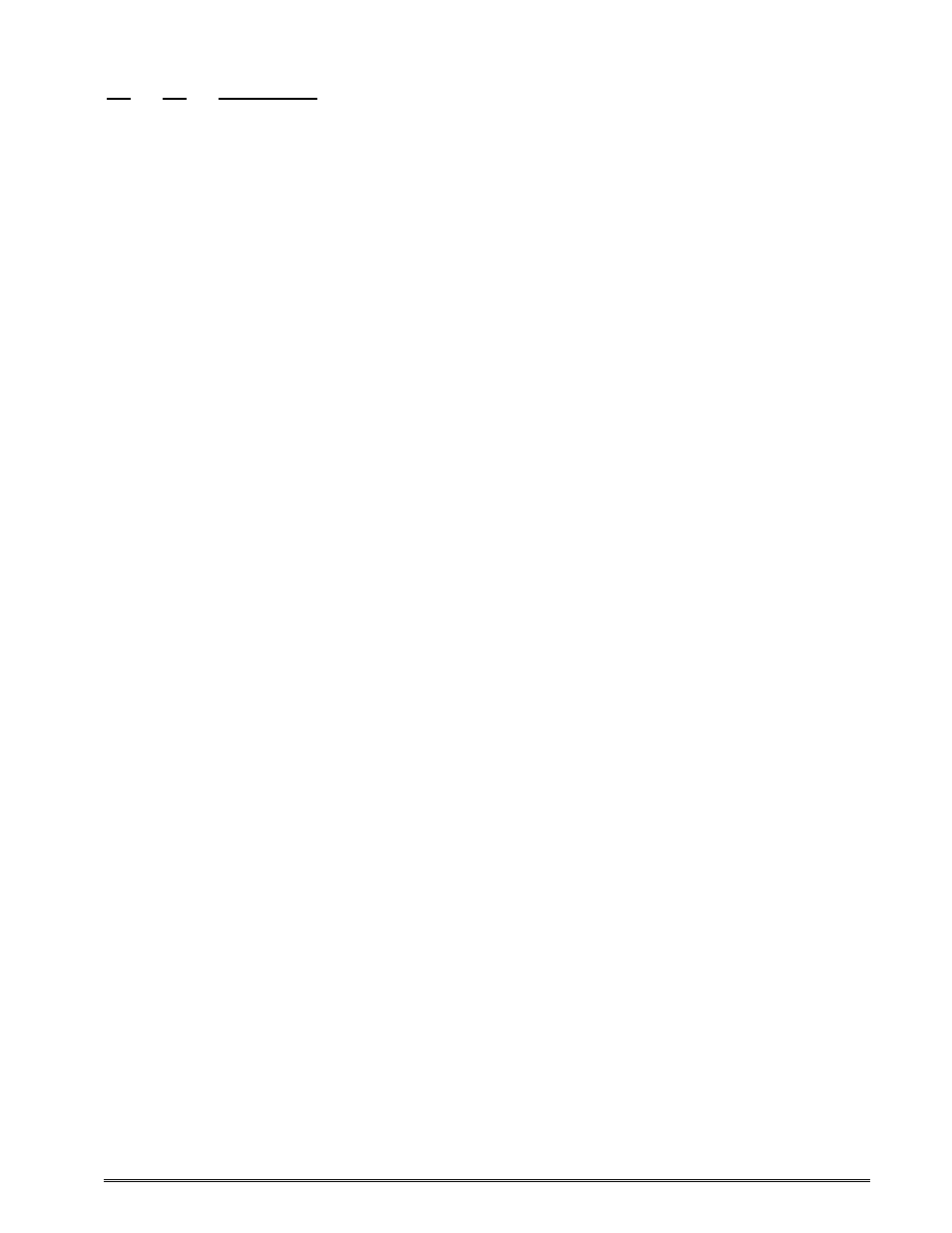
438 Operator’s Manual - 880052-0100
13-13
^A
^D
COMMAND
80
Clears Command 86, 88, and 89
81
Disable Serial Number Function: This command disables the serial number
function for either single or multiple serial numbers.
XX
84
Load Text String Number to Increment/Decrement: Instructs the printer
which text string to increment/decrement. Only used in conjunction with single
serial numbers.
XX
85
Load Increment/Decrement Step Value: The ^Axx specifies the value that
the serial number will be incremented or decremented.
X
86
Single Serial Number Status:
0
Disable Increment/Decrement
1
Enable Increment. The serial number will be increased by the ^D85 value.
2
86
Enable Decrement. The serial number will be decreased by the ^D85 value.
XX
87
Load Field Number to Clear Increment/Decrement Status: Clears the
status of one or more serial numbers.
XX
88
Load Field Number to Increment by 1: The ^Axx specifies which field to
increment when using the multiple serial number function.
XX
89
Load Field Number to Decrement by 1: The ^Axx specifies which field to
decrement when using the multiple serial number function.
XX
90
Reflective Detection Sensitivity: The ^Axx value sets the point (0-255) at
which the printer detects a blackline registration mark using the reflective
sensor. The printer’s threshold default is a value of 100 for the reflective
sensor. If this value is not set correctly the printer may false sense a
registration mark or report an invalid >LOW STOCK< error.
XX
91
Transmissive Detection Sensitivity: The ^Axx value sets the point (0-255) at
which the printer detects a diecut registration mark (gap) and/or blow-hole
using the transmissive sensor. The printer’s threshold default is a value of 30
for the transmissive sensor. If this value is not set correctly the printer may
false sense a registration mark or report an invalid >LOW STOCK< error.
XX
92
Set Starting Slice Number: This command adjusts the number of dot rows
that the printer will generate before the printer starts to print.
X
93
Load Control Code Recognition Status:
0
Enable control code recognition
1
Disable control code recognition
