Microcom 438 User Manual
Page 204
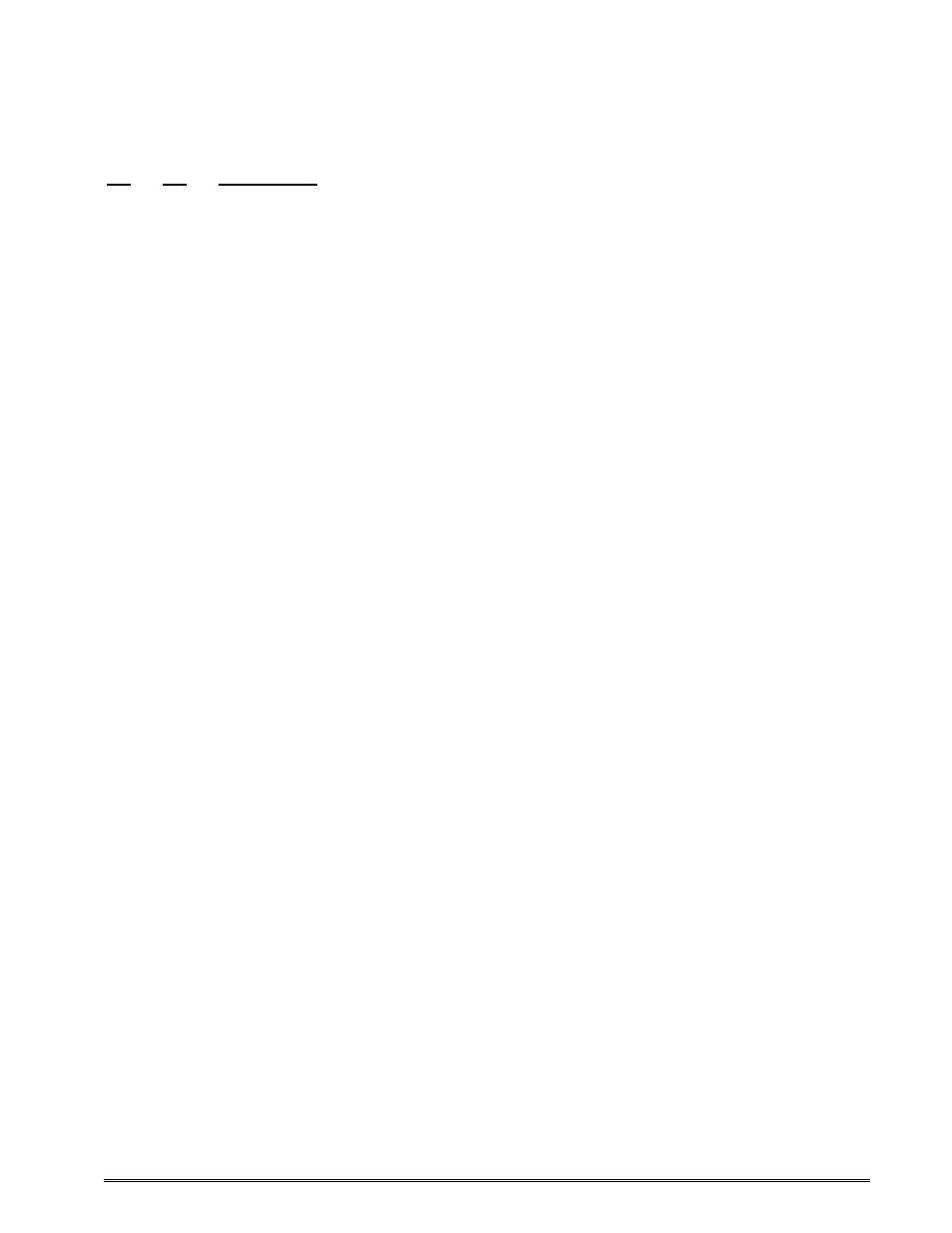
438 Operator’s Manual - 880052-0100
13-21
23
575
24
600
25
625
^A
^D
COMMAND
X
158 Set the Transmissive Dot2Gap Value: This is the distance of the
transmissive sensor, that detects diecut and blow hole registration marks, to
the dot row.
264
203dpi x28
284
203dpi x24m
380
300dpi x28
438
300dpi x24m
468
203dpi 438
730
300dpi 438
X
159 Brownout Reporting: Reports the number of recorded brownout conditions.
0
After a power up, reports the “running” total of detected Brownouts.
1
Clears the “running” total or volatile brownout count
5
Reports the non-volatile brownout count stored in memory
255
Clears the non-volatile brownout count stored in memory
X
162 Set Advance/Retract Speed: This command is used to set the
advance/retract speed of the dispense commands (^D97, ^D98, ^D99, ^D111)
and uses the same speed table as the ^D46 command.
163 Read Current Sensor Status: This command is used to report the current
status of the printer’s sensors. This is useful in setup and/or troubleshooting.
164 Generate Data Matrix Barcode
X
165 Set the Reflective Dot2Gap Value: This is the distance of the reflective
sensor, that detects blackline registration marks, to the dot row.
487
203dpi x28
284
203dpi x24m
720
300dpi x28
438
300dpi x24m
468
203dpi 438
730
300dpi 438
166 Generate 4-State Intelligent Mail Barcode
X
170 Enter Autoheader User Mode: See the ^D28 command for more details.
171 Enter Telnet Pass-Through Mode on Xport Ethernet device
X
176 Generate Planet Code Barcode
