1 printer power – Microcom 438 User Manual
Page 17
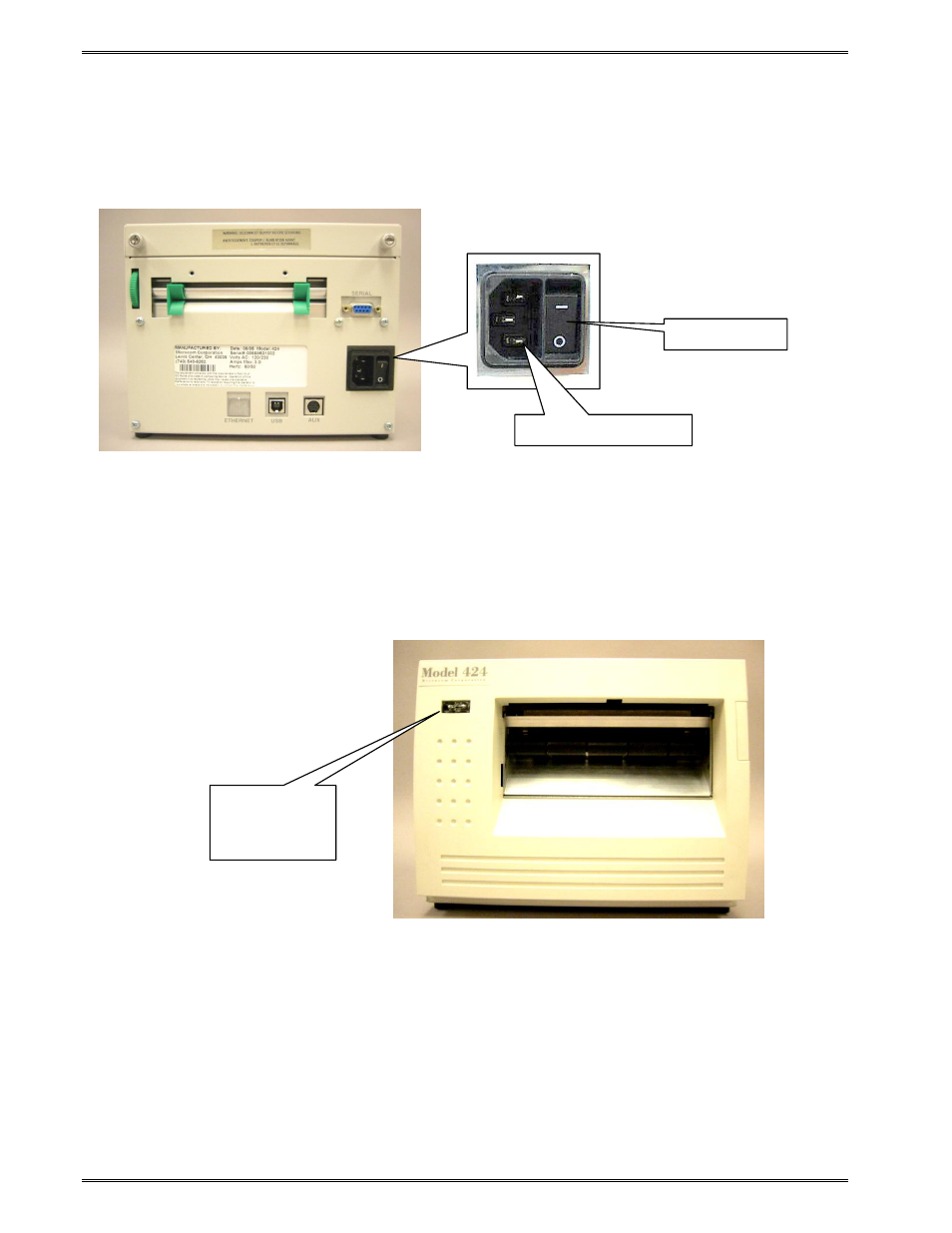
Getting Started
Chapter 3
3-2
438 Operator’s Manual - 880052-0100
3.2.1
Printer Power
The 438 printer has a universal auto-sensing internal power supply that operates in the 100-
240 VAC; 50-60 Hertz range. The three-prong female end of the power cord plugs into the
mating connector located on the back of the printer.
Figure 3-2 AC Power Connection
Note: Verify that printer’s ON/OFF switch is switched to OFF before the power cord into an
electrical outlet.
Plug the printer in and turn the power switch “ON.” Once powered up, the Front Panel LED
should be solid green.
Figure 3-3 Front Panel LED
AC Power Connection
On/Off Switch
Front Panel
and LED
(Status Light)
