5 font structure – Microcom 438 User Manual
Page 114
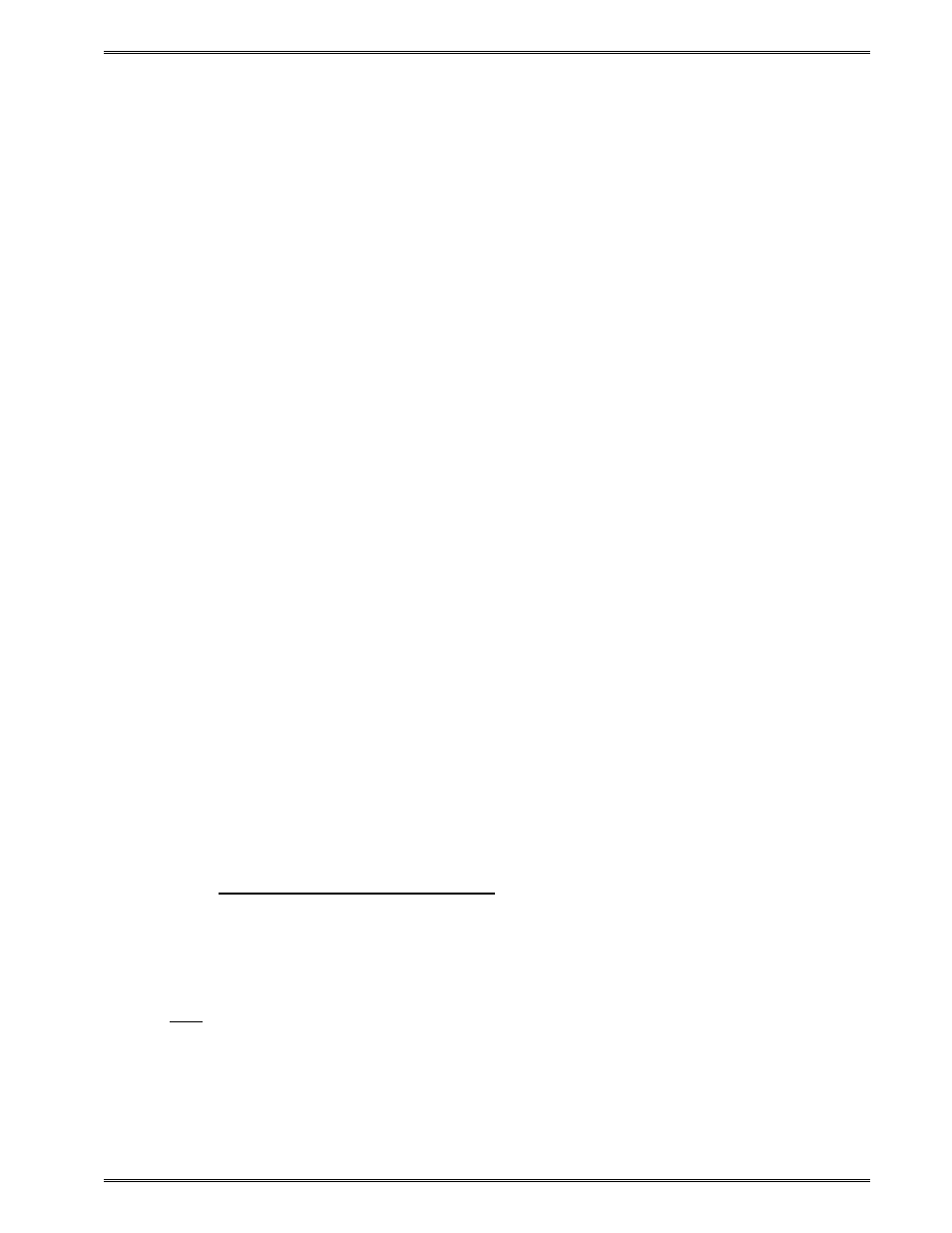
Chapter 7
Downloadable Fonts
438 Operator’s Manual - 880052-0100
7-5
EXAMPLE: ^A0124^D135 This command tells the printer that an extended
FONT download for FLASH memory is coming. The download will be 2
sectors long, and the printer will access the FONT in FLASH memory using
CGN #24 and TCI #7. The ^A0124^D135 command will be right at the
beginning of the file. So the ^D135 command is never sent by itself, it’s
always in a FONT download file, and the user never really sees it.
The FONT download file may be larger than 64Kbyte. The only limit on the file
size is the amount of memory available to hold the file. When the FONT file is
created, a specific reference number, called a CGN # is assigned to the file by
the user. After the FONT file has been downloaded and stored in FLASH, the
printer retrieves the FONT from FLASH by using its CGN # and TCI #7(for
FLASH). The FONT may be stored anywhere in the printer’s FLASH memory;
it is NOT restricted to a specific FLASH memory location. The printer
maintains a address table that tells where each FONT CGN # is stored in
FLASH.
The CGN # is established by the user when the FONT download file is created
using the font converter program. Since this is an arbitrary number picked by
the user, it is possible to create two separate FONT files with the same CGN
#. In fact, many FONT files could be created using the same CGN #. For the
printer to function properly, each FONT in FLASH must have a unique CGN #.
If a FONT is downloaded that has the same CGN # as a FONT that is already
stored in FLASH, then an error message is sent back indicating a Duplicate
CGN error.
The printer’s FLASH is nonvolatile, so FONTS that are downloaded using the
^D135 will be stored in FLASH memory until specifically erased by the user.
The following 4 parameters are included in the FONT file when it is created:
1. Memory destination: RAM or FLASH
2. Memory File #: (this is the CGN #)
3. Rotation: 0°, 90°, 180°, or 270°
4. Compressed or Non-compressed.
How to save a FONT to FLASH:
1. Create the special FONT download file with FLASH set as the
memory destination,
2. Send the file to the printer using a standard communications
program set for 8 data bits, no parity, 1 stop bit.
Hint: After the FONT file has been sent, the ^D119 command may be used to verify
that the new FONT is now available in FLASH.
7.5 Font Structure
The following font structure is offered to programmers who wish to use their own programs
to convert fonts. The font structure consists of a set of data structures and location offsets
to those structures. All data is stored in binary form. Multi-byte values are stored “least
