Microcom 438 User Manual
Page 51
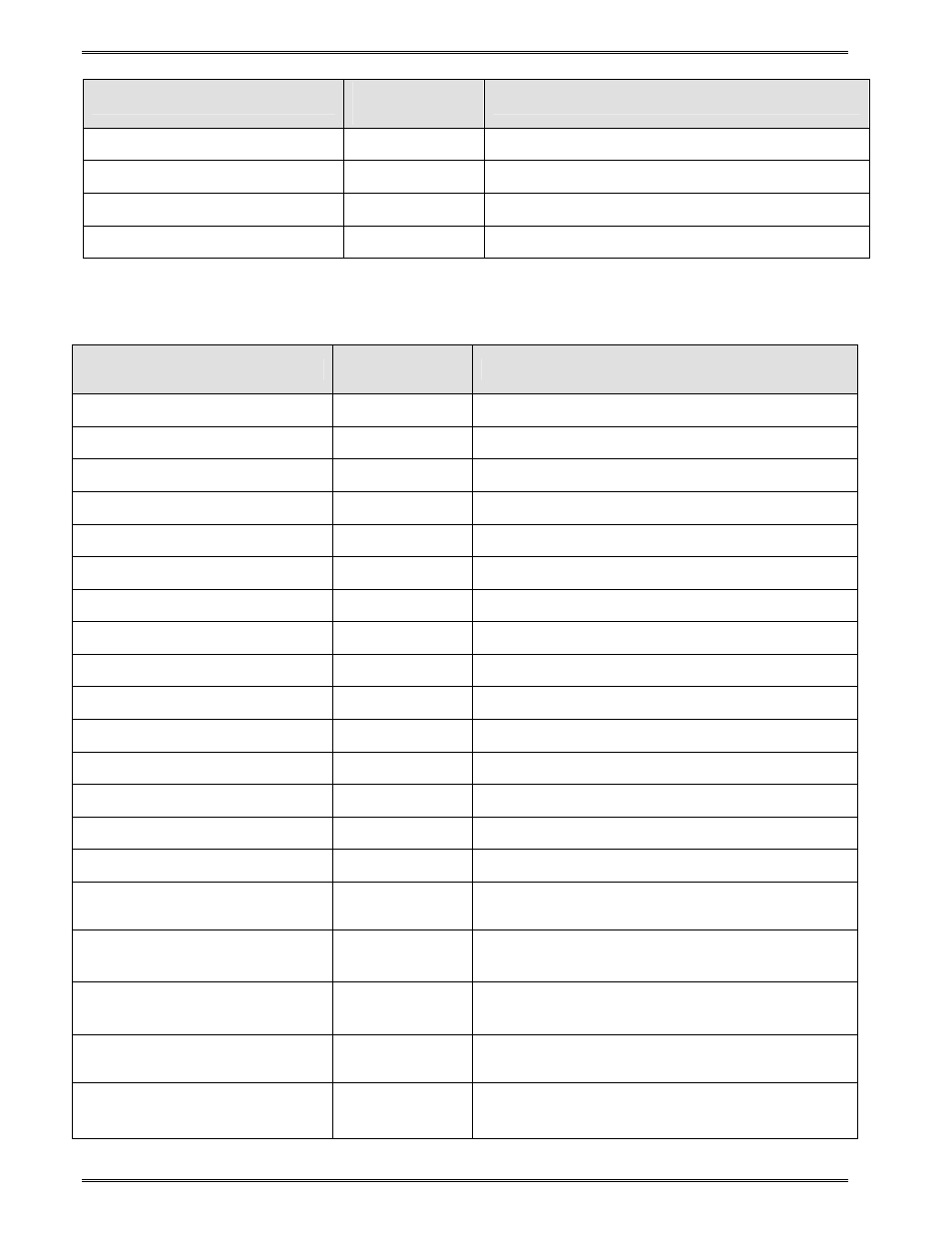
Printer Commands
Chapter 5
5-4
438 Operator’s Manual - 880052-0100
Table 5-1
STL Status Responses
Text Mode Response
Byte Mode
Response
Definition
>RESTARTED<
1A
Printer has been reset
>READY<
06
Normal condition
>CUTTER ERROR<
07
Cutter cannot rotate
>TAKE LABEL<
16
Printer is waiting for label to be taken
>LOW STOCK<
19
Media supply is low or out
>INPUT 1<
0E
Input sensor #1 active
>INPUT 2<
21
Input sensor #2 active
>TRAY FULL<
09
Printed label tray is full
>PRINTER PAUSED<
10
Printer is paused
>TOF ERROR<
1F
Top of Form is not sensed properly
>OVER VDD<
1E
VDD voltage is out of operational range
>UNDER VDD<
1C
VDD voltage is out of operational range
>OVER TEMP<
1D
Print Head is too hot
>DATA ERROR<
15
Communication error
>STOCK NOT LOADED<
22
Printer power on without media installed.
>BUTTON PRESSED<
C0
Print button configured to report message
when pressed.
>LPD STOCK JAM<
11
Reports when jams are detected. Switch 8
position 8 enables this feature
>BROWNOUT RECOVERY<
Printer entered and recovered from a
brownout power condition
>FAIL TIMEOUT<
Timeout failure occurred using the D149
Image Print Mode
>FAIL SIZE<
Incorrect size of the image was received
using the D149 Image Print Mode
Text Mode Response
Byte Mode
Response
Definition
6
6
TICKET ACK
16
16
OUT OF TICKETS
25
25
ILLEGAL DATA
29
29
CUTTER JAM
