8 software switch #8 – Microcom 438 User Manual
Page 65
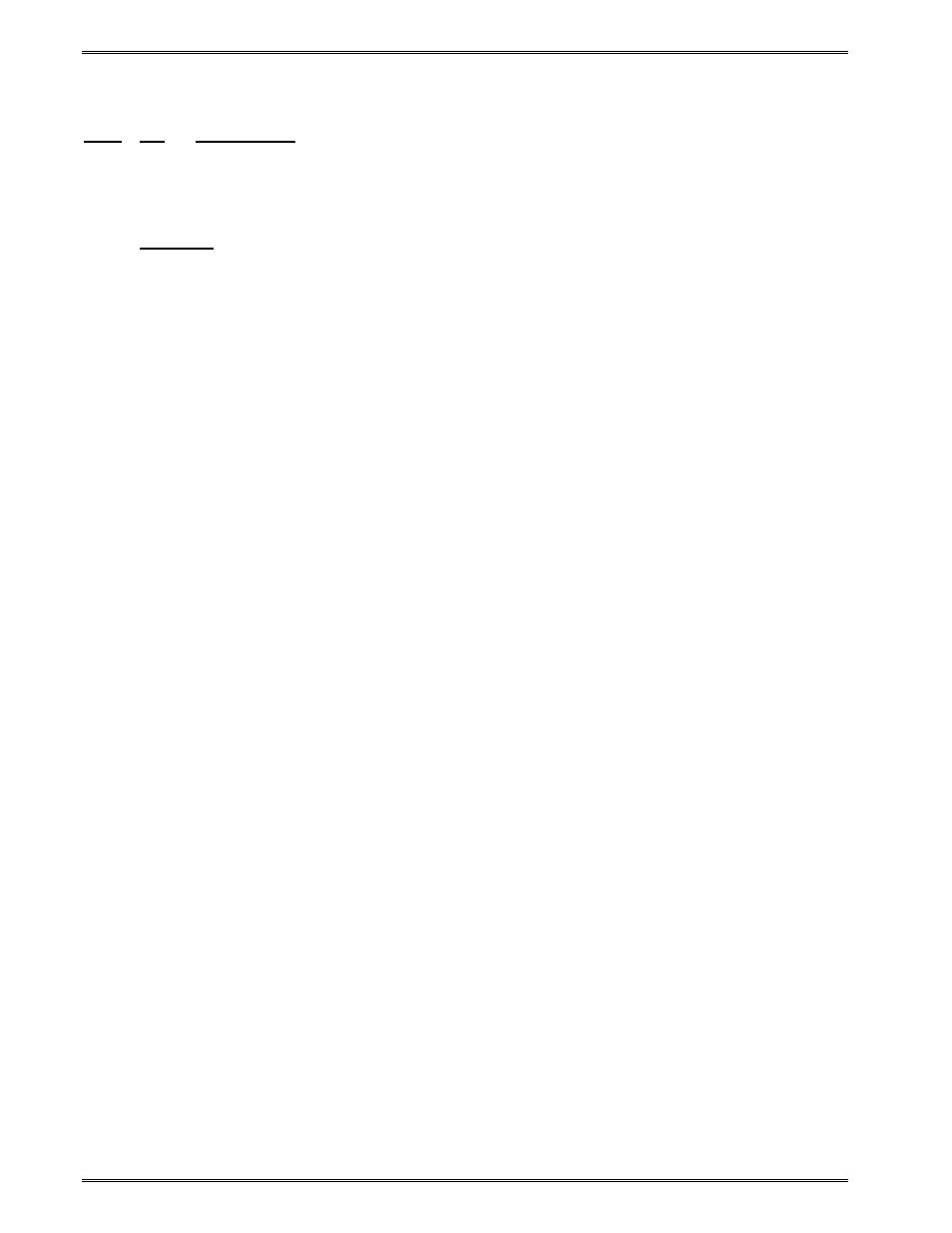
Printer Commands
Chapter 5
5-18
438 Operator’s Manual - 880052-0100
5.2.1.8
Software Switch #8
^AB ^D
COMMAND
XX 28
Change SW8: Software Switch #8.
^AB12345678 (each bit is represented by a numeric position number)
Position:
1
Custom Test Ticket: When this feature is enabled, the printer will process
the saved power up format specified by the D22 command every time the
printer button on the printer is pressed.
1 = Enable Custom Test Ticket
0 = Disable Custom Test Ticket
2
Reserved
3
Line Feed: This feature is used to control the line feed. When enabled, the
printer will line feed while the button is pressed and held. When this feature is
disabled, pressing and holding the button will be ignored.
1 = Disable Custom Test Ticket
0 = Enable Custom Test Ticket
4, 5 STL Autoheader Mode:
STL Autoheader (^D147) may be configured to execute using three different
methods or modes.
00
Standard Autoheader mode
10
Autoheader Table mode
11
Autoheader User mode
Standard Autoheader Mode
This is the default mode used to automatically detect the proper values for a
format header. The printer uses the reflective sensor to determine stock sizes
within the Ticketing Industry.
Autoheader Table Mode
The table mode takes the calculated blsy value that the standard autosize
measures and replaces it with the Norm value based on a 203 dpi table or the
300 dpi table.
If the measured value is >= the 1
st
value and <= the 3
rd
value, then blsy is
forced to the middle normalized value.
If the measured blsy value falls outside of the table, the value is not changed.
Example – Stock is autosized and found to be 1362 dots long (203 dpi). This
value will then be changed to 1320. It is this changed value that will be
reported (^D148) and used as blsy.
The tables are based on ticketing industry stock sizes off:
2” 2½” 3” 3¼” 3½” 4” 4½” 5” 5½” 5 5/8” 6” 6½” 7” 11”
