Microcom 438 User Manual
Page 59
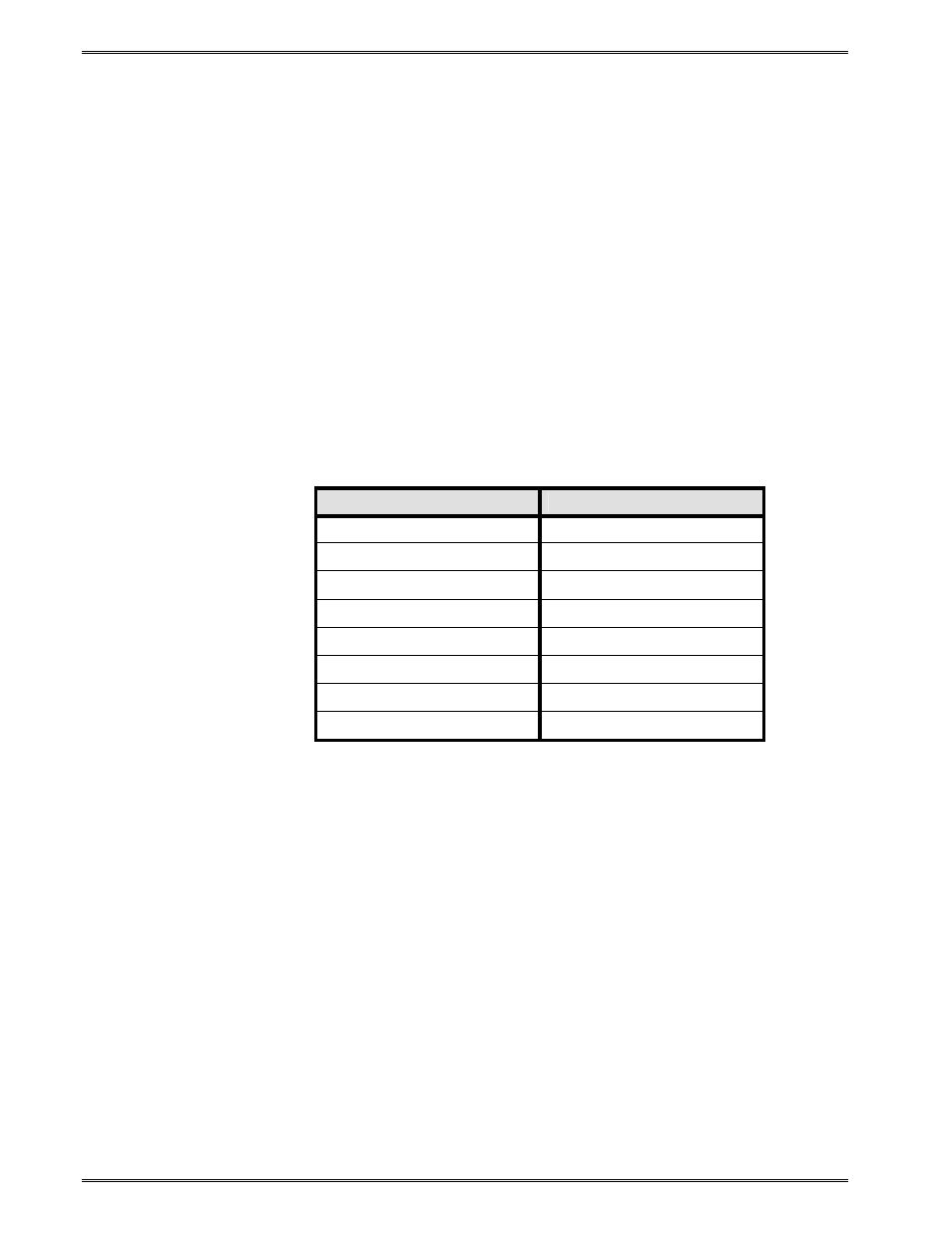
Printer Commands
Chapter 5
5-12
438 Operator’s Manual - 880052-0100
1 = Enable >STOCK NOT LOADED< response
0 = Disable >STOCK NOT LOADED< response
5
48-466 Compatibility Mode: A special limited 466/48-466 LDS
compatibility mode has been developed for the X24/X24M code base.
The objective of this compatibility mode is to allow applications that use
formats and/or commands developed for a Model 48-466 printer to be
sent to a 203 dpi X24 or X24M Model printer with little or no changes
required. This command allows the printer to enable a limited 48-466
emulation feature of the printer. When enabled, the printer will process
a 48-466 data stream and convert the data stream for proper operation
on an X24M printer. The emulation mode uses a lookup table for fonts
stored in flash and does not use the TCI 1 embedded fonts while this
mode is enabled. Please note that the X24 products store fonts in 0
/180 degree rotation and in 180/270 degree rotation. The odd memory
slots denote 0 or 180 degree rotation fonts while the even memory slots
denote 90/270 degree rotated fonts. The flash memory slot locations
are shown below:
48-466 TCI = 1, CGN # X24 Flash Memory Slot
1
1 and 2
2
3 and 4
3
5 and 6
4
7and 8
5
9 and 10
6
11 and 12
7
13 and 14
8
15 and 16
Table 5-3
48-466 Compatibility Fonts
The 48-466 emulation supports unique 48-466 command operations
and will process the data in the same way when technically possible.
These unique operations are briefly discussed below. Please consult
the Model 48-466 Operators Manual for additional information regarding
the command operation.
a) The printer supports the CGN lookup as defined above and in the
48-466 Operators manual when the emulation command is enabled.
b) The 48-466 graphic structure is used when the emulation command
is enabled and discussed in greater detail the 48-466 Operators
manual.
c) The ^D59 command allows format slots 121 to 128 to be overwritten
to when the emulation command is enabled.
