Creating a request message, Creating a request message …… 6-16 – Measurement Computing DBK70 User Manual
Page 82
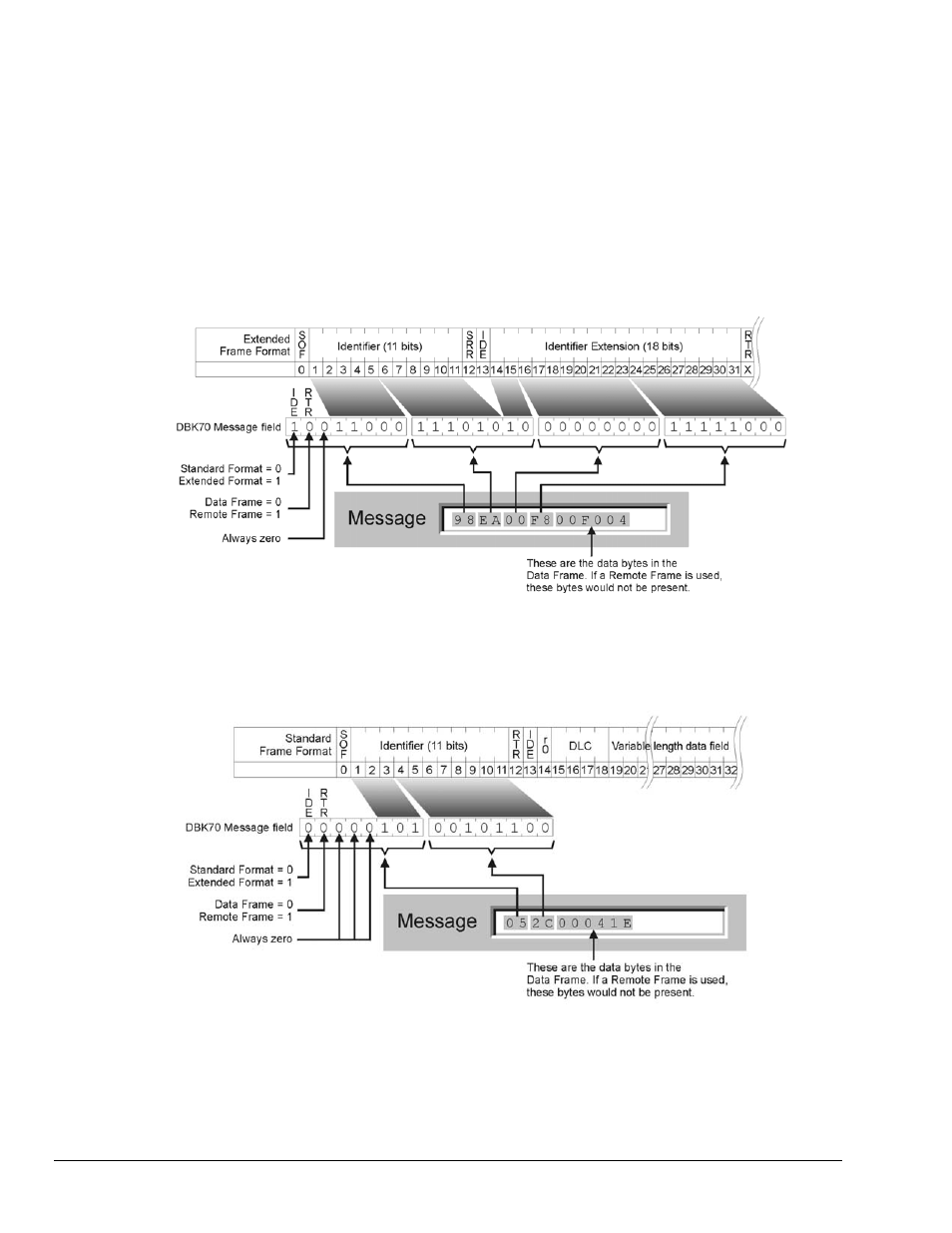
6-16 Fundamentals of Obtaining Vehicle Data
928494
DBK70 User’s Manual
Creating a Request Message
Some Data Frames are only broadcast on the network when the node containing the desired data receives
a request for the information. To stimulate a node to broadcast the desired message, sometimes a specific
Data Frame is required, other times a specific Remote Frame is required. For Data Frames, either
a Standard or Extended format can be used, depending on the network and the node.
When a request message is necessary, the Message field in the DBK70 software must be filled in and the
Update field must contain a number greater than zero.
The following diagram shows the composition of the Message field in the DBK70 software, relative to the
bits in the Extended CAN format. The example shows a Data Frame, which typically contains data bytes
after the header. If a Remote Frame is used, no data bytes follow the header.
For J1939, the supplied database of PGNs contains the necessary Messages.
Message for Extended Frame Format
Message for Standard Frame Format
